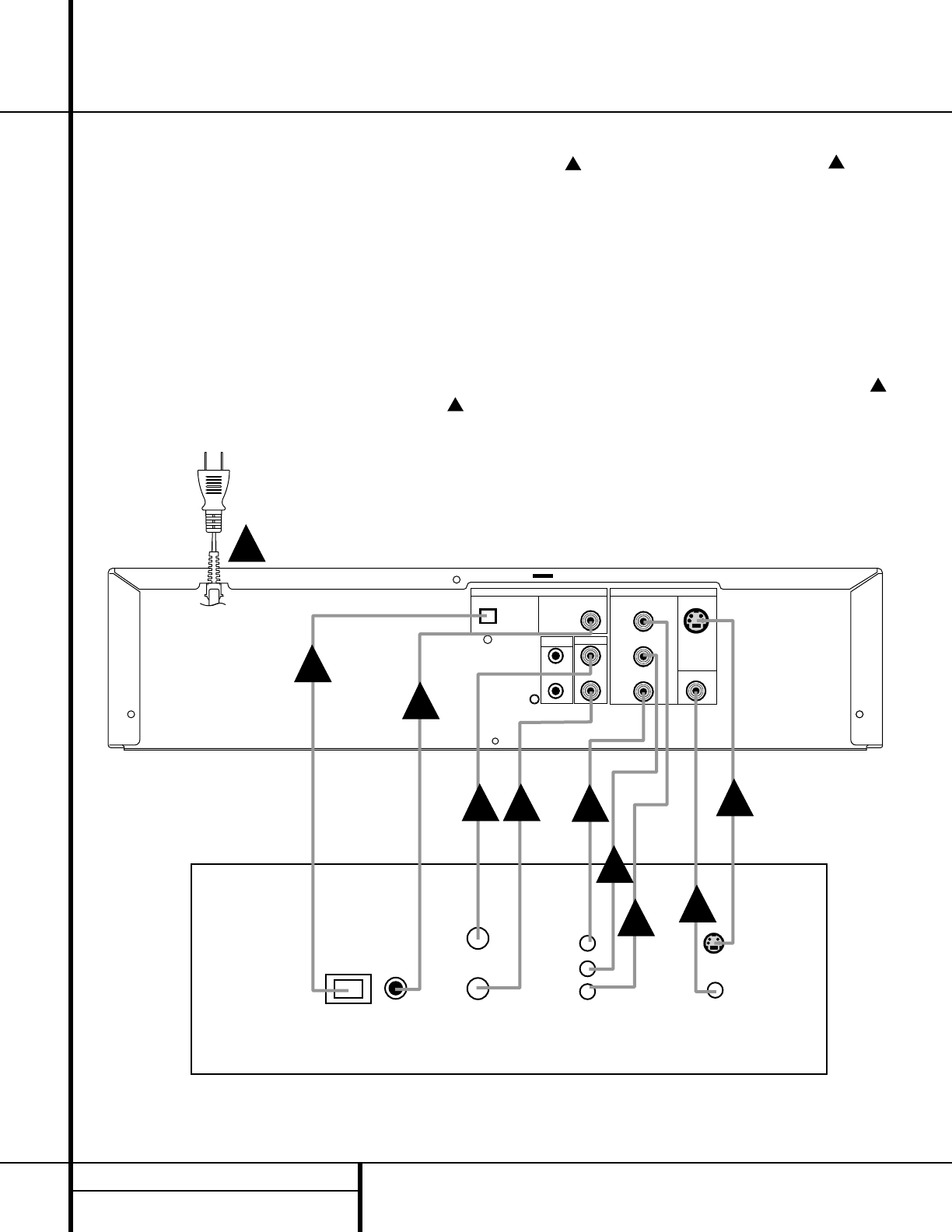16 INSTALLATION AND CONNECTIONS
OPTION 3:
Audio and Video Connections through an
A/V Receiver or Surround Processor only
If your home entertainment system has other
audio/video input sources in addition to the
DVD 50, such as a VCR, cable set-top box or
satellite receiver, LD player, personal video
recorder or HDTV tuner, the most efficient way
to manage the various components is to make
all audio/video connections through an A/V
receiver or surround processor. This simplifies
the selection of an input source, and allows
many different components to be connected to
the same video display and speakers.
Step 1: Connect the
AC Power Cord ª to an
AC outlet as shown in
Connection , but
do NOT turn the DVD 50 on at this point.
Step 2: Depending on the type of A/V receiver
or surround processor you have, make one of
the following audio connections:
If your A/V receiver or surround processor has
digital decoding capability for Dolby Digital and
DTS, you may make the connection by connect-
ing either an optical or coaxial cable. For optical
connections, run the cable from the
Optical
Digital Output
• on the DVD 50 to an
optical input on the A/V receiver as shown in
Connection . For coaxial connections, run
the cable from the Coaxial Digital Output ¶
on the DVD 50 to a coaxial input on the A/V
receiver as shown in
Connection . Either
type of connection may be used and only one is
required. Remember to change the settings in
your receiver or processor so that the digital
input you have selected is configured for use
with the DVD video input.
If your A/V receiver or surround processor does
not have digital decoding capability you may
still take advantage of the benefits of its analog
surround processing such as Dolby Pro Logic.
Connect the left and right
Analog Audio
Outputs
£ to the left and right audio inputs
on your television as shown in Connection .