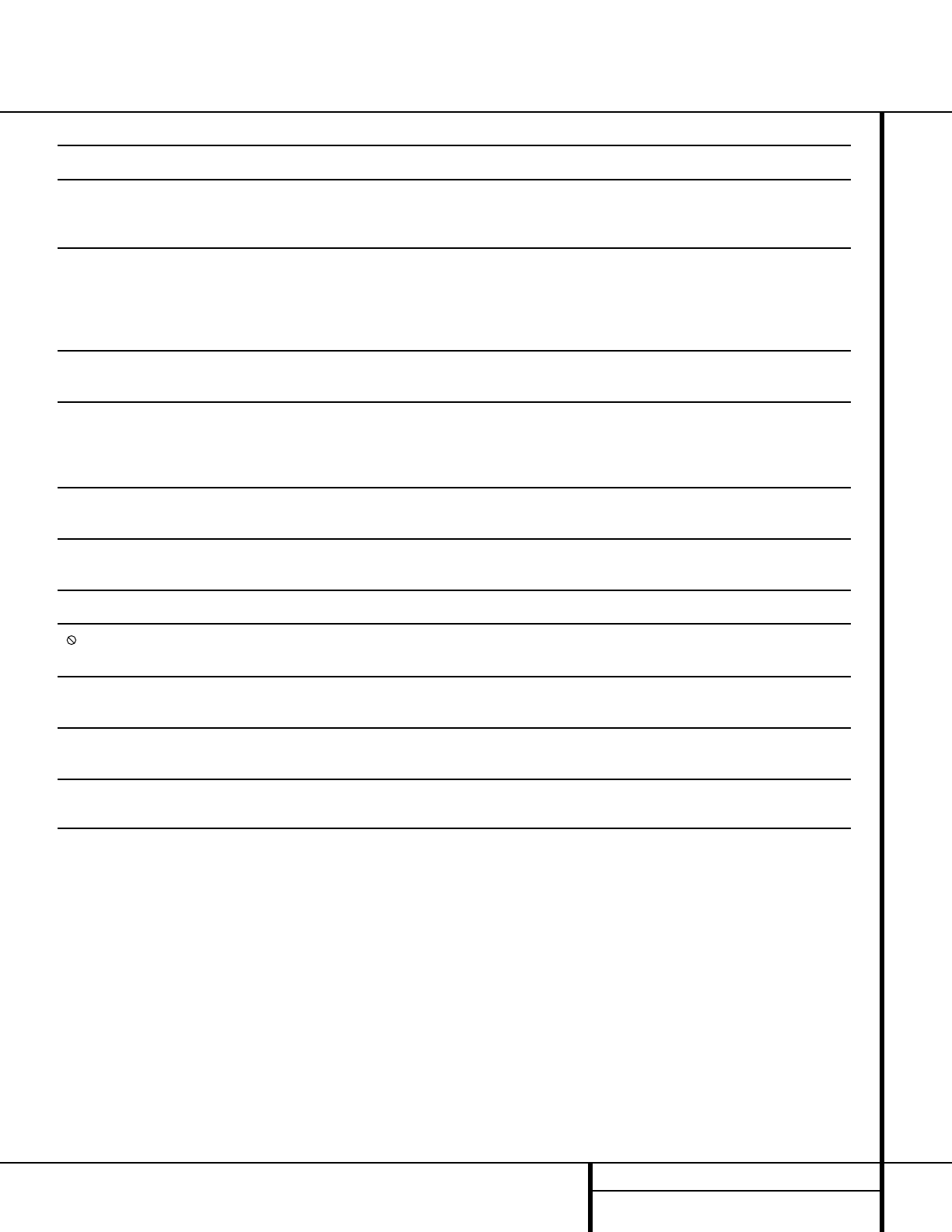39 TROUBLESHOOTING GUIDE
Troubleshooting Guide
TROUBLESHOOTING GUIDE
SYMPTOM POSSIBLE CAUSE SOLUTION
Unit does not turn on • Main Power Switch turned Off • Press in Main Power Switch
• No AC power • Check AC power plug and make certain any switched
outlet is turned on
Disc does not play • Disc loaded improperly • Load disc label-side up
• Incorrect disc type • Check to see that disc is CD, CD-RW or DVD-Movie;
• Invalid Region Code other types will not play
• Rating is above parental preset • Use Region 1 disc only
• Enter password to override or change rating settings
No picture • Intermittent connections • Check all video connections
• Wrong input • Check input selection of TV or receiver
No sound • Intermittent connections • Check all audio connections
• Incorrect digital audio selection • Check digital audio settings
• DVD disc is in Fast or Slow mode • There is no audio playback on DVD discs during
Fast or Slow mode
Picture is distorted or jumps during • MPEG-2 decoding • It is a normal artifact of DVD playback for pictures
Fast Forward or Reverse Play to jump or show some distortion during Rapid Play
Some remote buttons do not operate • Function not available for this disc • Some discs do not include all DVD features
during DVD play
The menu is in a foreign language • Incorrect menu language • Change menu language selection
“”Symbol appears • Requested function not available at • Certain functions may be disabled during passages
this time of a disc
Picture is displayed in the wrong Aspect Ratio • Incorrect match of Aspect Ratio settings • Change Aspect Ratio settings
to disc
Remote control inoperative • Weak batteries • Change both batteries
• Sensor is blocked • Clear path to sensor or use remote sensor
Disc will not copy to VCR • Macrovision protection • Most DVDs are encoded with Macrovision
to prevent copying to VCR