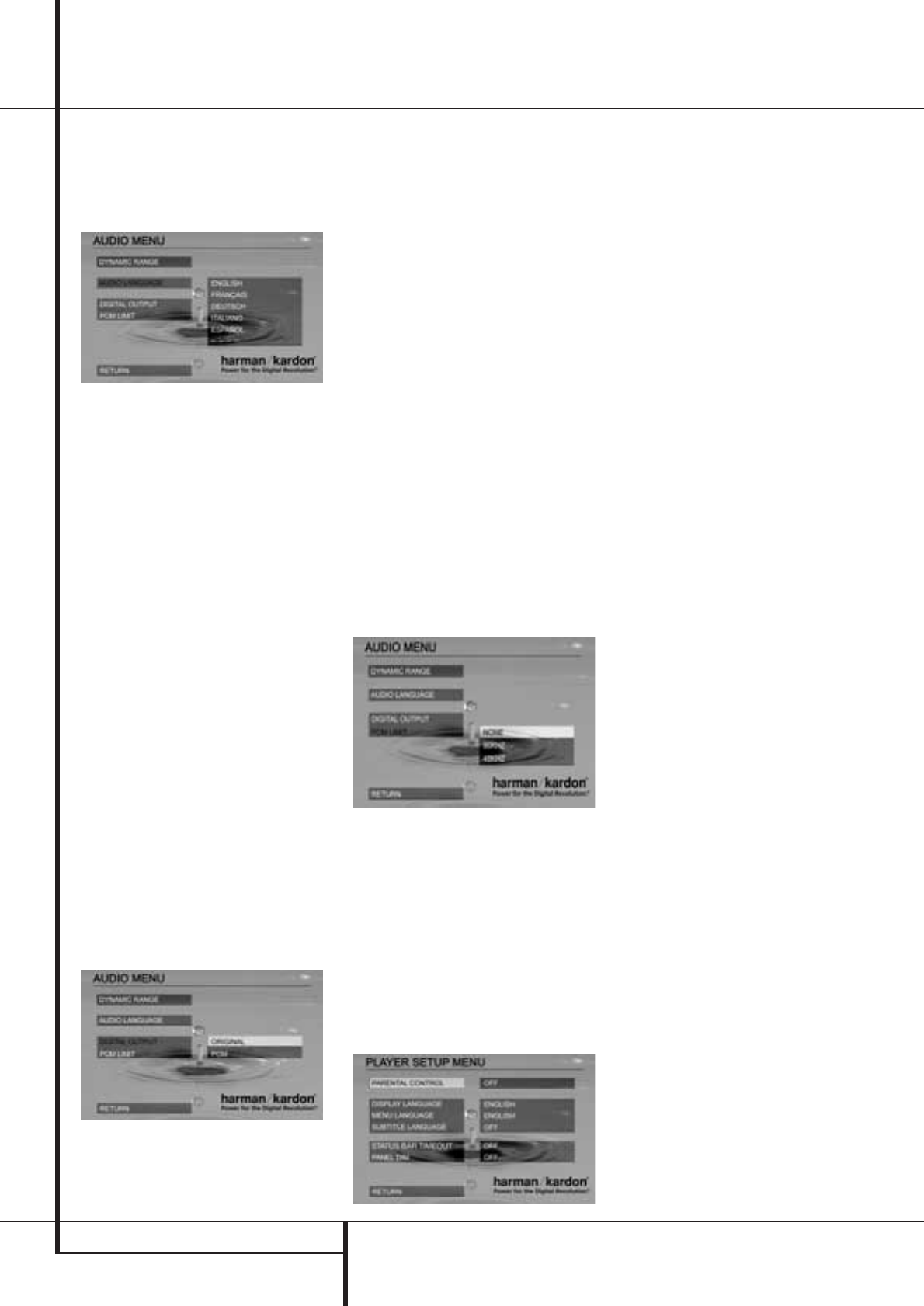18 SYSTEM SETUP
System Setup
Select Another Audio Language
1. When Audio Language is on the screen, select
”Other”.
2. Press ENTER, an entry field will appear, waiting
for your entry.
3. Input the language code (see table on page
32) directly with the NUMBER (0~9) keys.
4. After pressing the last digit, the setting will
become active.
■ Note that when a default language is selected,
it will be used whenever that language is pres-
ent on the DVD disc being played. However,
when that language is not present, the lan-
guage used will be the one preprogrammed
into the disc itself. Typically, that default will be
English, but the selection will vary at the dis-
cretion of the disc’s producer.
Although the default will set the language that
will be used when a disc is first put into play, the
language may easily be changed at any time by
using the AUDIO Button on the remote. See page
22 for more information.
Digital Output
If your system includes 5.1 digital audio surround
decoding (Dolby Digital and/or DTS), select
ORIGINAL as the digital Output. In that case all
audio signals will be output with their original
format. If your system only includes stereo and/or
Dolby Pro Logic, select PCM.Then all audio
signals will be output in PCM format only (DTS
will output no signal).
Select DIGITAL OUTPUT with the ARROW
(
KL
) buttons, if it is not already selected,
then press ARROW (
N
) or ENTER to access the
DIGITAL OUTPUT sub-menu. The right column
displays the current setting (highlighted) and one
option.
PCM Limit
Once a selection has been made for the type of
digital audio data streams that the DVD player
outputs, you may also need to adjust the way it
handles the various sampling frequencies used in
the production of digital audio for DVD. The
DVD 21 is compatible with both 48kHz and
96kHz sampling, but some early A/V receivers
and surround processors are not.
If your A/V receiver or surround processor is NOT
capable of handling 96kHz signals, select the
48kHz option. When this choice is made, the
DVD 21 will automatically convert any 96kHz
signals to a 48kHz output so that your system is
capable of decoding them.
If your A/V receiver or surround processor IS
capable of handling 96kHz signals, select the
96kHz option to achieve the greatest audio fideli-
ty available. When this choice is made, the
DVD 21 will pass each type of signal through
without any further processing.
To select the Sample Frequency follow these
steps:
1. Press ARROW (
KL
) on the remote to select
PCM LIMIT on the AUDIO Menu.
2. Press ENTER or ARROW (
N
),
PCM LIMIT Menu appears.
3. Press ARROW (
KL
) on the remote to select
the specific frequency option.
4. Press ENTER, the screen will return to the
AUDIO Menu, the sample frequency selected
will be shown down at its right side.
Player Setup Menu
From the Main Menu, use the ARROW (
KL
)
buttons to select the Player menu, then press
ARROW (
N
) or ENTER to access the Player
Menu. The left column shows the items in the
menu. The right column shows the current setting
of each item.
Parental Control
The DVD 21’s Password System is used to control
viewing of restricted programs and the capability
to change the password itself and the rating. The
DVD player is shipped with ”8888” as the default
password and with the parental control settings
”OFF”. The following instructions will show how
to change the password and to lock the settings.
Note: The DVD must be specifically encoded with
rating information for Parental Control to work.
The rating levels
The five standard US rating symbols are ”G”
(General, level 2), ”PG” (Parental Guidance, level
4), ”PG13” (Parental Guidance and 13 years old,
level 4), ”R” (Restricted, level 6) and ”NC 17”
(from 17 years old, level 7).The DVD 21 will
accommodate a total of eight rating steps, as set
by the DVD creators. These additional steps allow
for more critical control of program playback for
all audiences.
Level 8: All DVDs can be played.
Levels 7 to 2: DVDs for general audiences/
children can be played.
Level 1: DVDs for children can be played, DVDs
for adults/general audiences are prohibited.
Password
Important: You must write the password in a safe
place or remember it reliably. You cannot access
rated discs or rating/password menus or change
or clear the password (see below) without enter-
ing the correct password.
If you forget your password, you can re-set
DVD 21 to the factory default password (8888)
when the player is in Standby, by pressing and
holding CLEAR for six seconds. Note: This will
restore all menu settings to the factory default
settings. Any changes you have made will be lost.
Enter Password and Setting Level
For disabling the playback of rated DVD's a pass-
word consisting of four digits must be entered.
Select PARENTAL CONTROL in the Player Setup
Menu, then press ARROW (
N
) or ENTER to
access the PARENTAL CONTROL sub-menu.
”PASSWORD” appears in the right column
followed by a four digit entry field. Enter the
password (The initial password is 8888.)