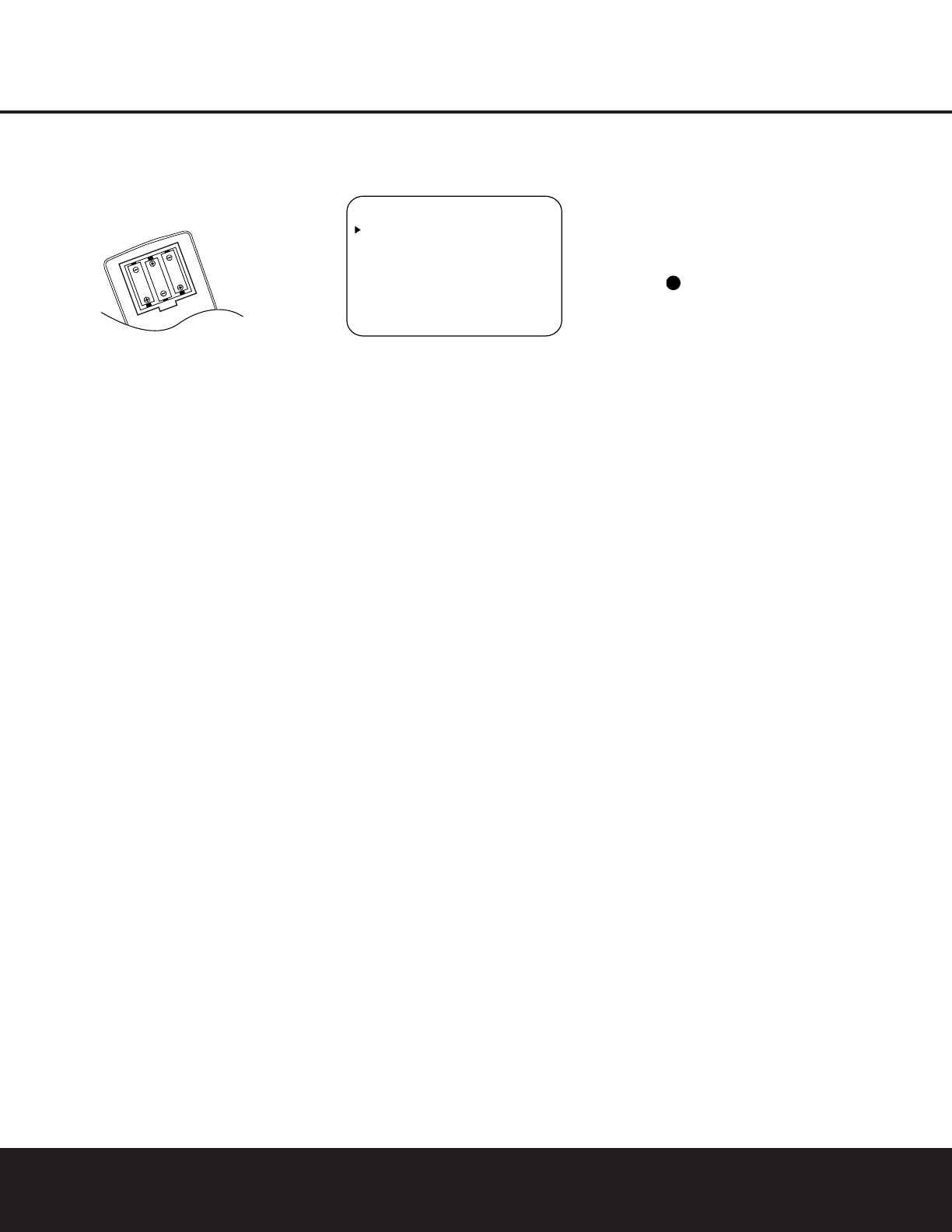SYSTEM CONFIGURATION 19
SYSTEM CONFIGURATION
4. Install the three supplied AAA batteries in the
remote as shown. Be certain to follow the (+)
and (–) polarity indicators that are on the top of
the battery compartment.
5. Turn the AVR 325 on either by pressing the
System Power Control 2 on the front panel,
or via the remote by pressing the
Power On
Button
d, the AVR Selector f or any of
the
Input Selectors eg on the remote. The
Power Indicator 3 will turn green to confirm
that the unit is on, and the
Main Information
Display
˜ will also light.
Using the On-Screen Display
When making the following adjustments, you may find
it easier to use the AVR 325’s on-screen display sys-
tem. These easy-to-read displays give you a clear pic-
ture of the current status of the unit and make it easy
to see which speaker, delay, input or digital selection
you are making.
To view the on-screen menus, make certain that you
have made a connection from the
Video Monitor
Out Jack
› on the rear panel to the composite or
S-Video input of your TV or projector. In order to
view the AVR 325’s displays, the correct video source
must be selected on the video display. The on-screen
menus are not available when a component video
display is in use.
IMPORTANT NOTE: When viewing the on-screen
menus using a CRT-based projector, plasma display or
any direct-view CRT monitor or television, it is important
that they not be left on the screen for an extended period
of time.The constant display of a static image such as
these menus or video game images may cause the
image to be permanently “burned into” the projection
tubes, plasma screen or CRT.This type of damage is not
covered by the AVR 325 warranty and may not be cov-
ered by the projector/TV set’s warranty.
The AVR 325 has two on-screen display modes,
“Semi-OSD” and “Full-OSD.” When making configura-
tion adjustments, it is recommended that the Full-OSD
mode be used. This will place an option listing on the
screen, making it easier to view the available options.
Making Configuration Adjustments
The full-OSD system is available by pressing the OSD
Button
v. When this button is pressed, the
MASTER MENU (Figure 1) will appear, and
adjustments are made from the individual menus.
Figure 1
The semi-OSD system is also available, allowing you
to make adjustments directly, by pressing the appro-
priate buttons on the front panel or remote control for
the specific parameter to be adjusted. For example, to
change the digital input for any of the sources, press
the
Digital Select Button q and then press the
⁄
/
¤
Buttons n to scroll through the list of
options as they appear in the on-screen display or the
Lower Display Line B.
To use the full-OSD menu system, press the
OSD
Button
v. When the menu is on the screen, press
the
⁄
/
¤
Buttons n until the on-screen
›
cursor
is next to the item you wish to adjust, and then press
the
Set Button p to adjust that item. The menus
will remain on the screen for 20 seconds, and then
they will “time-out” and disappear from
the screen. The
time-out may be increased to as much as 50 seconds
by going to the
ADVANCED menu, and changing
the item titled
FULL OSD TIME OUT.
When the full-OSD system is in use, the menu selec-
tions are not shown in the
Main Information Display
˜AB. When the full-OSD menu system is used,
OSD ON will appear in the Upper Display Line
A and the OSD Indicator C will light to remind
you that a video display must be used. When the
semi-OSD system is used in conjunction with the dis-
crete configuration buttons, the on-screen display will
show a single line of text with the current menu selec-
tion. That selection will also be shown in the
Upper
Display Line
A or the Lower Display Line B,
depending on which parameter is being adjusted.
Setting the System Configuration Memory
The AVR 325 features an advanced memory system
that enables you to establish different configurations
for the speaker configuration, digital input, surround
mode, delay times, crossover frequency and output
levels for each input source. This flexibility enables you
to customize the way in which you listen to each
source and have the AVR 325 memorize those set-
tings. This means, for example, that you may use dif-
ferent output levels or trims for different sources, or
set different speaker configurations with the resultant
changes to the bass management system. Once these
settings are made, they will automatically be recalled
whenever you select that input.
The factory default settings for the AVR 325 have all
inputs configured for an analog audio input except for
the DVD input, where the
Coaxial Digital Audio
Input 1
is the default. The default speaker set-
tings are for “Large” speakers at the front left/right,
“Small” at all other positions, and the subwoofer on.
However, once the DSP processing system is used
the first time for any input, the speaker settings will
automatically default to “Small” at all positions with
the subwoofer set to “LFE.” The default setting for the
surround modes is “Surround Off,” or two-channel
stereo, although Dolby Digital or DTS will automatically
be selected as appropriate when a source with digital
encoding is in use.
Before using the unit, you will probably want to
change the settings for most inputs so that they are
properly configured to reflect the use of digital or ana-
log inputs, the type of speakers installed and the sur-
round mode specifics of your home theater system.
Remember that since the AVR 325 memorizes the
settings for each input individually, you will need to
make these adjustments for each input used.
However, once they are made, further adjustment is
only required when system components are changed.
To make this process as quick and easy as possible,
we suggest that you use the full-OSD system with the
on-screen menus, and step through each input. Once
you have completed the settings for the first input,
many settings may be duplicated for the remaining
inputs. It is also a good idea to set the configuration
data in the order these items are listed in the
MAS-
TER MENU
, as some settings require a specific
entry in a prior menu item. Remember that once the
settings are made for one input, they must be made
for all other input sources in your system.
Input Setup
The first step in configuring the AVR 325 is to configure
each input. Once an input is selected,
all settings for
the Digital Input, Speaker Configuration, Surround
Mode and Delay Timing will “attach” themselves to that
input and be stored in a nonvolatile memory. This
means that once made, the selection of an input will
automatically recall those settings. For that reason, the
procedures described below must be repeated for
each input source so that you have the opportunity to
customize each source to your specific listening
requirements. However, once made, they need not be
changed again unless you need to alter a setting.