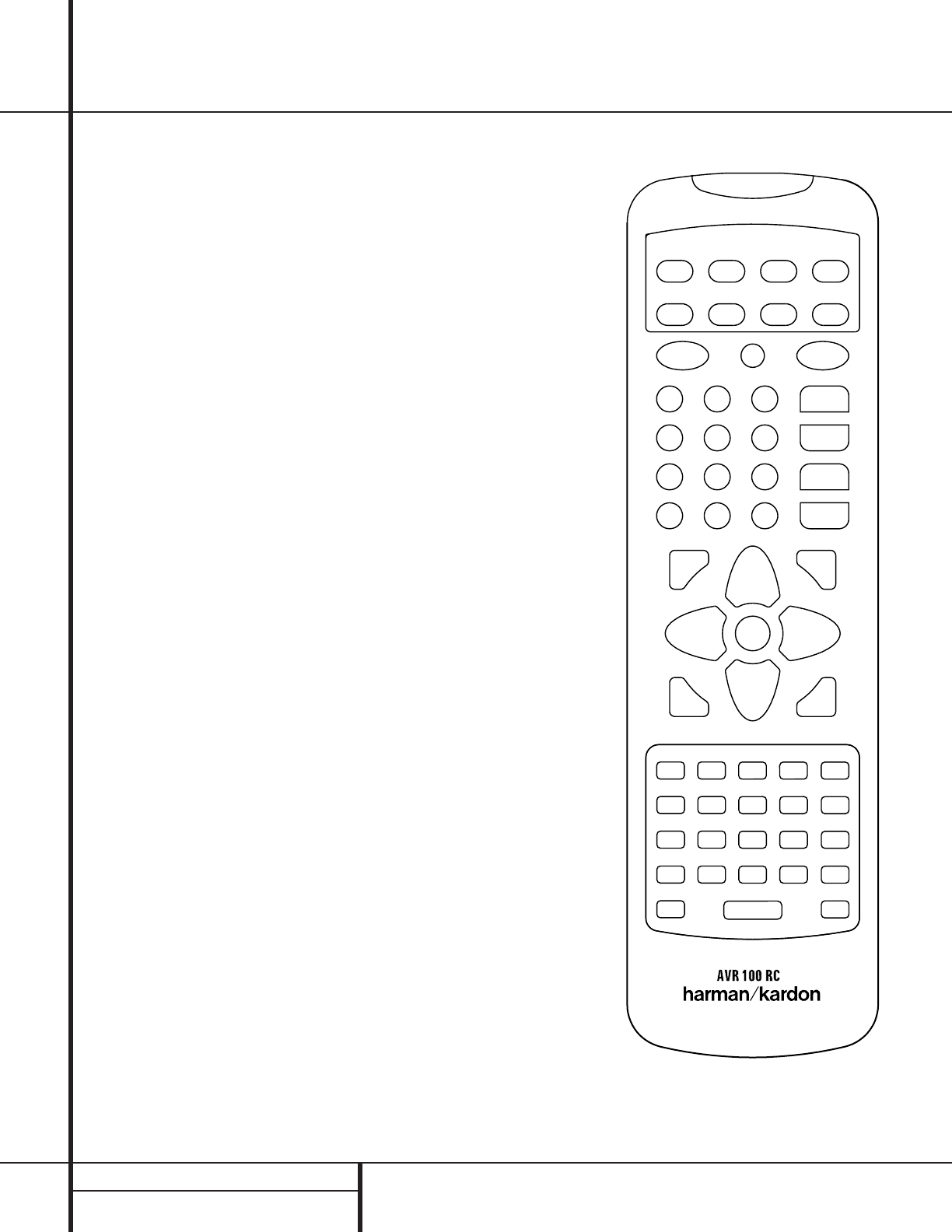26 PROGRAMMING THE REMOTE
Programming the Remote
was valid, look at the product being
programmed to see if it turns off.
6. If the VCR to be programmed turned off, press
the DVD Device Selector a once to
complete the process.
7. If the VCR to be programmed does NOT turn
off, continue to enter any additional three
digit codes for the VCR brand until the VCR
turns off.When it does turn off, press the
DVD Device Selector a once to complete
the process.
8. If no code is entered that turns off the VCR,
try programming the VCR’s codes into the
“VCR” Device Selector a using the Auto
Search method as detailed on page 24, and
use the DVD Device Selector a to enter
the codes for a VCR that are known to be
accurate.