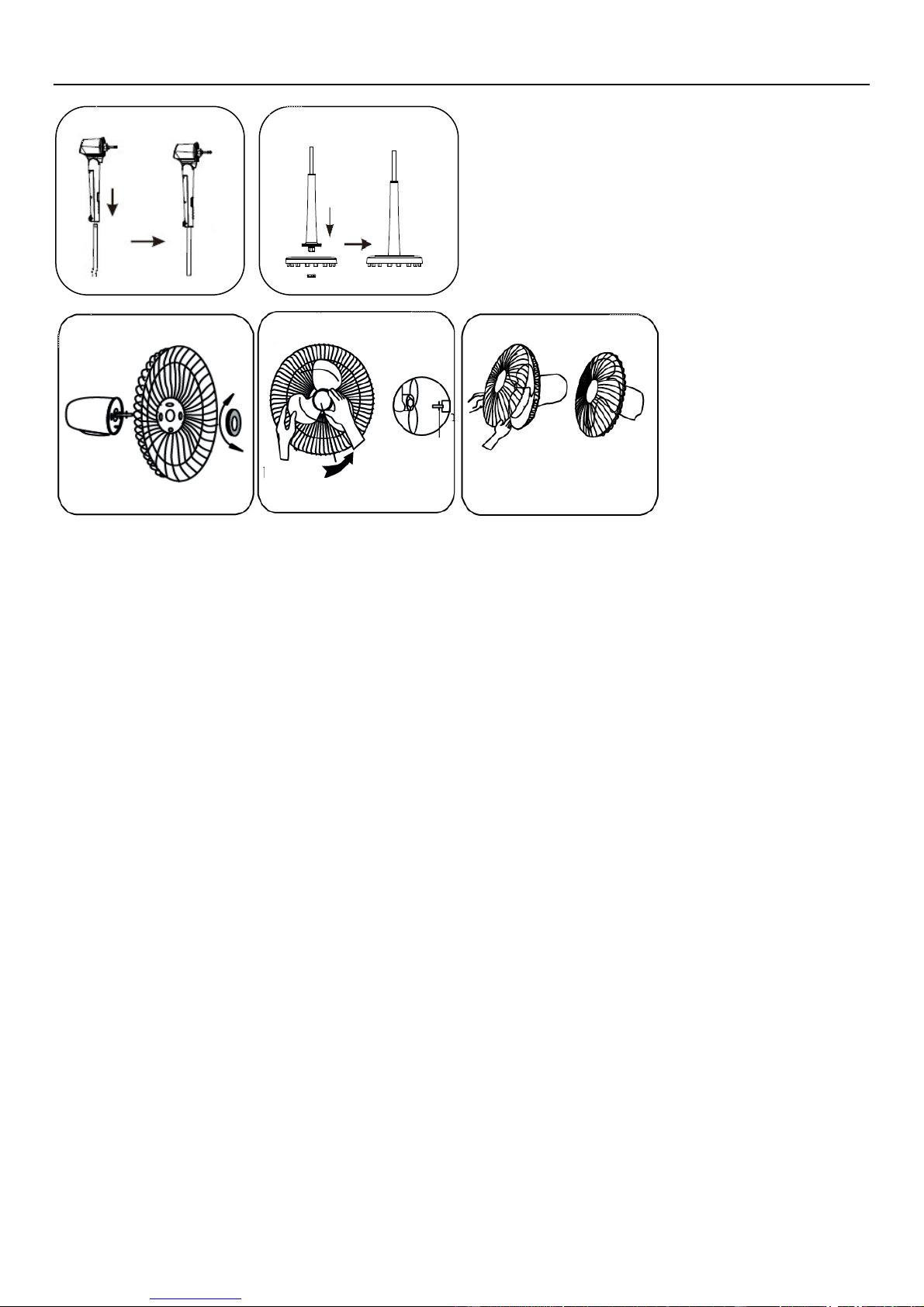26
Operation
Check before switching on!
Check the safe condition of the product:
– Check whether there are any visible defects.
– Check whether all parts of the product are firmly attached.
Operation instructions
► Operation
– Before using the fan make sure that it is on a flat and stable surface.
– Damage may occur if it is placed on an incline or decline.
– Set all the switches to OFF position, then insert the plug directly into a standard AC socket-outlet. Be sure plug fits
tightly into outlet.
– Press the button on to start the fan and select the fan speed level, as per the following sequence:1→2→3→4→5→6→1
– The fan speed selecting can be circulated and the speed pilot lamp will be on during the fan operating.
– Press the button Mode to choose your desired wind mode as per the following sequence: normal wind – nature wind –
sleeping wind – normal wind
– The wind mode selecting can be circulated and the wind mode pilot lamp will be on during the fan operating.
– Set the timer by pressing the timer button to select a desired timing level, the range is from
1 to 15 hours. The pilot light corresponding to the selected timing level will be illuminated.
– If you want to enlarge blast area in your room, press the OSC button
– To stop oscillating, just press the OSC button again; the pilot light will go out.
– Press the button OFF to turn off the fan, and all the pilot lights will be go out.
– Note: all above functions can be operated from the remote control. Changing the air direction
– Turn off the product, pull out the mains plug.
– Carefully push the guard upwards or downwards in the required direction.