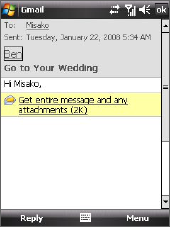Exchanging Messages 119
To add an attachment to a message
1. In the message that you are composing, tap Menu > Insert and tap
the item you want to attach: Picture, Voice Note, or File.
2. Select the file you want to attach, or record a voice note.
To automatically add a signature in outgoing messages
You can automatically add your name and other information as your
signature in outgoing SMS, MMS and e-mail messages by following these
steps:
Tip You need to specify your signature for each type of messaging accounts.
1. Tap Start > Messaging, then tap Menu > Options.
2. Tap Signatures.
3. Select a type of messaging account in which to add a signature.
4. Select the Use signature with this account check box.
If you want the signature to be added whenever you reply or forward
messages, select the Use when replying and forwarding check box.
5. In the provided text box, enter the information that will be displayed
as your signature.
6. Repeat steps 3 to 5 to add a signature to the other types of messaging
accounts.
Fetch Mail for POP3/IMAP4 e-mail accounts
The Fetch Mail feature downloads an entire
e-mail immediately without the need for you to
perform a full Send/Receive action. This limits
the download to just the e-mail message that
you want and helps save data cost.