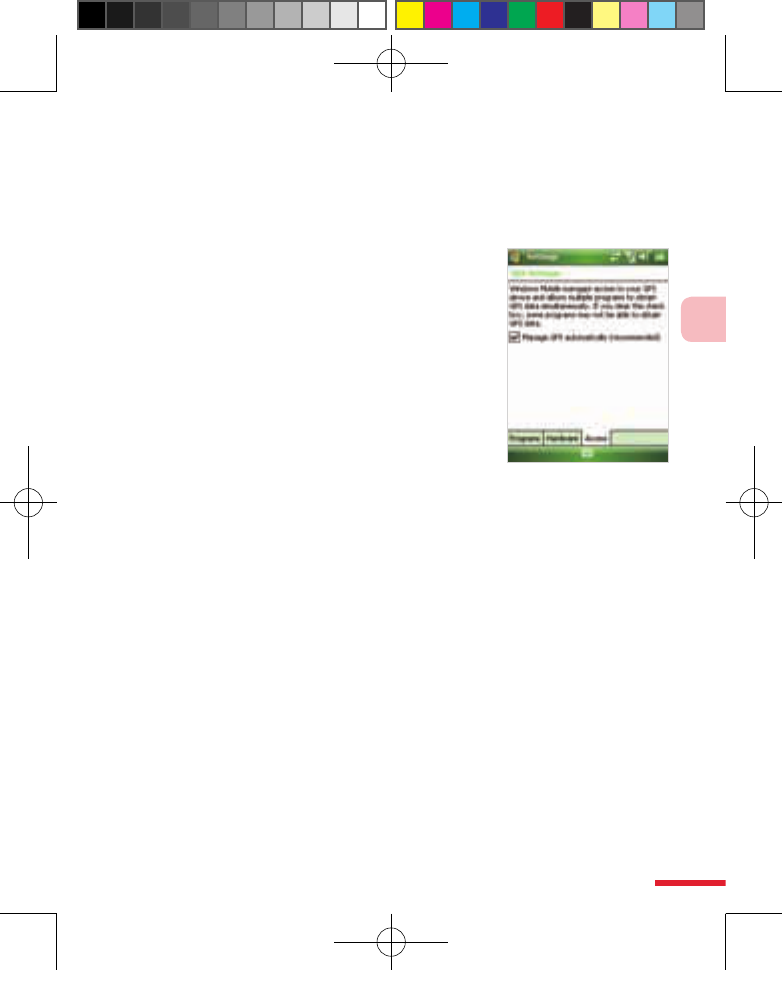223
14
Using GPS
Manage GPS automatically
To allow multiple programs to access GPS data simultaneously, your
Windows Mobile-based device automatically manages access to your GPS
receiver. It's highly recommended that this option always be selected.
Otherwise only one program at a time can access your GPS receiver.
• Tap Start > System tab > External GPS.
• On t
he Access tab, select the Manage GPS
automatically check box.
The p
rogram port must be a dierent than
the one specied as the hardware port.
N
ote: Some programs may need direct
access to the GPS receiver. For these
programs, the option should not be
selected.