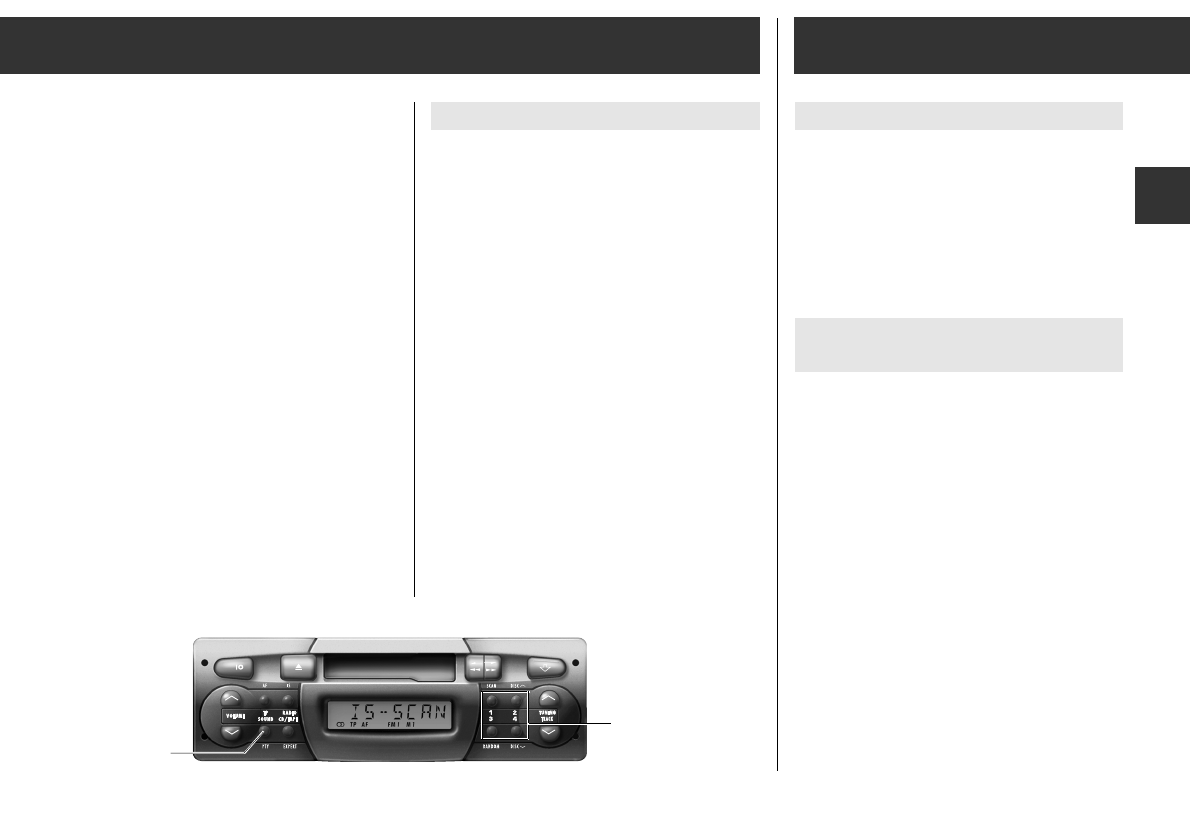GB
ķ
11
Radio
– Repeatedly press the r TUNING t
buttons until the desired programme type
is displayed.
Press one of the r
TUNING t buttons
until the signal sounds.
The PTY search runs to the next station
broadcasting the selected programme type,
e.g. " POP ", which then is displayed.
ǺǺ If no station is offering the selected pro-
gramme type, you will hear the station
last tuned to and the PTY function is
deactivated.
3. Deactivating the PTY function
This is done by briefly pressing the
¢¢
PTY
button or automatically after approximately
10 seconds.
Assigning the PTY programme buttons
The station buttons
are assigned at the factory to the programme
types
¢¢
1 NEWS,
¢¢
2 SPORT,
¢¢
3 POP and
¢¢
4 CLASSICS.
You can assign each of these station buttons
to a programme type of your choice.
1. Activate the PTY function:
Press the
¢¢
PTY button until the signal
sounds. The display briefly shows "PTY"
and the selected programme type, e.g.
"NEWS".
2. Repeatedly press the r
TUNING t
buttons until the desired programme type
is displayed.
3. Press the desired station button, e.g.
¢¢
1,
until the signal sounds.
Connecting a CD or DAT player
CD = Compact Disc (without CD changer)
DAT = Digital Audio Tape
If you have not connected a GRUNDIG CD
changer, you can connect another CD or DAT
player via a GRUNDIG CDP adapter to the car
radio.
Activating the CD or DAT mode
(AUX mode)
Repeatedly and briefly press the
¢¢
CD/TAPE
button until "AUX" is displayed.
ǺǺ Operation of the connected units is directly
controlled on the units themselves. Please
observe the technical data and the opera-
ting instructions of the units used.
The maximum output voltage is not
allowed to exceed 2 V
rms
.
ǺǺ CD play is interrupted during traffic
announcements.
To abort a traffic announcement, briefly press
the
¢¢
TP button.
CD or DAT Mode
PTY button
Station buttons
¢¢
1…
¢¢
4