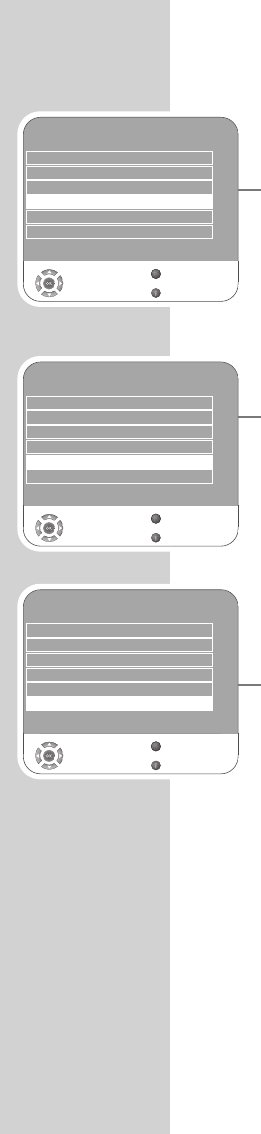30
Enter the switch-off time (Sleep Timer)
In the »Sleep Timer« menu you can enter a time for the television to
switch off. After this time has elapsed, the television switches to
standby mode.
1 Select »Sleep Timer« with »
V
« or »
Λ
«.
2 Select the switch-off time with »
–
« or »
+
«.
Note:
Switch off the function by pressing »
–
« or »
+
« to set it to »Off«.
3 Press »i« to end the setting.
Automatic switch-off (Auto Timer)
If this function is activated, the television switches off after 5 minutes
on stand-by if no video signal is transmitted.
1 Select »Auto Sleep« with »
V
« or »
Λ
«.
2 Press »
–
« or »
+
« to switch the function »On«.
Note:
Switch off the function by pressing »
–
« or »
+
« to set it to »Off«.
3 Press »i« to end the setting.
Setting the time zone
The television automatically detects the local difference to Green-
wich Mean Time (the selected channel provides a time signal). You
can set the local time difference yourself if the time is not detected or
is not the same as your local time.
1 Select »Time Zone« with »
V
« or »
Λ
«
2 Set the time zone with »
–
« or »
+
« (in Germany: + 1.00 hour).
3 Press »i« to end the setting.
CONVENIENCE FUNCTIONS
------------------------------
TIMER
Clock 19 /Jun 2008 14:35
Off Time Off
On Time Off
Sleep Timer Off
Auto Sleep Off
Time Zone Berlin GMT+1
Select
Back
Exit
Z
1
TIMER
Clock 19 /Jun 2008 14:35
Off Time Off
On Time Off
Sleep Timer Off
Auto Sleep Off
Time Zone Berlin GMT+1
Select
Back
Exit
Z
1
TIMER
Clock 19 /Jun 2008 14:35
Off Time Off
On Time Off
Sleep Timer Off
Auto Sleep Off
Time Zone Berlin GMT+1
Select
Back
Exit
Z
1