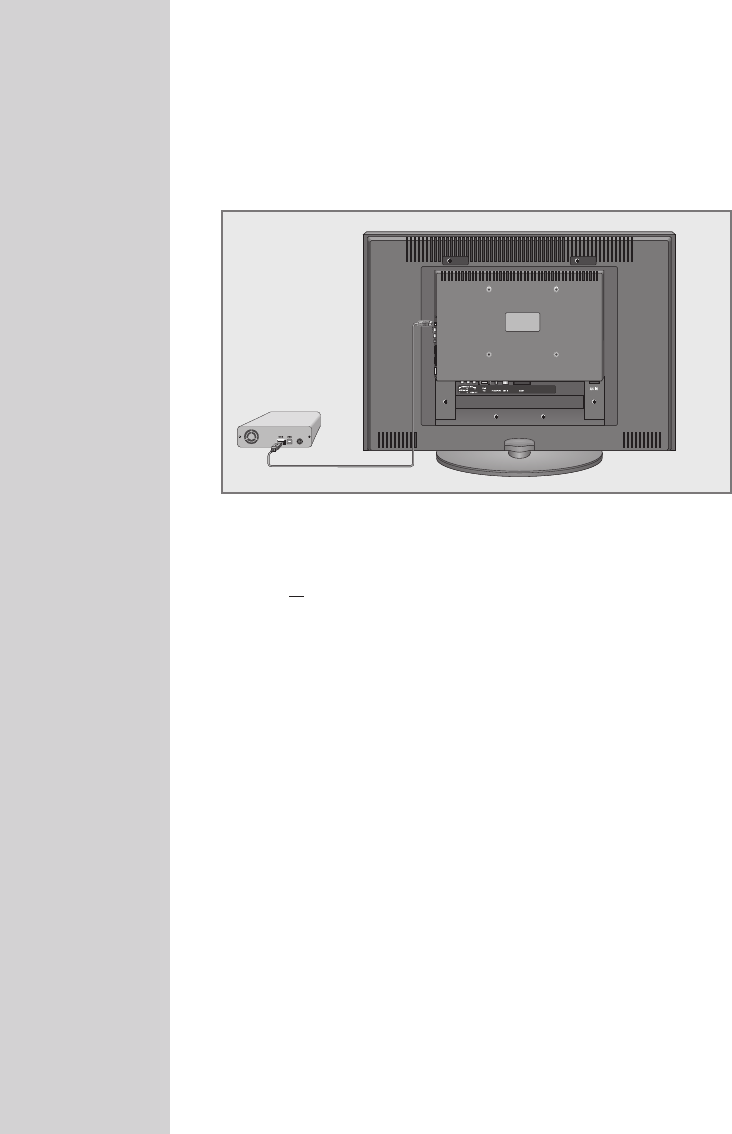32
Connecting external data media
Before connecting the data medium, switch the television to stand-by
with »
8«. Connect the device and then switch the television on again.
Before connecting the data medium, the television must first be
switched to standby, otherwise files can be damaged.
1 Connect the USB interface »USB« of the television and the
corresponding socket on the data device (external hard drive,
digital camera, card reader or MP3 player) using a USB cable;
or
plug the memory stick into the USB interface »USB« of the tele-
vision.
Note:
A bi-directional data transfer as defined for ITE (Information
Technology Equipment) devices in EN 55022/EN 55024 is not
possible.
USB transfer is not in itself an operating mode. It is only an addi-
tional function.
USB-MODE
----------------------------------------------------------------------------------------------