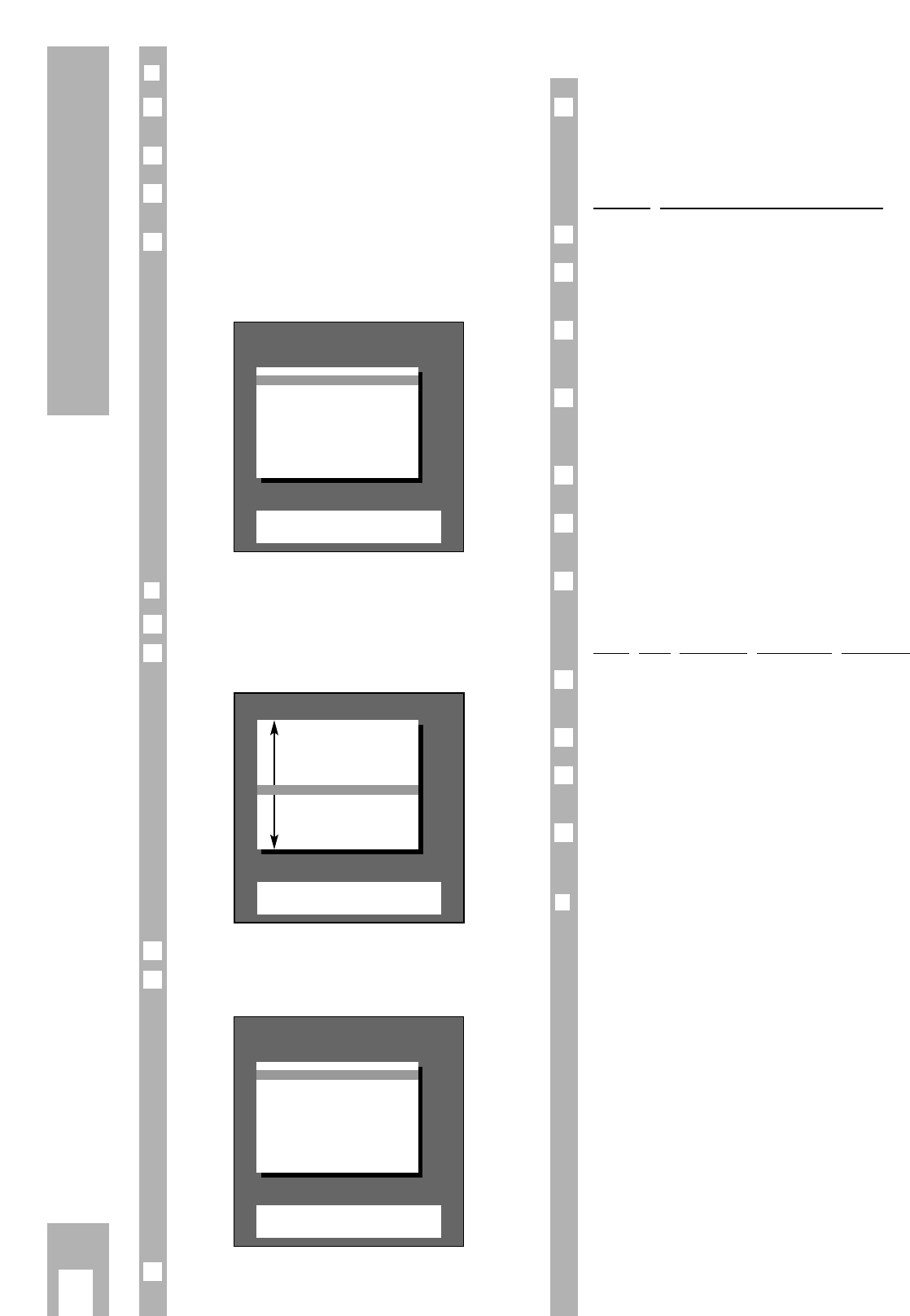ķ
12
Convenience Functions
❒
Blocking programmes unfit for children
The signal to block programmes is not broadcast
by every station.
Enter secret number and save it.
Select » Lock program unfit for children« and enter
» yes« (or » no «).
If the function » Lock program unfit for children «
» yes « has been selected and the programmes are
being received, a page will appear with a message;
for example:
❒
Blocking all channels
Enter and save secret number.
Select »All programmes blocked « and enter »yes «
(or » no «).
Switch off set.
When the set is switched on again the page
appears:
The set can only be switched back on after entering
the previously saved secret number.
Ǻ
4
3
2
1
Ǻ
2
1
Ǻ
PARENTAL LOCK
0–9
Insert code number
Progr. select.
Code number
■
– –––
RTL blocked
Lock program unfit for children
ɫɫ
PARENTAL LOCK
0–9
Insert code number
Code number
■
– –––
All stations blocked
PARENTAL LOCK
ǺǺ
Return
Code number
■
– –––
Lock program
unfit for children
■
All programmes blocked no
from: ––:––
Enter secret number, the numbers are presented
but out of view.
The set switches to the TV screen.
Blocking all channels at a certain time
Select and store secret number.
Select »All programmes blocked « and enter »yes «
(or » no «).
Always enter the » Switch-off time« with four digits
using the
0
…
9
digit buttons (0845 for
8:45 hrs for example).
The set switches off autormatically after reaching
the entered switch off time and unpermitted access
is not possible.
After switching back on, the Page » PARENTAL
LOCK « appears.
The set can only be switched on after first entering
the stored secret number.
Enter the secret number, the set switches to the TV
picture.
Completely removing the child proof lock
Enter the secret number, the numbers are present-
ed but out of view.
Select » All programmes blocked « and enter » no«.
Select » Lock program unfit for children« and enter
»no«.
Exit the function with the
ǵ
TXT
button.
The set switches to the TV picture.
❒
Freeze frame
If you want to look at a certain picture for a longer
period of time, the picture from the » currently
running programme « can be frozen.
Press the yellow j button.
Press the button again to exit this function.
4
3
2
1
5
Ǻ
4
Ǻ
3
2
1
5