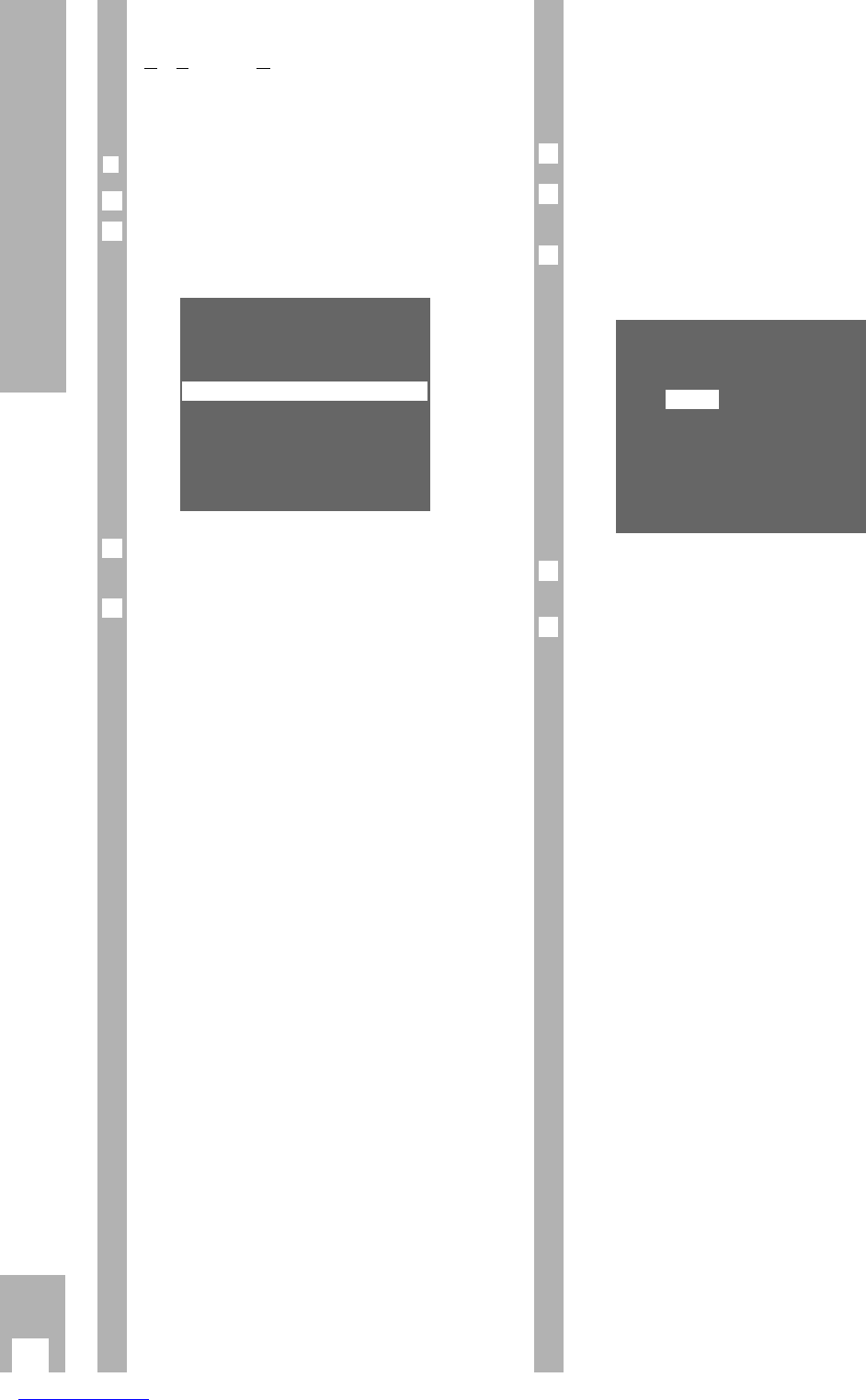32
Special Functions
Setting the function display (OSD –
O
N S
CREEN DISPLAY)
It is possible to adjust the duratioon of the function
displays which appear on the TV screen.
r
Example
Call up the info table using the h button.
Use the DC buttons to select the »Info Duration«
line and call it up using the G button.
– The » Info Duration« table appears.
Select the desired setting using the DC buttons
and confirm it using the G button.
Terminate the setting using the
¢
Ǽ
button.
4
3
OSD OFF
OSD 5 SECONDS
OSD PERMANENT
–––––––––––––––––––
ļĻ OK i
2
1
Operation with a 16:9 format
TV set
The input sockets of the recorder must be adapted
for this purpose.
Call up the info table using the h button.
Use the DC buttons to select the » Installation «
line and call it up using the G button.
Use the DC buttons to select the »16:9 Automa-
tic« line and call it up using the G button.
– The »16x9 AUTOMATIC« table appears.
The automatic feature can be switched on or off
using the F or E buttons.
Store the function using the G button.
– The recorder switches the table off.
5
4
16x9 AUTOMATIC:
ON OFF
–––––––––––––––––––
ĵŁ OK i
3
2
1