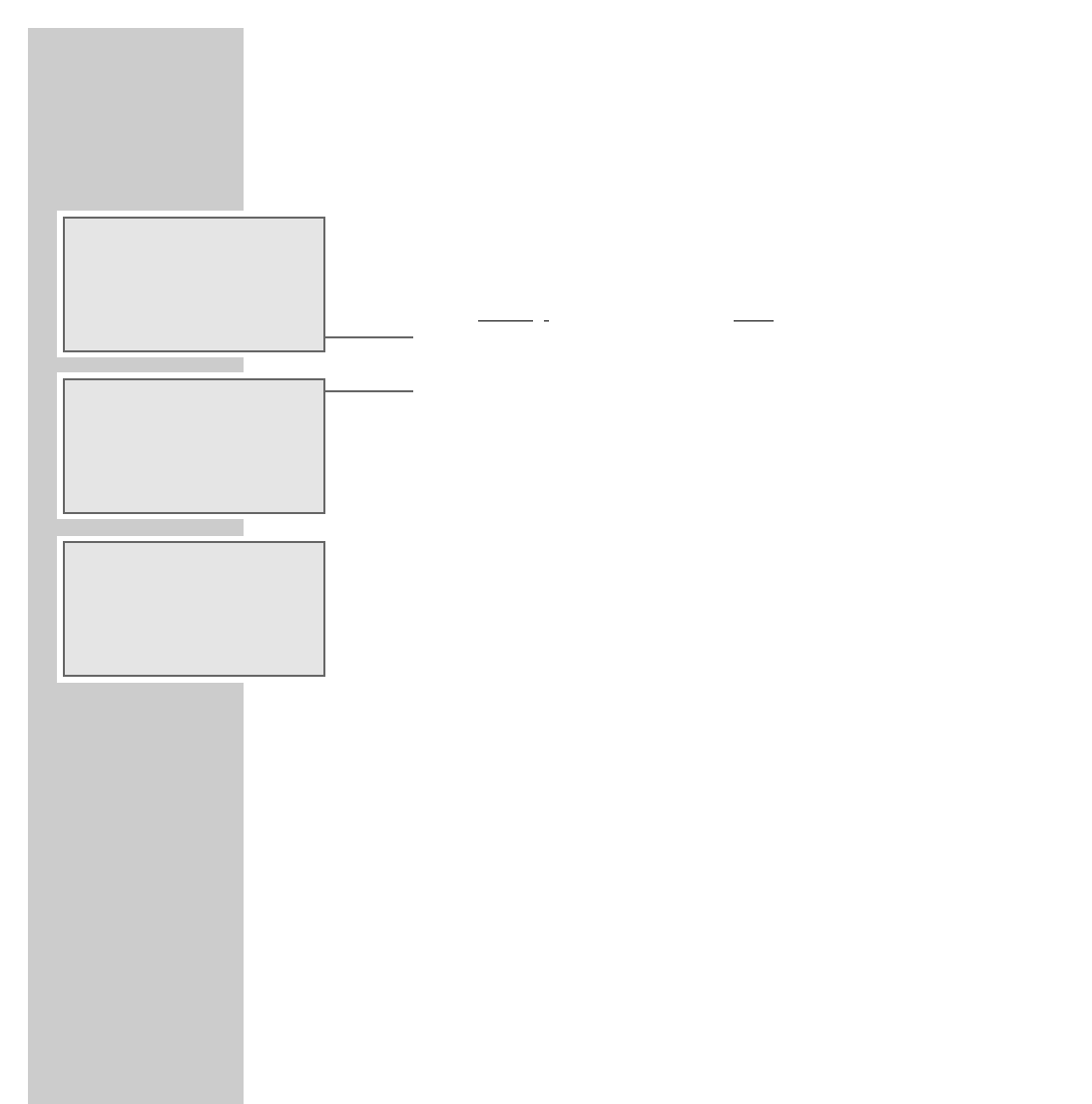30
CD MODE
____________________________________________________________________________________
Interrupting/resuming playback (resume)
You can interrupt the playback at any point and then resume it with the same
file/track. You can also do this by switching to the »TUNER« input source or by
switching the HiFi to standby by pressing » ON/OFF«.
1 To inter
rupt playback press »■ « once.
– Display in MP3 mode: the current file, e.g. »062«, and the current album,
e.g. »12«.
– Display in CD-DA mode: the current track number and »CD«.
2 Press » CD
ıII« to resume playback.
– Display in MP3 or CD-DA mode: briefly, »RESUME«.
– Playback begins with the file/track you were listening to last.
Selecting another file or track
1 During playback, keep pressing »
5a §
« or »
sss6
« until the number
of the file or track you want to hear appears in the display.
– Playback starts automatically.
Repeating the current file or track
1 Press »
5a §
« briefly during playback.
– The file or track is repeated from the beginning.
RESU E
Ł
12
MP3
ALBUM
062
12
TRACK
CD
05
yxc
vbn
m,.
-<
M