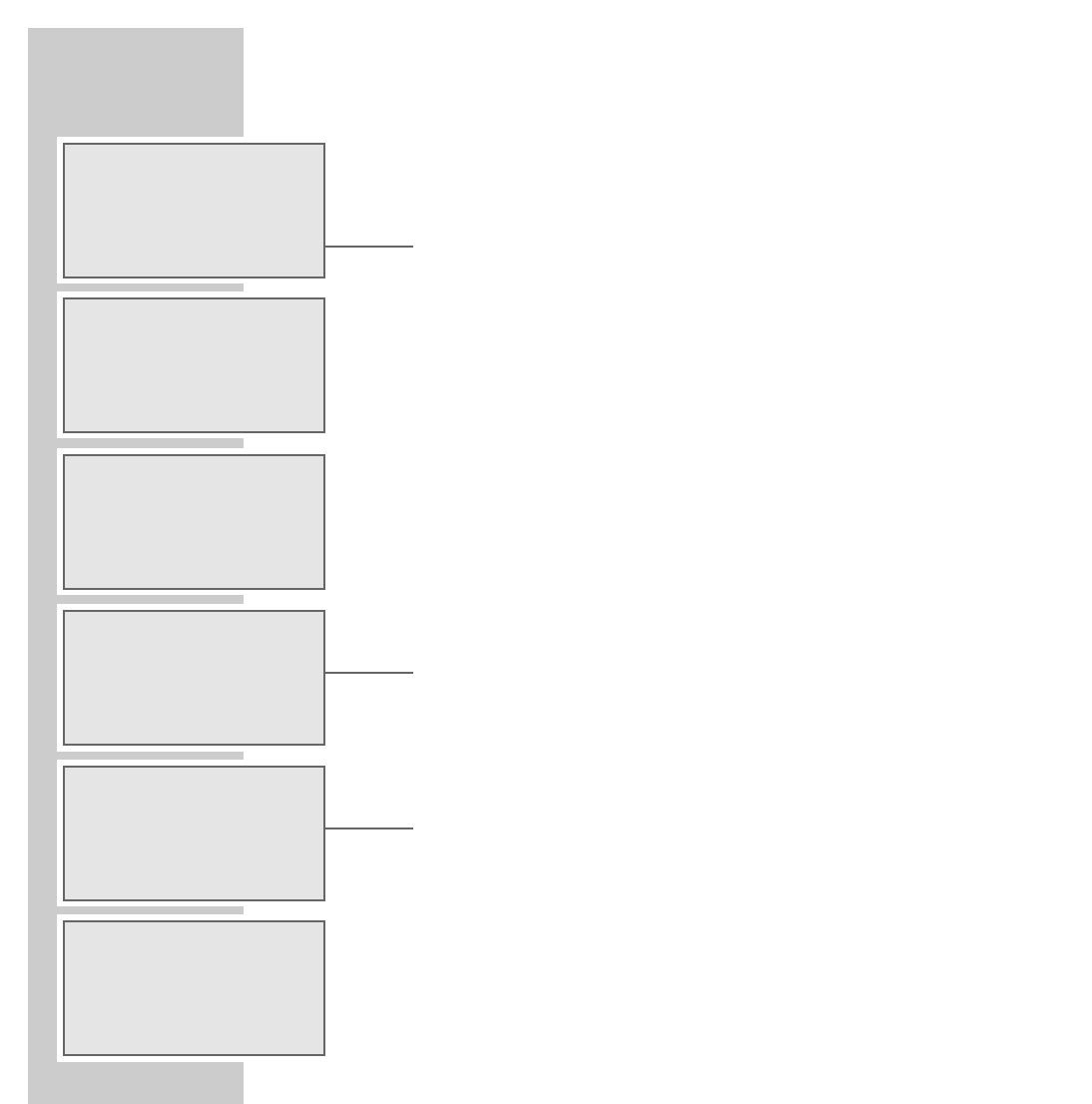28
CD MODE
____________________________________________________________________________________
Selecting the CD input source
1 Select the input source using the »CD
ı
II« button.
– If there is no CD in the compartment, the messages »CD«, and afterwards
»NO DISC« appear.
– If there is a CD-R with MP3 formats in the compartment, »CD« appears,
and then the file number »001« and the album number »01«. The HiFi
starts the playback automatically.
– If there is a CD-DA in the compartment, »CD«, the track number field and
the title number »01« appear. The HiFi starts the playback automatically.
Inserting a CD
1 Open the CD compartment with »CD DOOR OPEN/CLOSE« on the HiFi
system.
– The CD compartment opens.
– Display: »OPEN« flashes, then »OPEN«.
2 Place the CD in the compartment with the printed side facing outwards.
3 Close the CD compartment with »CD DOOR OPEN/CLOSE« on the HiFi
system.
– Display: »CLOSE« flashes, then »CD READ«.
– In MP3 mode: the HiFi system scans the content of the CD. The number of
files, e.g. »100FILES«, the number of albums, e.g. »14«, and »MP3«
appear in the display.
– In CD-DA mode: the HiFi system scans the content of the CD. In the dis-
play, the number of tracks, e.g. »12 TRACK«, the total playing time, e.g.
»CD 58:15«, and the track number field appear. If the CD has more than
10 tracks, »<« also appears in the number field.
Note:
The CD compartment closes automatically after three minutes, or after you
switch it off with »ON/OFF«.
NO D I C
TRACK
CD 0 01
:
Ł
01
yxc
vbn
m,.
-<
S
MP3
ALBUM
0O1 0 1
:
01
0
open
MP3
ALBUM
1 00FI ES
14
TRACK
CD 58 1 5
:
12
yxc
vbn
m,.
-<
L