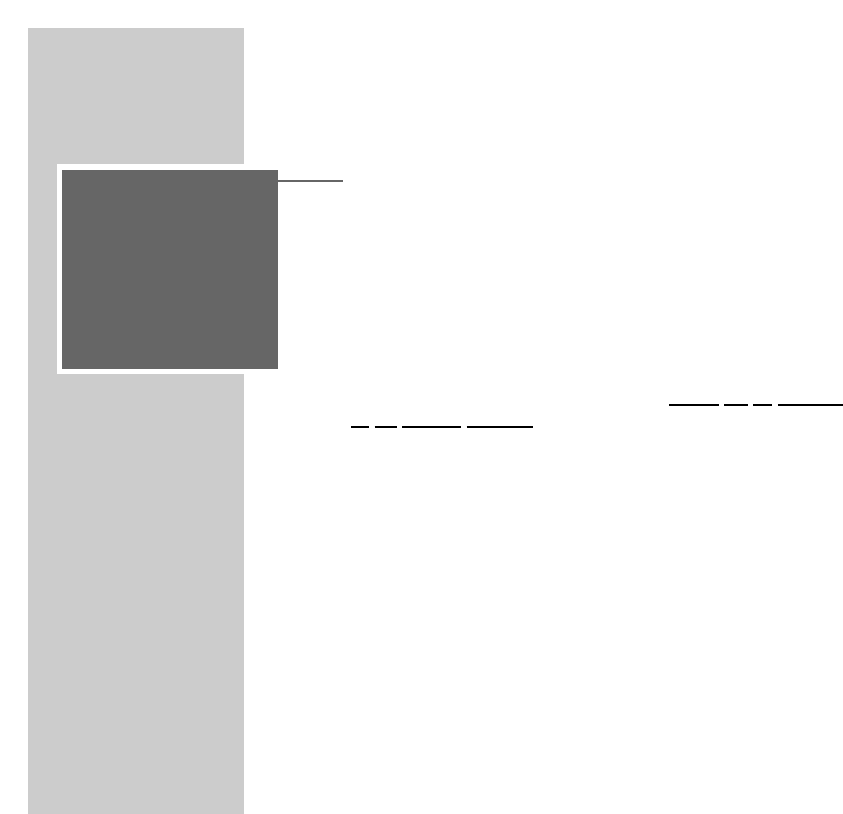36
SETTINGS
_______________________________________________________________________________
Decoder mode selection (/)
1 You may choose between 4 decoder settings using the »
;;::
« buttons.
– For more information see the use manual for the deoceer.
//
1 – normal (CCVS)
//
2 – PAL (de-emphasis)
//
3 – linear baseband
//
4 – MAC (for D2MAC decoders)
Presetting the contrast levels ({1 and {2)
If at all possible, pre-programmed values should not be changed because if they are the contrast in
all
the channel positions
will change with this contrast setting.
1 In exceptional cases, select the row »
{
1 25« and/or the row »
{
211« using the
»
..
or
,,
«
button
.
2 You can change the values of the »
{
1« and »
{
2« contrast levels between » 01« and »45«
using the
»
;;::
« buttons.
This setting should be made so as to give the best sound and image quality.
Timer language
You may change the language used in the timer sub-menu.
1 Select, for example, the
»ENGLISH«
row using the »
..
or
,,
«
button then select the
desired language using the
»
;;::
« buttons.
2 Save the setting with »OK«.
– The main menu re-appears on the picture screen.
3 Press »
Ǻ « to exit the menu.
//
1
{125
{ 211
))
–
ENGLISH
Ǻ / OK