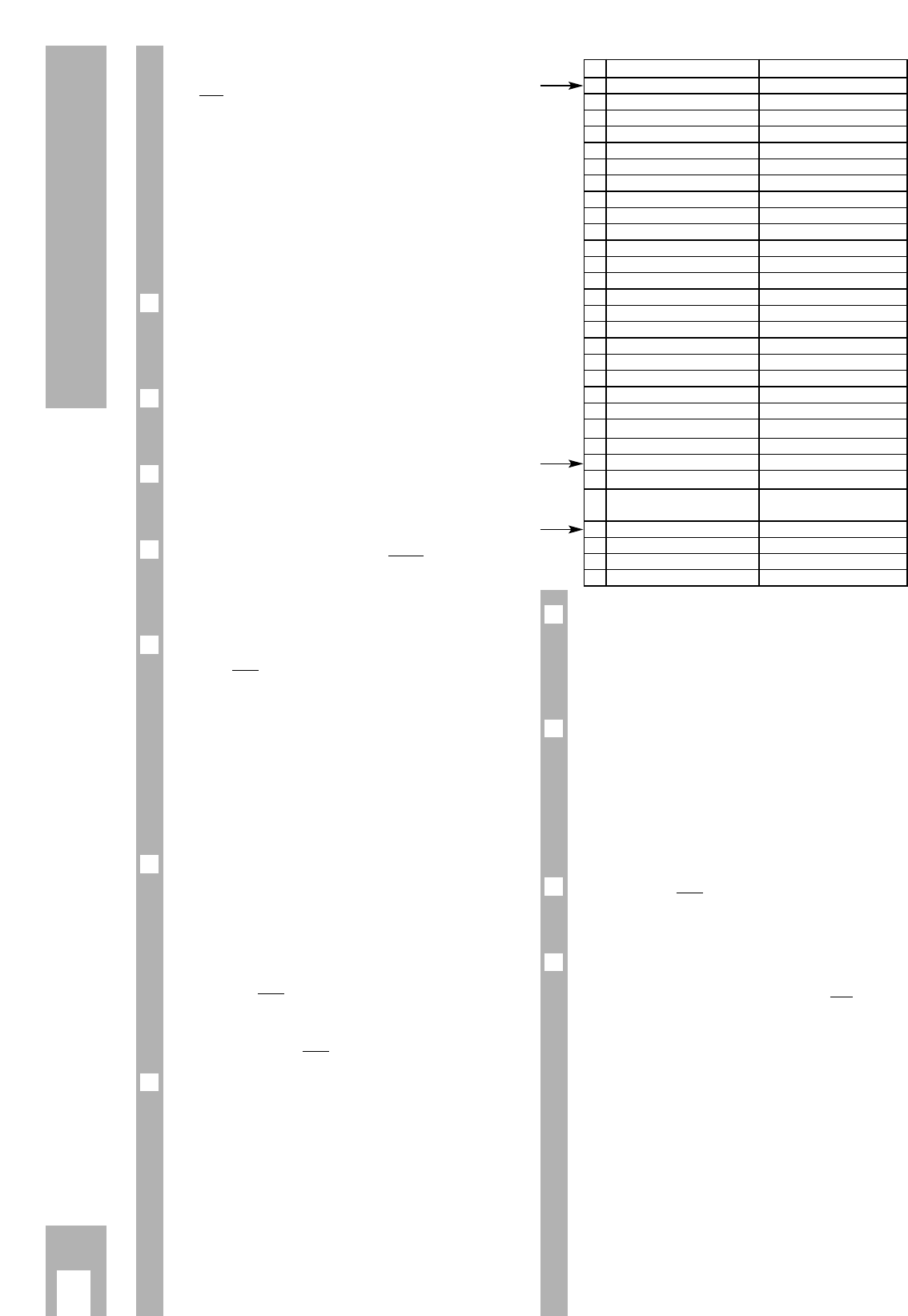ķ
6
The basic factory settings for GRUNDIG units are
marked with arrows in the table. If the batteries are
removed for a longer period or if a long time is
taken when changing the batteries, this basic set-
ting is reset automatically!
Explanation of the basic setting:
The number 10 means: GRUNDIG video recorder
control code 1.
The number 00 means: main function SAT receiver,
auxiliary function TV set.
The number 80 means: GRUNDIG TV sets.
When the
¢
VIDEO button is pressed, other code
numbers can be entered using the numbered
buttons and stored using the
O
button.
Second remote control code
When simultaneously pressing the
¢
SAT 2 key and
the desired function key, it is possible to control a
receiver which has been set to the second remote
control code (IR code 2).
** The transmission mode indicated in the left
column is used for some units of other manu-
facturers, for example. If your unit does not res-
pond to the remote control with the indicated
code, try out another code.
11
10
9
8
¢
VIDEO Video mode*.
Control of a video recorder by simulta-
neously pressing this key and the desi-
red function key having the correspon-
ding orange symbol.
¢
ĭ
Mute sound; display: “SAT Mute”.
Universal Remote Control
The TP 820 SAT Telepilot supplied can be used to
control not only the STR 622 TWIN satellite recei-
ver, but also many GRUNDIG SAT receivers and
units of identical design of other manufacturers.
It can also be used to operate many video recorders
and TV sets from GRUNDIG as well as some of
other manufacturers.
The Telepilot is programmed at the factory to
operate the SAT receiver as its main function and
TV sets or video recorders as an auxiliary function.
To operate a TV set, keep the
¢
SAT 1/TV key pressed
and simultaneously press the required function
keys, e.g. numbered keys for TV station selection,
or
xc
to alter the volume.
To operate a video recorder, simultaneously press
the
¢
VIDEO key and the required function key
(orange symbol), e.g.
c
ı
for playback.
Meaning of symbols:
ı Playback
■ Stop
● Recording
ll ll Still picture
ĵķ ĶŁ Picture search
ŁŁ ĵĵ Fast forward wind/rewind
The Telepilot can also be programmed to operate a
TV set as the main function and SAT receivers and
video recorders as auxiliary function.
Procedure:
To switch the Telepilot to main function TV:
Keep the
¢
VIDEO key pressed,
enter code number 09
and store with
O
,
then release the
¢
VIDEO key.
The following table provides the code numbers
which are required for reprogramming.
* See also chapter “Universal Remote Control”.
7
6
5
4
3
2
1
The Remote Control
No. Transmission mode VCR units Manufacturer **
10 Grundig 10 Bit, VCR 1 Grundig, …
11 Grundig 10 Bit, VCR 2 Grundig, …
12 RCS-16, VCR 1 various
13 RCS-16, VCR 2 various
14 RC-5, VCR 1 Philips
15 RC-5, VCR 2 Philips
16 AEHA, VCR 1 Blaupunkt, …
17 AEHA, VCR 2 Blaupunkt, …
18 Matsushita, VCR 1 Blaupunkt, …
19 Matsushita, VCR 2 Blaupunkt, …
20 Thomson new, VCR 1 Saba, Nordmende, …
21 Thomson new, VCR 2 Saba, Nordmende, …
22 Thomson old, Model 1
23 Thomson old, Model 2
24 Thomson old, Model 3
25 JVC, VCR 1 JVC, Telefunken, …
26 JVC, VCR 2 JVC, Telefunken, …
27 Nokia Nokia
28 Loewe Loewe
29 Sony, VCR 1 Sony
30 Sony, VCR 2 Sony
No. Basic level SAT/TV units
00 SAT
09 TV
No. Transmission mode TV sets Manufacturer (not com-
plete)
80 Grundig 10 Bit Grundig, …
81 RC-5 Philips, …
82 SGS Telefunken
83 Sony Sony