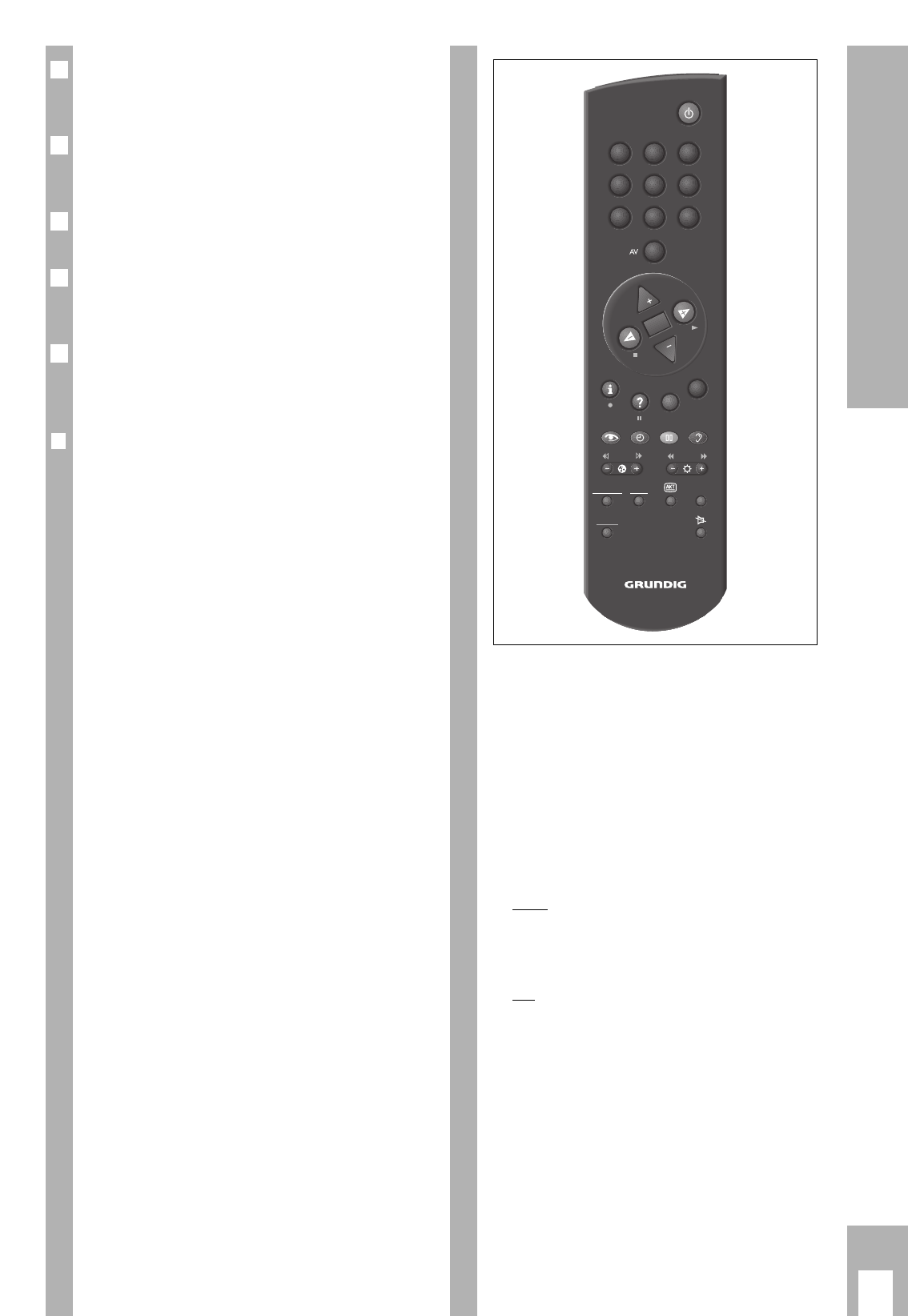All key functions and basic settings can be carried
out using the TP 820 SAT universal remote control
unit.
The remote control unit can also be used to control
TV sets from GRUNDIG and many other makes (see
chapter on “Universal Remote Control” on page 6).
Several keys on the remote control have special
functions in the menu (see page 11).
Please insert the batteries supplied observing cor-
rect polarity! Markings on the base of the battery
compartment indicate this. Close the cover.
Please change used batteries promptly. We can
accept no liability for damage caused by leaking
batteries!
❒
Key Functions
b
Switch receiver to stand-by.
0…9 The required programme position is
selected directly by pressing the digit
keys, e.g. P 123.
When selecting a multi-digit pro-
gramme position, the digits are
entered in order from left to right. So,
in the example, you would enter 1, 2
and 3.
In this way you can select up to 250
SAT programme positions (SAT TV
and SAT radio).
– Switch receiver on from stand-by.
Switch through programme positions
step by step and switch on from
stand-by to the last programme posi-
tion selected (last station memory).
O Display name of station on screen;
when in a menu: save.
– In SAT mode: alter volume (at very
low volume, “SAT Mute” is displayed
on the screen).
.
MENUE Display on-screen menu guide.
¢
D
Without function
¢
TXT
EXIT Exit menu (without saving).
¢
A/B
TV-GUIDE Select reception unit A or B.
k
(red) Function when in a menu.
h
(green) Display Timer menu.
j
(yellow)Switch between stereo, right and left
sound channel.
5
4
3
2
1
g
RADIO Switch between SAT-TV and SAT
(blue) radio mode.
™ – In TV mode*: alter contrast setting of
TV set.
® – In SAT mode: display menu for picture
and sound improvements (see chapter
“Using the Receiver”).
– In TV mode*: alter brightness setting of
TV set.
¢
SAT 1/TV TV mode*.
Control of a TV set by pressing this
key and the desired function key simul-
taneously*.
¢
SA
T 2 Control of a second SAT receiver
(IR level 2) by pressing this key and the
desired function key simultaneously*.
¢
C
Without function.
¢
PERI Certain TV sets switch automatically
from terrestrial mode to AV mode
when the SAT receiver is switched on.
The
¢
PERI key can be used to switch
the TV set back to terrestrial mode.
* See also chapter “Universal Remote Control” on
page 6.
The Remote Control
]
x
“
c
|
]
¢
“
¢
|