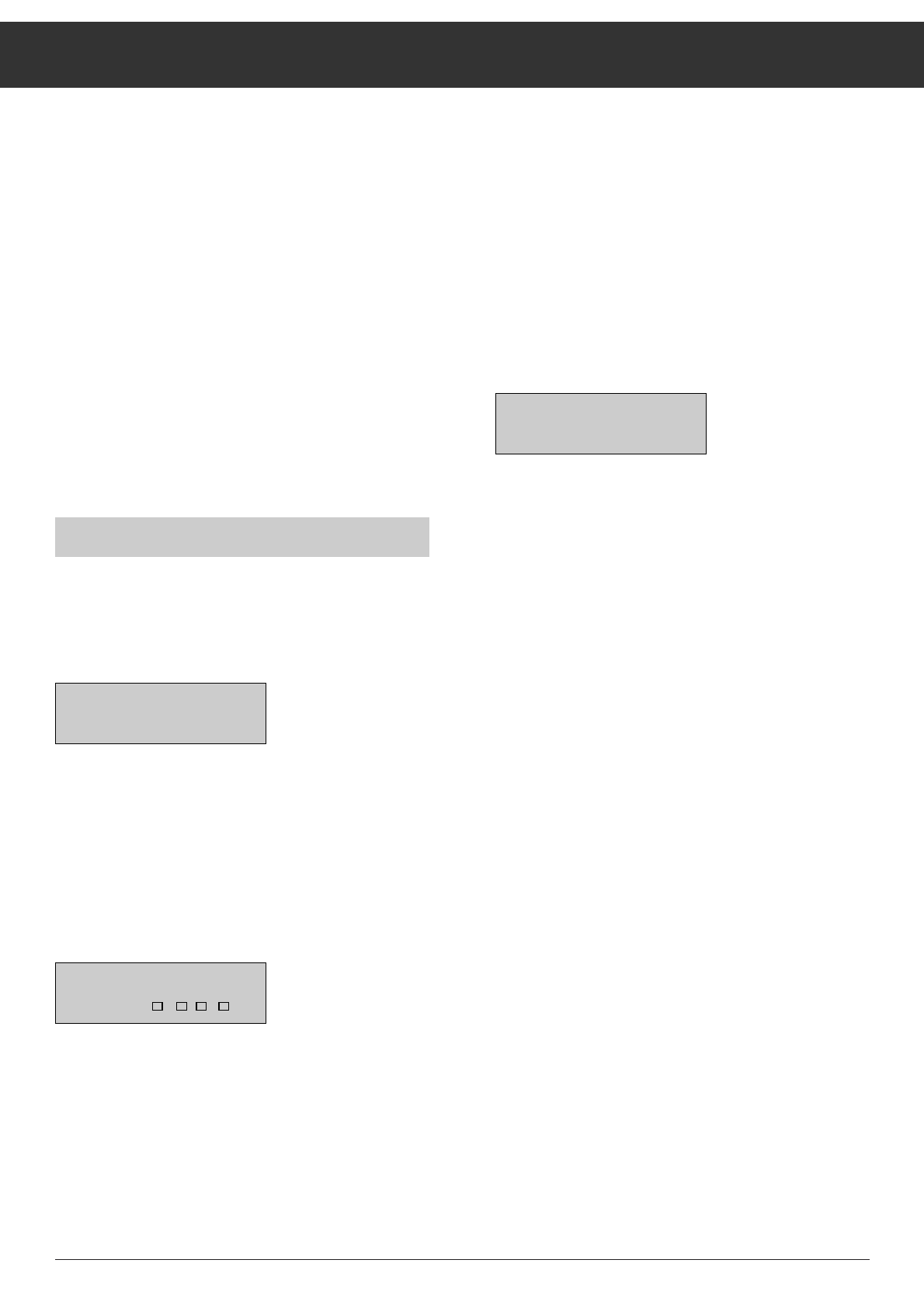ķ
18
The receiver remains in standby until the correct number is
entered. Entering the correct number unlocks the receiver
and switches it to the last selected programme position.
The lock nevertheless remains active, which means that
the lock is activated again the next time you switch the
receiver off.
Clearing the programme lock
Select the mode point "CodE",
and enter the correct identification number (2578) – visible in
the display – and delete it by pressing the
O
button.
The following appears in the display for approx. 3 seconds:
The receiver is unlocked and switches to the current pro-
gramme position.
Do not forget your personal identification number!
If you should forget your personal identification number, the
key
É on the last page (cover) will help you. You can use this
key combination to delete the number, thus allowing you to
put the receiver into operation again.
Now select the other polarization with the V/H button.
Call up the
AATTSS
function with the MODE button and restart
the tuning system as already described.
Please note that the starting frequency differs from the first
one and must be noted down anew.
Restart the tuning system as already desribed until you arrive
again at the new starting point.
The automatic tuning system function is endless. After having
reached the upper limit frequency (2050 MHz), it is restarted
at the bottom limit frequency of 700 MHz.
Carry out eventually required picture and sound corrections
such as, for example, settings of the sound carrier and mono/
stereo selection, only then and not during the ATS tuning
function.
You can easily change the order of the stations on the pro-
gramme positions according to your personal requirements
by using the Sort mode.
CodE – Child lock
You can protect your recorder against unauthorized use
(child lock).
Using the numeric buttons on the remote control, enter your
personal 4-place identification number, for example 2578.
Activate the programme lock with the
O
button.
"
SSEETT
" is shown in the display for approx. 3 seconds, followed
by the current programme position display.
The "lock" is activated after you switch the receiver off.
"CodE" appears when you next switch the receiver on, regard-
less of whether you switch it on with the mains power button
or from standby.
You are prompted to enter your personal identification num-
ber. Your inputs cannot be seen in the display (hidden entry).
MODE Functions Step-by-step selection with the MODE button
CLR
2578