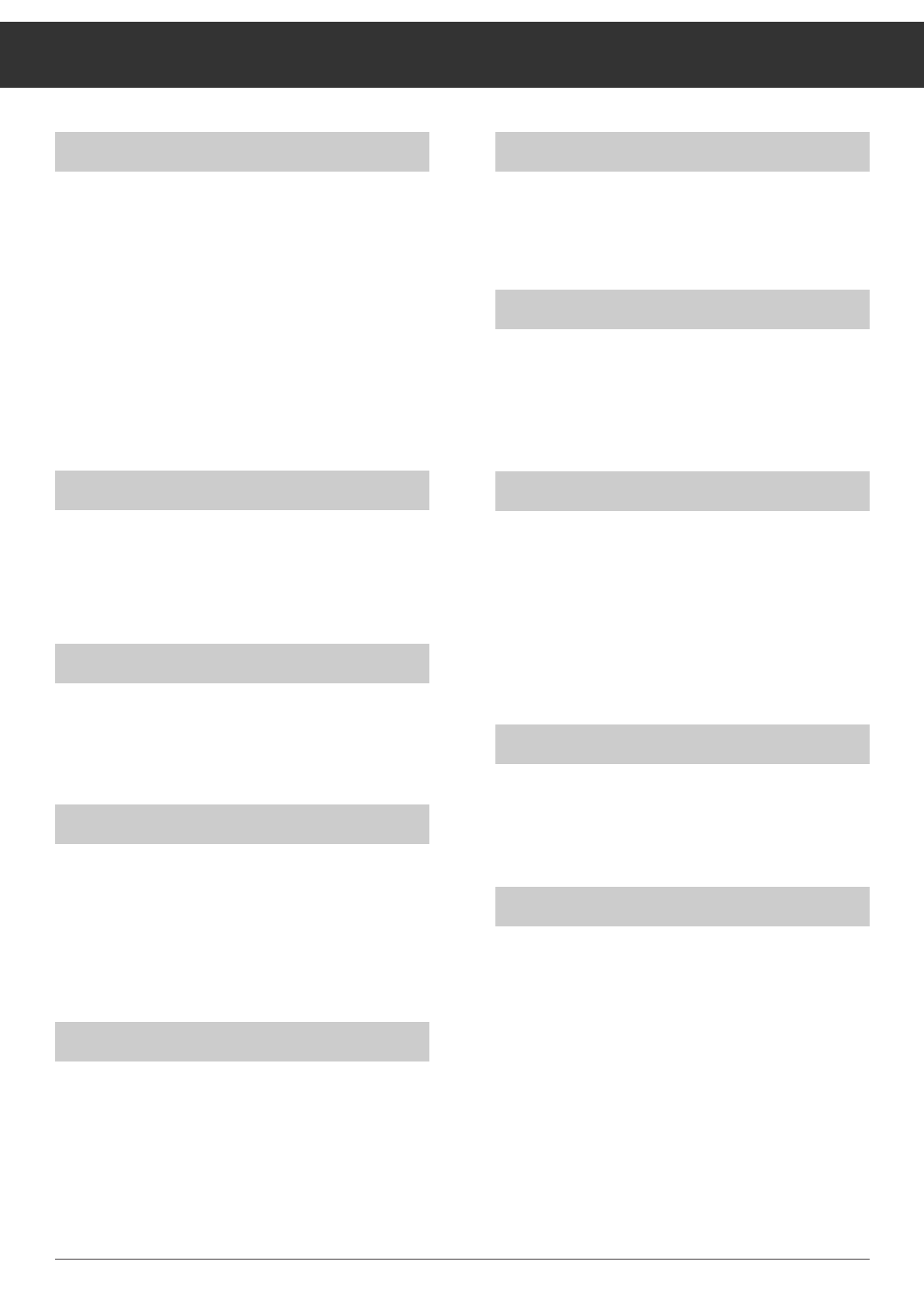ķ
19
Remote Control Functions
.
button
Pressing the
.
button calls up the Timer menu on the TV
screen.
Press the
.
button once again to exit the Timer menu.
O
button
Pressing the
O
button in TV mode displays the
programme position numbers and their station names for
both reception units for approx. 3 seconds on the TV screen.
This button is in addition used for a number of functions.
A/B button
Pressing the A/B button switches the receiver to the other
reception unit. The receiver display indicates the programme
position selected on this reception unit.
Two LED's on the receiver indicate the currently selected
reception unit (A or B).
You can switch to another programme position on the selec-
ted reception unit only.
Clock indication
Pressing the green
Ȅ
button switches on and off the on-
screen display of the current time.
The clock can be set in the clock set menu.
Switching the remote control level
It is possible to change the remote control level so that you can
control two SAT receivers independently of each other. When
switching on the receiver while pressing down the P/F button
the current level "
II
r
II
" is displayed for approx. 3 seconds.
Keeping pressed down the P/F button a longer time switches
the receiver to the second remote control level "
II
r
22
".
You can control the receiver when it is switched to the
second remote control level by simultaneously pressing the
desired function button and the
-
button on the remote
control handset.
Direct programme selection
Using the numeric buttons
0
…
9
, you can directly select
the desired programme.
Pressing the respective button 0 ... 9 causes the programme
position number and its station name for both reception units
to appear on the screen for approx. 3 seconds. Within this
time, you can enter a two- or three-digit number for a pro-
gramme position with the buttons 0 ... 9.
If you do not make an input for the second or third digit, the
programme position number jumps to the units position.
After a brief delay, the number disappears from the screen.
199 programme positions are available for the TV, and 99 for
the radio.
Switching between radio/TV
Use the blue RADIO button to switch between TV and radio.
The receiver switches to the last selected programme posi-
tion. For further information refer to the section "Receiver
Buttons and Functions / Selecting radio mode".
Programme buttons
]
|
The programme positions can be selected step by step with
the
]|
buttons. Keeping the buttons pressed down
causes the programme positions to scroll at high speed.
Standby button
b
The
b
button switches the receiver to standby. The display
indicates " – ". The LNC and the AV voltages are switched off.
Pressing one of the numeric buttons
0
…
9
in standby
switches on the corresponding programme. The
]|
buttons switch the receiver to the last selected programme
position (Last Station Memory).
¢
TV
button
With the
¢
TV
button, you can switch to terrestrial programme
positions if the TV set is prepared for this.