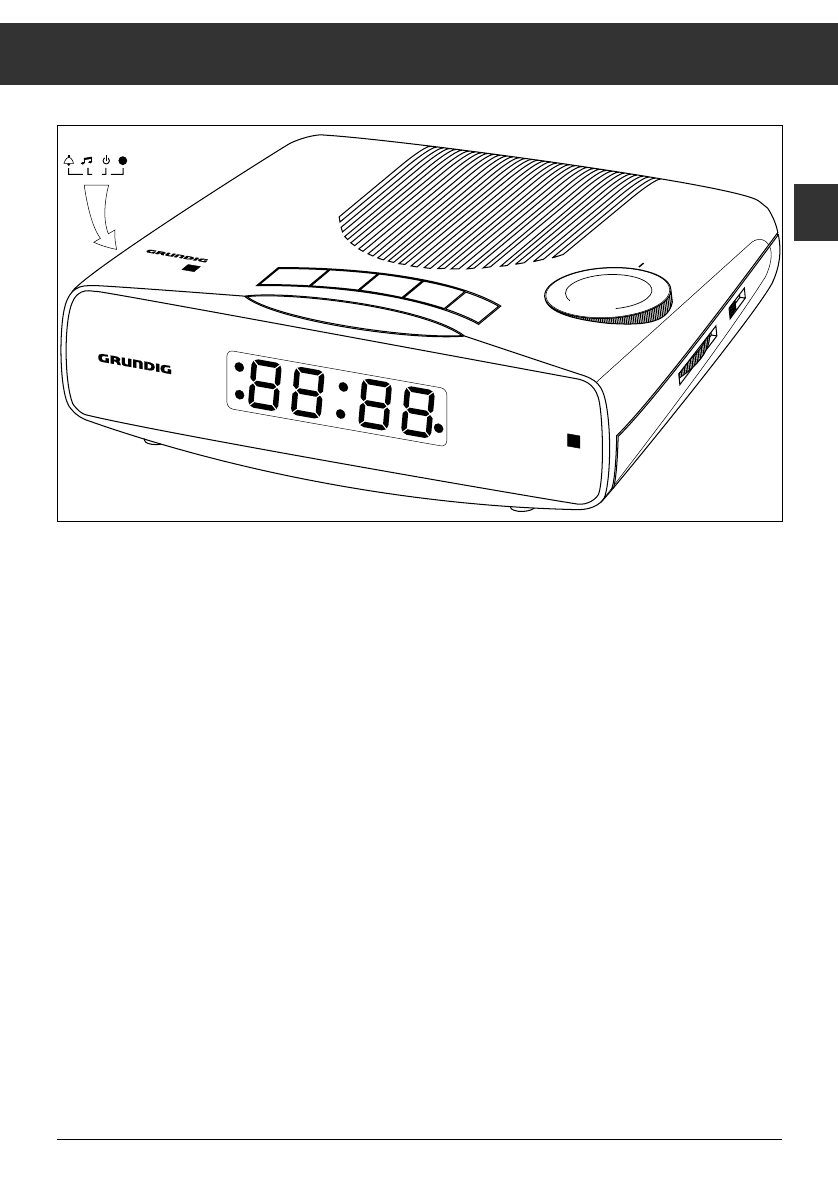Your Clock Radio at a Glance
Function Selection Switch
Ǽ = Radio off (no alarm function).
•
= Radio on.
ɷ = Radio comes on at alarm time.
ʍ = Wake to alarm tone and radio.
HOUR Button
For setting the hours (clock time and alarm
time).
MIN Button
For setting the minutes (clock time and alarm
time).
"Sleep" Button SLEEP
For switching on the radio for 59 minutes.
Clock Preset Button TIME
Press and hold while clock time is set.
Alarm Time Preset Button ALARM
Press and hold while alarm time is set.
Press to display the preset alarm time.
SNOOZE Button
For interrupting radio or electronic sound
alarm with radio for approx. 9 minutes.
For switching off the radio before the preset
"sleep" time has elapsed.
VOLUME Control
Waveband Switch (FM – MW or FM – LW)
TUNING Control
Waveband Dial
Battery Compartment (in base of unit)
Light Dot
Indicates that the alarm function is activated
(radio programme or sound signal with radio)
ķ
1