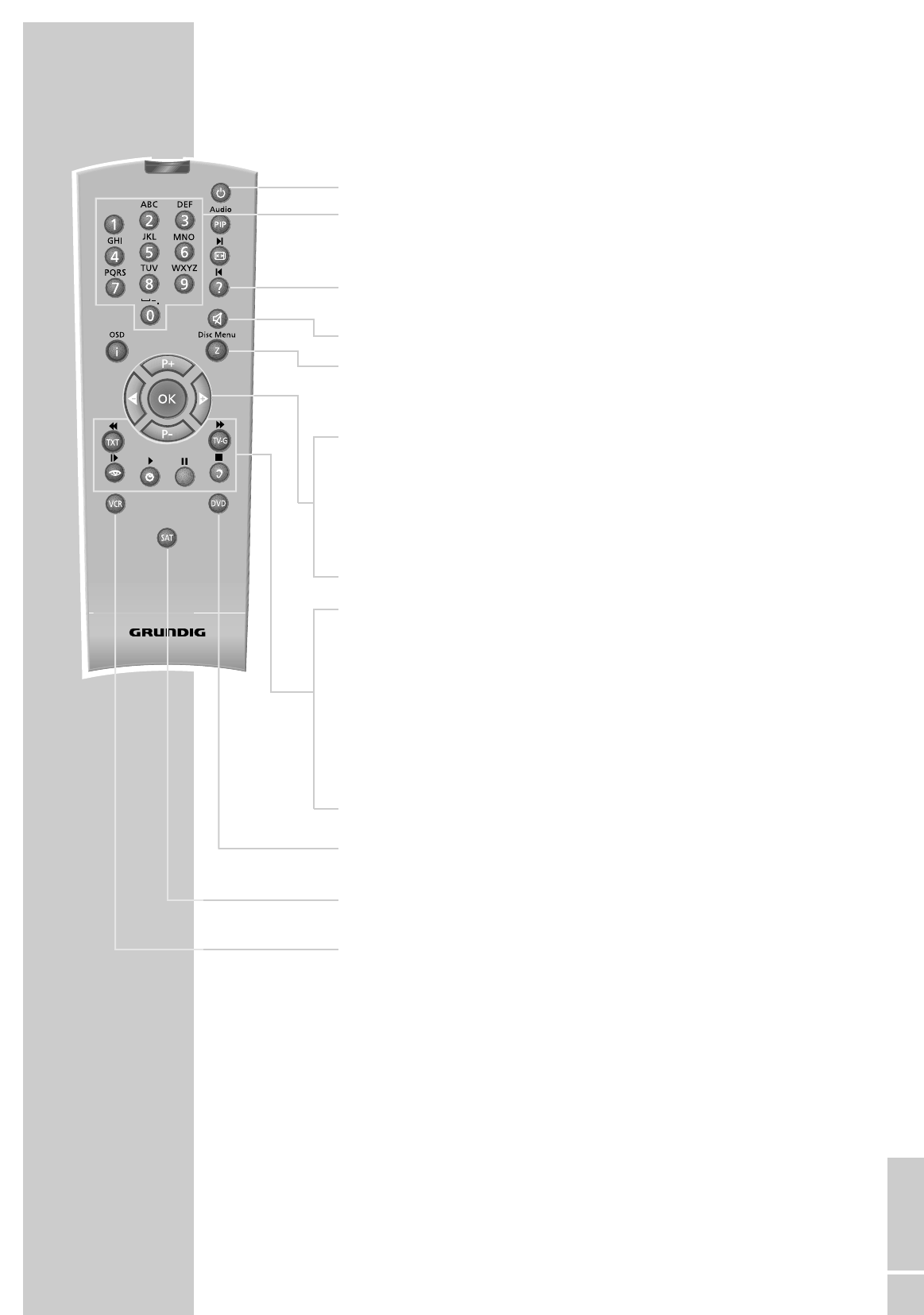ENGLISH
5
AT A GLANCE
________________________________________________________________
The remote control
Ǽ Switches off the TV set (standby).
0…9 Switches on the TV set from standby mode;
selects channels and AV channel positions directly.
Entry of the teletext page numbers.
D
Displays/hides channel symbols (status display);
calls up the symbol bar in teletext mode, deletes channels
d Sound on/off (mute).
z Surf function (see page 10).
i Calls up the »Dialog Center«;
selects preceding menu page
P+, P- Switches the TV set on from standby mode (only »P+«);
selects channel one by one;
moves the cursor upwards/downwards.
ǸǷ Change the volume;
move the cursor to the left/right.
OK Calls up the channel selection list;
activates various functions.
TXT Switches between teletext mode and TV mode;
ends menu functions.
z
Calls up the »Picture«; menu
moves one page back in teletext.
Ȅ Time on/off;
moves to the next existing page in teletext.
@ Selects desired chapter in teletext.
F
Calls up the menu »Sound«;
selects desired topic in teletext.
DVD Switches to the operation of a GRUNDIG DVD player
Hold down »DVD«. Then press the desired function button.
SAT Switches to the operation of a GRUNDIG satellite receiver
Hold down »SAT«. Then press the desired function button.
VCR Switches to the operation of a GRUNDIG video recorder
Hold down »VCR«. Then press the desired function button.
Note:
Which functions can actually be controlled depends of course of the equip-
ment of the connected unit. Just try it out.