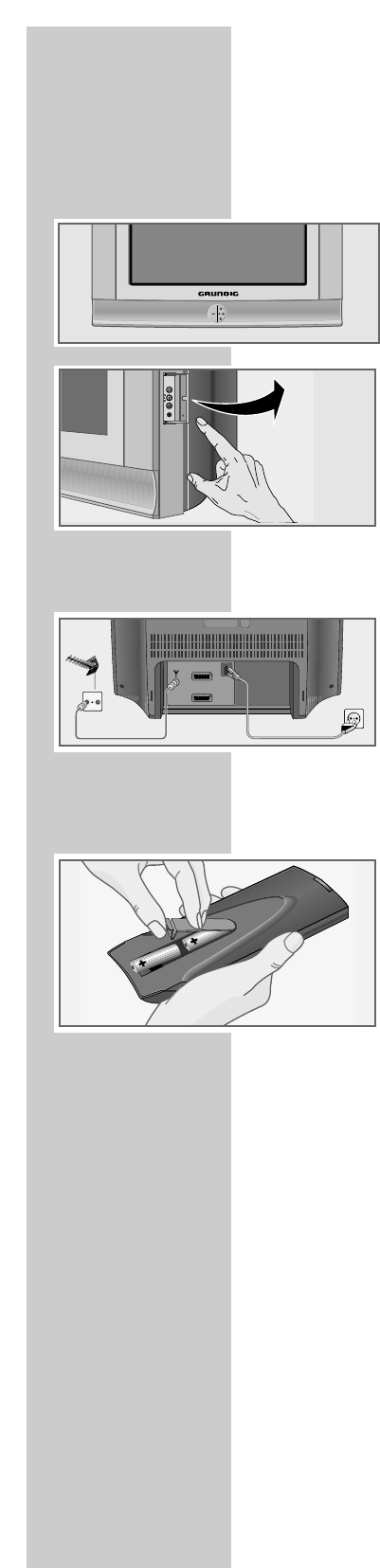4
The front of the TV set
IO
Switches the TV set on/off
zg Volume
P +
Channel selection
Switches the TV set to standby mode
L AUDIO IN R Audio input for camcorder.
VIDEO IN Video input for camcorder.
y Headphone connection (3,5 mm ø)
Connecting aerial and mains cable
1 Insert the aerial cable of the house aerial into aerial socket »É« on the
TV set.
2 Insert the mains cable supplied into socket »
~
« on the TV set.
3 Insert the mains cable plug into the mains socket.
Putting batteries into the remote control
1 Open the battery compartment by pulling off the cover.
2 Insert batteries (UM-3 or AA, 2 x1.5 V).
Observe the polarity when inserting the batteries (marked on base of battery
compartment).
Note:
When a battery is dead, the indication »Battery« appears.
If your television does not react to the remote control commands correctly,
then the batteries could be dead. Always remove empty batteries. There is no
liability for damage caused by leaking batteries.
CONNECTION AND PREPARATION
_______