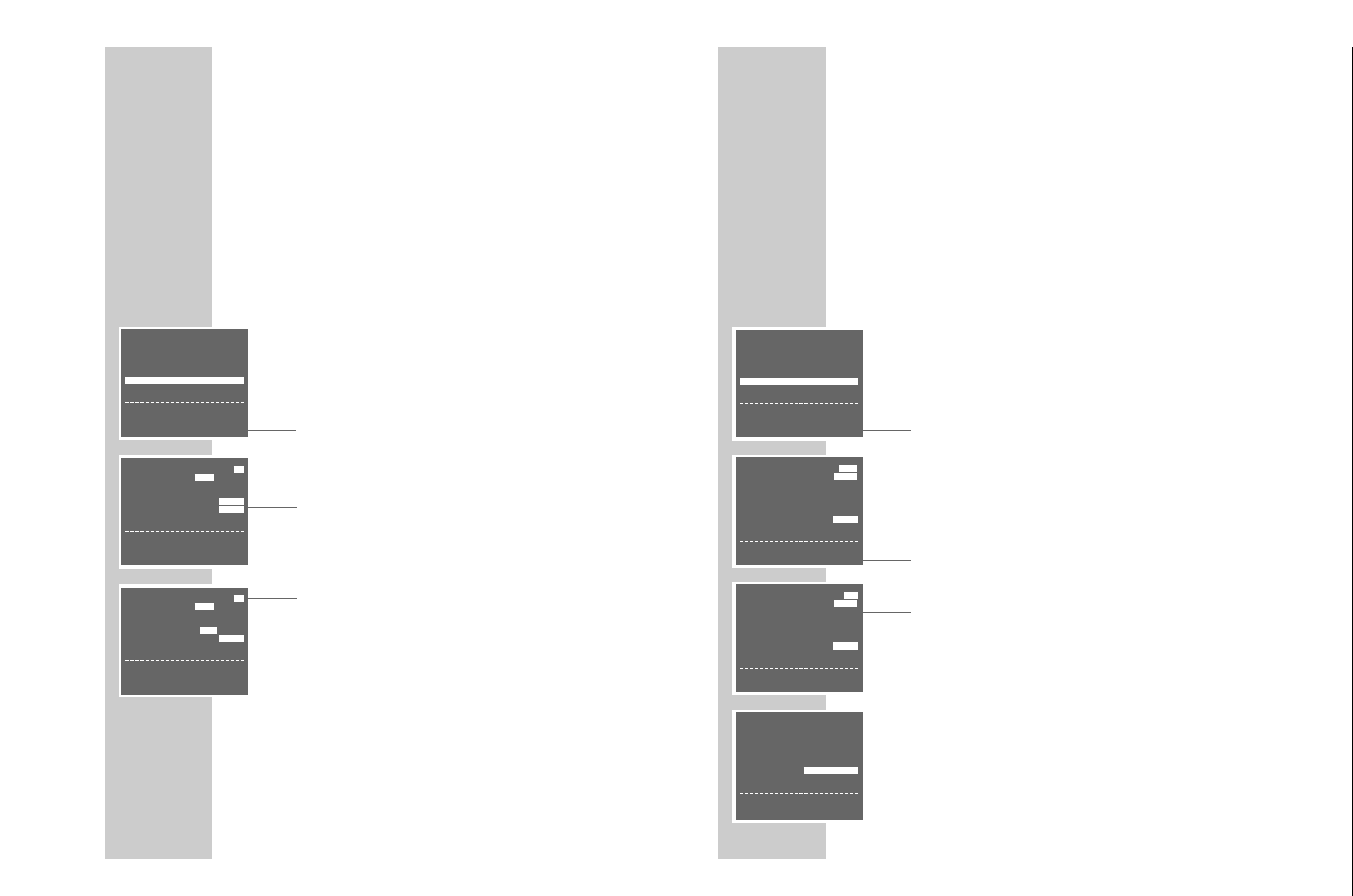Allgemeiner Teil / General Section GV 950…, GV 1010…, GV 1030…
10 GRUNDIG Service
OPERATION WITH A DECODER
__________________
Decoder operation with television stations from the
cable system
If you wish to receive encrypted TV programmes from private broadcasters with
your video recorder, you will require an appropriate decoder.
Consult a specialized dealer about the decoder.
Connecting the decoder
Connect the »LINE2 (II) IN/DECODER« socket on the video recorder with the
corresponding socket on the decoder using a commercially available EURO-AV
cable.
Preparation
Switch the TV set on.
Select the »AV« programme position for video playback on the TV set.
Adjusting a programme position for a decoder
1 Call up the main menu using the » i INFO« button.
2 Select the » INSTALLATION« line using the »
CC
« or »
DD
« button then activa-
te it with the »OK« button.
3 Select the » CHANNEL PRESET« line using the »
CC
« or »
DD
« button then
activate it with the »OK« button.
4 Activate » MANUAL TUNING« with the »OK« button.
– The table for station programming appears on the picture screen. The
»PRESET« line is marked.
5 Use the » 0 … 9« buttons to select the programme position on which the
encrypted programme is received via the decoder.
6 Select the » DECODER« line using the »
CC
« or »
DD
« button then use the
»
FF
« or »
EE
« button to select » ON«.
7 Store the setting for this programme position with the »OK« button.
8 End the setting with the » i INFO« button.
Recording
1 Switch the TV set on.
2 Before making a recording, select the programme position for the PAY-TV
programme using the »
CC
« or »
DD
« or »
**
P
ÜÜ
«or »0…9« buttons.
3 Start recording by pressing the »● RECORD« button a longer time.
– The PAY-TV programme is recorded.
■
➔
PRESET ARD 1
SOURCE
C/S
SAT
CHANNEL C 06
FINE TUNING
ľı
DECODER ON OFF
SKIP ON OFF
ŃĽ
:SELECT
ľı
:CHANGE
OK :ENTER INFO:EXIT
MENU
SHOWVIEW
TIMER
MODE
INSTALLATION
ŃĽ
:SELECT
OK :ENTER INFO:EXIT
PRESET ARD 1
SOURCE
C/S
SAT
CHANNEL C 06
FINE TUNING
ľı
■
➔
DECODER ON OFF
SKIP ON OFF
ŃĽ
:SELECT
ľı
:CHANGE
OK :ENTER INFO:EXIT
OPERATION WITH A DECODER ______________________________________________
Decoder operation with television stations from
the VCR-SAT module
A decoder is necessary when the video recorder receives encoded television pro-
grammes from a privately operated station. The decoder can only be used for
television stations received through the VCR-SAT module.
Ask for the decoder at your dealer’s.
Connecting the decoder
Connect the PAY-TV decoder to the decoder jack of the VCR-SAT module with a
EURO-AV cable.
Preparation
Switch on the television set.
Select the channel position »AV« on the television set for recorder playback.
Setting the channel position for a decoder
1 Call up the main menu with » i INFO«.
2 Select the » INSTALLATION« line with »
CC
« or »
DD
« and activate by pres-
sing » OK «.
3 Select the » CHANNEL PRESET« line with »
CC
« or »
DD
« and activate by
pressing » OK «.
4 Activate » CHANNEL PRESET« by pressing » OK «.
– The menu for setting stations appears on the screen. The » MANUAL
TUNING« line is highlighted.
5 Select the » MANUAL TUNING« line with »
CC
« or »
DD
« and enter the desi-
red channel position, where the satellite station requiring the decoder is loca-
ted, with »
FF
« or »
EE
«.
6 Select the » SAT-MODULE« line with »
CC
« or »
DD
« and activate » MENU«
by pressing »
FF
« or »
EE
«.
7 Select the » DECODER« line by pressing »
CC
« or »
DD
« and select » ON« by
pressing »
FF
« or »
EE
«.
– The setting depends on the decoder used.
8 Save the setting for this channel position with » OK «.
9 Quit settings with » i INFO«.
Recording
1 Before recording, select the channel position for the PAY-TV station with
»
CC
« or »
DD
« or
»
**
P
ÜÜ
«orselect »0…9«.
2 Start recording by pressing and holding down »● RECORD«.
– The PAY-TV programme is recorded.
MENU
SHOWVIEW
TIMER
MODE
INSTALLATION
ŃĽ
:SELECT
OK :ENTER INFO:EXIT
PROGRAM 1
FREQU.
10964,0 MHZ
POL/ANT. HOR A LOW
AUDIO 7,02/7,20
MHZ
MODE SSTEREO
AUDIO BW 110 KHZ
■
➔
DECODER ON FBAS
LNB LO 1 9,750 GHZ
CONTRAST 2 (32)
ŃĽ
:SELECT
ľı
:CHANGE
OK :ENTER INFO:EXIT
■
➔
PRESET PREM 30
SOURCE
C/S
SAT
CHANNEL
SAT01
SAT-MODULE MENU
SKIP ON OFF
PRESET PREM 30
SOURCE
C/S
SAT
CHANNEL
SAT01
■
➔
SAT-MODULE MENU
SKIP ON OFF