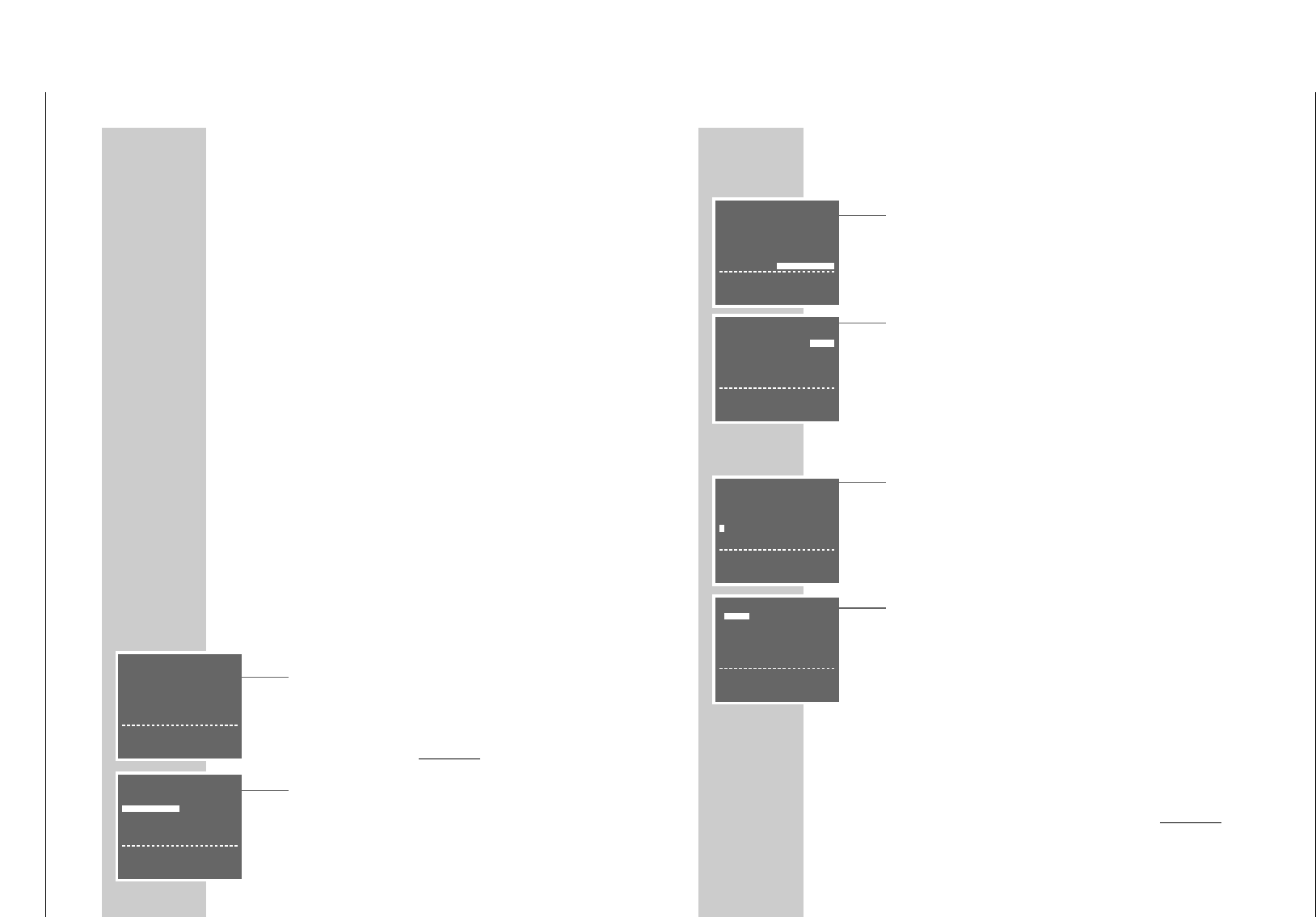GV 950…, GV 1010…, GV 1030… Allgemeiner Teil / General Section
GRUNDIG Service 9
SETTINGS
____________________________________________________________________________________
Channel programming with the automatic tuning
system ATS euro plus
The recorder has a built-in receiver. It can therefore receive and record television
programmes independently of the TV set.
For this, you must programme the TV channels on the video recorder.
When carrying out this function, the time is automatically updated, provided a TV
programme with teletext is received on programme position 1.
If the time has not been set automatically, it must be set manually as described in
the chapter “Setting the Time and Date” on page 43.
84 programme positions are available which can be assigned as desired to TV
channels received via the aerial, the cable system or a satellite receiver.
Note for receiving television stations with the Megalogic func-
tion:
If the video recorder is connected to a television set with Megalogic functions,
this setting transfers the television stations saved on the television set to the
video recorder. This transfer does not take place when a VCR-SAT module is
connected.
Note for television stations from the VCR-SAT module or from
the satellite receiver:
If a VCR-SAT module or a satellite receiver with an SAT control socket is
connected to the video recorder, the stations received through the VCR-SAT
module or the satellite receiver are saved in the station table, in addition to the
stations received through the aerial or the cable connection.
Preparation
Switch the TV set on.
Select the »AV« programme position for video playback on the TV set.
Programming
1 Press the » ■« button.
– The »AUTO INSTALLATION« table appears on the picture screen of the
TV set.
Help:
If the »AUTO INSTALLATION« table does not appear, press the »
Ľ
P« and
» INFO« buttons on the video recorder at the same time until the table
appears.
2 Initiate programming with the »OK« button.
– The »SPRACHE« (LANGUAGE) table appears on the picture screen.
3 Use the »
CC DD
FF EE
« buttons to select the desired language then confirm
with the »OK« button.
– The
»COUNTRY«
table appears on the picture screen.
AUTO INSTALLATION
PRESS OK KEY TO START.
AUTOMATISCHE EINSTELLUNG
ZUM START DIE OK-TASTE
DRÜCKEN.
OK :EINGABE INFO:ENDE
SPRACHE
ENGLISH ESPAÑOL
DEUTSCH SVENSKA
FRANÇAIS NEDERLANDS
ITALIANO PORTUGUESE
ŃĽľı
:WÄHLEN
OK :EINGABE INFO:ENDE
SETTINGS
____________________________________________________________________________________
4 Select the country (place of installation) using the »
CC DD
FF EE
« buttons.
If the country you require is not given in the table, select the »OTHERS« line.
Confirm your selection with the » OK « button.
5
A table asking you whether the aerial cable or the EURO-AV cable has been
connected to the video recorder appears.
Press »OK« to go to the next setting.
6 The
»SAT RECEIVER« display appears on the screen.
If no satellite receiver with an SAT control socket is connected to the video
recorder, select the
»
SAT CONTROL OFF
«
setting with »
FF
« or »
EE
« and
continue the setting with step
7.
If a VCR-SAT module or a satellite receiver with an SAT control socket is
connected, select the
»
SAT CONTROL ON
«
setting with »
FF
« or »
EE
«.
– A display appears on the television screen requesting that you connect the
VCR-SAT module or the satellite receiver to the video recorder.
Note:
The VCR-SAT module must be connected to the video recorder and to the
mains supply.
7
Press the
»OK« button to start the automatic tuning system.
– The recorder searches all channel numbers for TV stations, then sorts and
stores them. This can take several minutes.
– When the search is completed, the table »MOVE« appears on the
picture screen.
Note:
You can sort the found TV channels to suit your taste.
If the order of the TV channels is already to your taste, continue with step
10
.
8 Use the »
CCDD
FF EE
« buttons to select the channel you wish to move then
mark it with the » OK « button.
9 Use the »
CC DD
FF EE
« buttons to move the marked channel to the desired
programme position then confirm with the »OK« button.
If you wish to sort further TV channels, repeat the steps
8
and
9
.
10
End the setting with the » i INFO« button.
Note:
Additional settings – such as manual search or subsequently changing the
order of television stations, deleting stations from the station table or naming a
station – are described starting on Page 37.
The VCR-SAT module is connected after the initial installation of the video
recorder, you must repeat the setting procedure.
You can call up the menu necessary for this procedure, »AUTO
INSTALLATION« by pressing »
Ľ
P« and » INFO« on the video recorder
simultaneously, until the menu appears.
COUNTRY
AI
BN
DK P
FIN E
DS
NL CH
OTHERS
ŃĽľı
:SELECT
OK :ENTER INFO:EXIT
SAT RECEIVER
SAT CONTROL ON OFF
ľı
:CHANGE
OK :ENTER INFO:EXIT
1 C 02
AUTOMATIC SORTING.
PLEASE WAIT.
. . . . . . . . . . . . . . . . . . . . . . .
INFO:EXIT
MOVE 1/5
1ARD 17C23 13SAT03
2ZDF 18C24 14SAT04
3RTL1 19C31 15SAT05
4RTL2 10C47 16SAT06
5SAT1 11SAT01 17SAT07
6PRO7 12SAT02 18SAT08
ŃĽľı
:SELECT
OK :ENTER INFO:EXIT