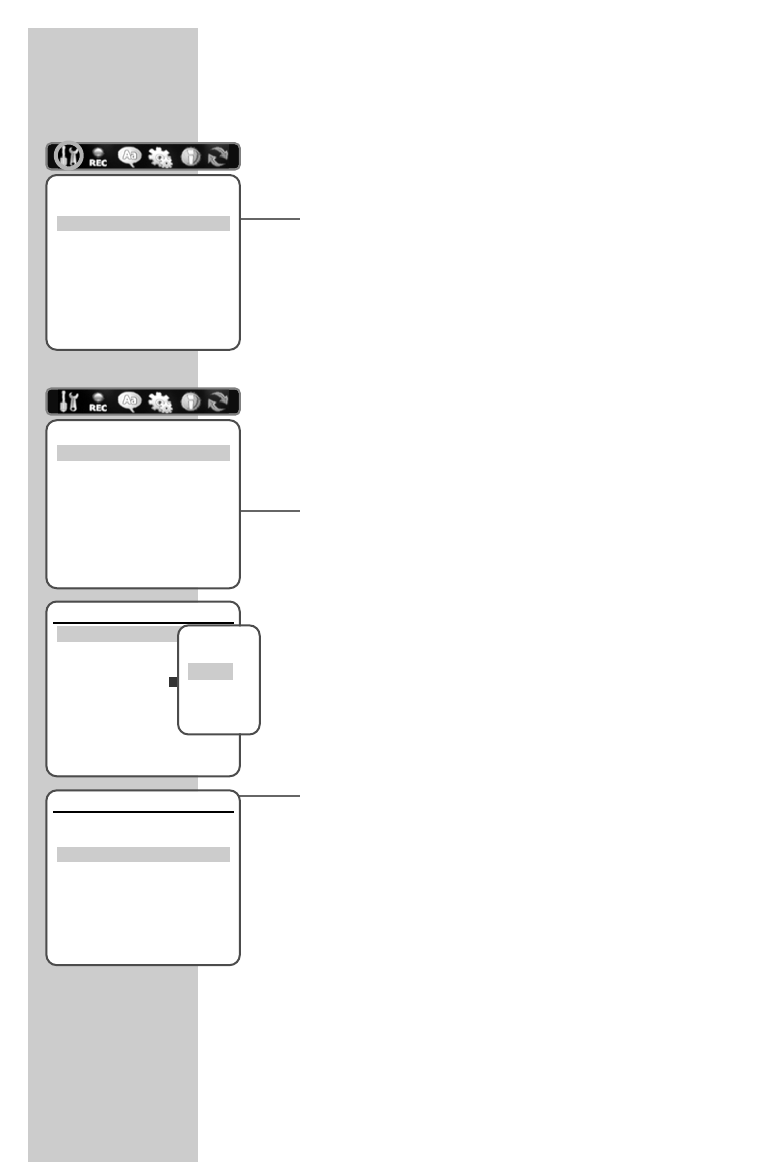66
Tuning television channels automatically
1 Press »SETUP« to open the main menu.
2 Select the »Installation« menu item by pressing »
a
« or »
s
«.
3 Select »Station search« with »
S
« or »
A
« and press
»ENTER« to confirm.
– The DVD/VCR recorder searches all channels for television
stations, then sorts and saves them. The automatic search may
take several minutes.
Note:
You can stop the search by pressing »SETUP«.
Assigning channel positions manually
If you have information on a new TV station, you can tune to it
manually in this menu.
1 Press »SETUP« to open the main menu.
2 Select the »Installation« menu item by pressing »
a
« or »
s
«.
3 Select »Manual setting« with »
S
« or »
A
« and press
»ENTER« to confirm.
4 Select »Standard« with »
S
« or »
A
« and activate with
»ENTER«.
Select the colour system with »
S
« or »
A
« and press
»ENTER« to confirm.
5 If you want to search by channel or special channel,
select »Reception« with »
S
« or »
A
« and press »ENTER« to
confirm.
Select search parameter with »
S
« or »
A
« and press
»ENTER« to confirm.
6 To start the search, select »Automatic search« with »
S
« or
»
A
« and start the search with »
a
« or »
s
«.
7 If you wish to fine tune the picture, select »Fine tuning« with
»
S
« or »
A
«.
Tune the picture with »
a
« or »
s
« and press »ENTER« to
confirm.
8 To change the name of the TV station, select »Stations« with
»
S
« or »
A
« and press »ENTER« to confirm.
Select the input position with »
a
« or »
s
«, enter letters or
numbers with »
S
« or »
A
« and press »ENTER« to confirm.
SPECIAL SETTINGS ______________________________
Installation
Manual setting
Station search
Set the time
Station list
Confirm with Enter End setup
Select
AS
Station position for saving
Standard PAL-BG
Reception Antenna
Automatic search
CH02
Fine tuning
Decoder Aus
Preset station PR01
Stations P-01
Confirm with Enter End setup Select
AS
Select
standard
PAL-BG
PAL-II
PAL-DK
SECAM-L
Installation
Manual setting
Station search
Set the time
Station list
Confirm with Enter End setup
Select
AS
Station position for saving
Standard PAL-BG
Reception Antenna
Automatic search
CH02
Fine tuning
Decoder Aus
Preset station PR01
Stations P-01
Confirm with Enter End setup Select
AS