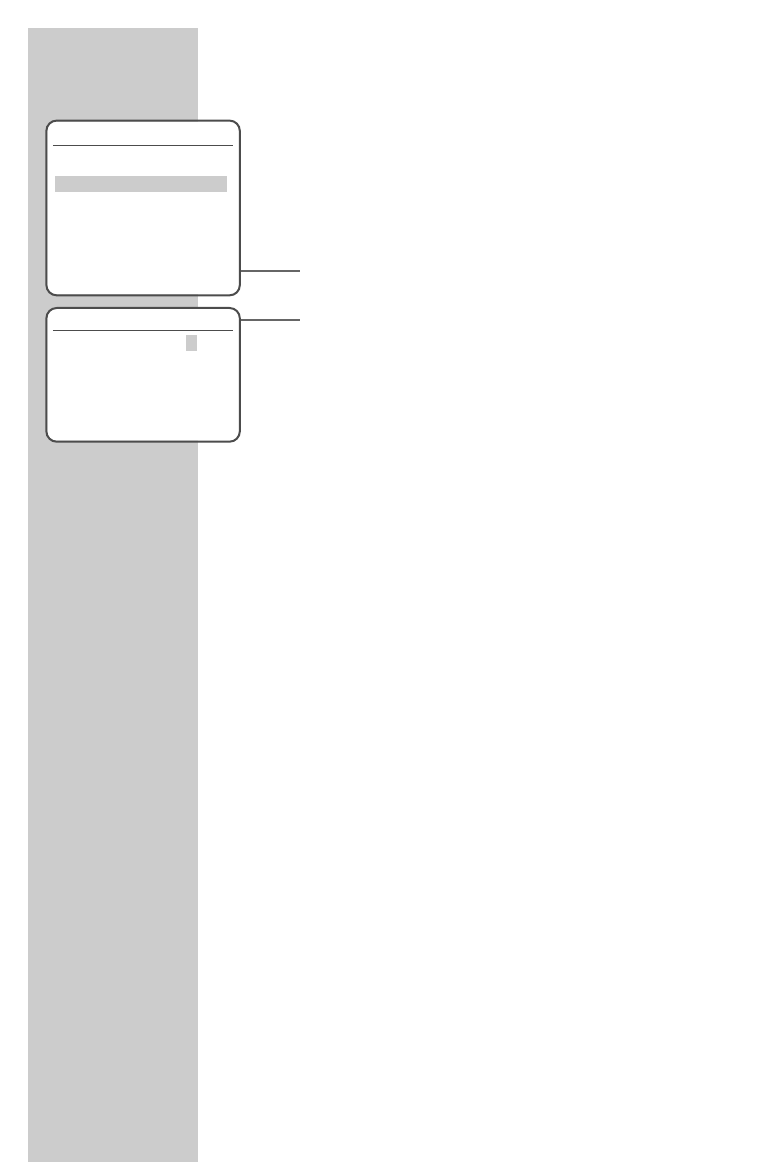60
Changing the access code (password)
1 Press »SETUP« to open the main menu.
2 Select »Defaults« with »
a
« or »
s
«.
3 Select »Parental control settings« with »
S
« or »
A
« and con-
firm with »ENTER«.
4 Select »Change password« with »
S
« or »
A
« and press
»ENTER« to confirm.
5 Enter the current password with (3308) with the number buttons
»1…0«. This is a four-digit entry.
6 Enter the new password with the number buttons »1 … 0«.
This is a four-digit entery.
7 Enter the same password using the number buttons »1…0«
and press »ENTER« to confirm.
8 Press »SETUP« to finish the setting.
CHILD LOCK__________________________________________
Parental control settings
Rating level setting Off
Change password
Set country code Off
Confirm with Enter End setup Select
AS
Change password
Old password _ _ _ _
New password _ _ _ _
Confirm password _ _ _ _
End setup Confirm with Enter