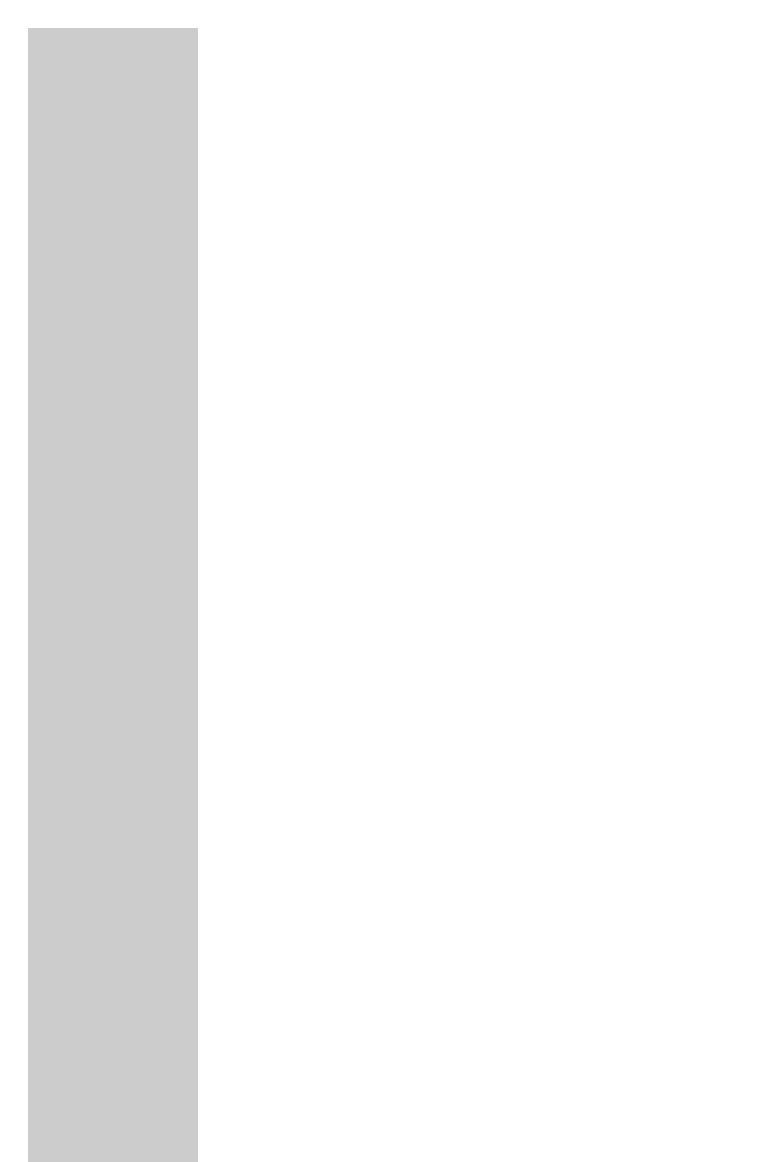58
Recording PAY TV programs
Preparing for recording
1 Switch the DVD/VCR recorder on by pressing »
STANDBY/ON
«
on the device.
2 Select if a recording is to be made on disc or video cassette
with »DVD« or »VCR«.
3 Press »
ə« on the DVD/VCR recorder or on the remote control.
Insert a disc in the disc compartment with the label facing
upwards.
Press »ə« on the DVD/VCR recorder or on the remote control.
4 Push a video cassette into the cassette compartment.
Recording
1 Press »INPUT« to select the input source (for example, TV).
2 Press »
S
« or »
A
« to select the pay TV station.
3 Press »REC SPEED« until the recording quality you require
appears in the display.
4 Press »
●« to start recording.
– The amount of recording time available is shown.
5 Press »
8
!
« to pause recording.
6 Press »
●« to resume recording.
7 Press »
7« to end the recording.
USING A DECODER_____________________________