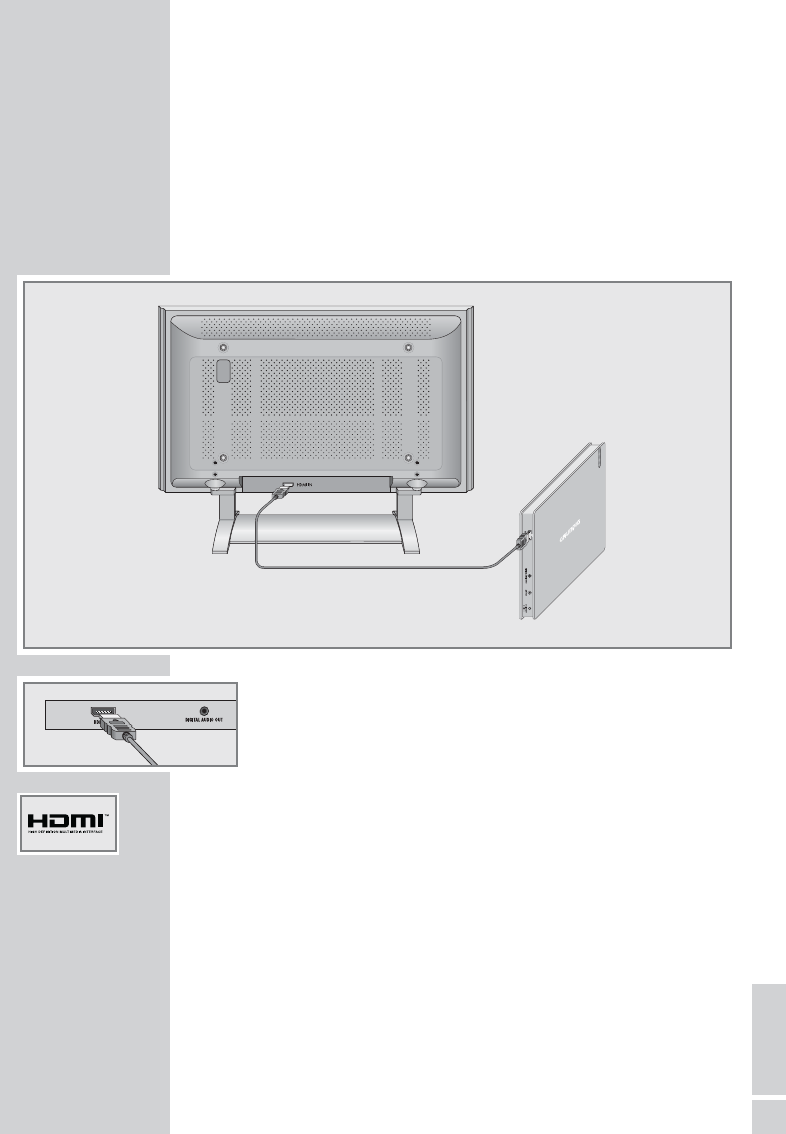Note:
Do not connect any other equipment while the device is switched
on. Switch off the other equipment as well before connecting it.
Only plug the device into the mains socket after you have con-
nected the external devices.
Connecting the television with an HDMI
cable*(digital audio/video signal)
1 Plug the HDMI cable supplied into the »HDMI OUT« socket
on the DVD player and the socket on the television (video/
audio signal).
Notes:
If you connect the DVD player to the television using an HDMI
cable and set the HDMI resolution to 576p (see the chapter on
setting the HDMI resolution on page 16), a signal (CVBS) is
also emitted at the »
AV OUT« socket on the DVD player.
However, if you set 720p or 1080i, this signal is deactivated.
Many televisions do not have a decoder for AC3 or DTS. In this
case, set the digital output of the DVD player to »PCM« in the
»Audio settings« menu. The settings are described on page 40.
*HDMI, the HDMI logo and High-Definition Multimedia Interface are trade-
marks of HDMI Licensing LLC.
CONNECTION AND PREPARATION
__
11
ENGLISH