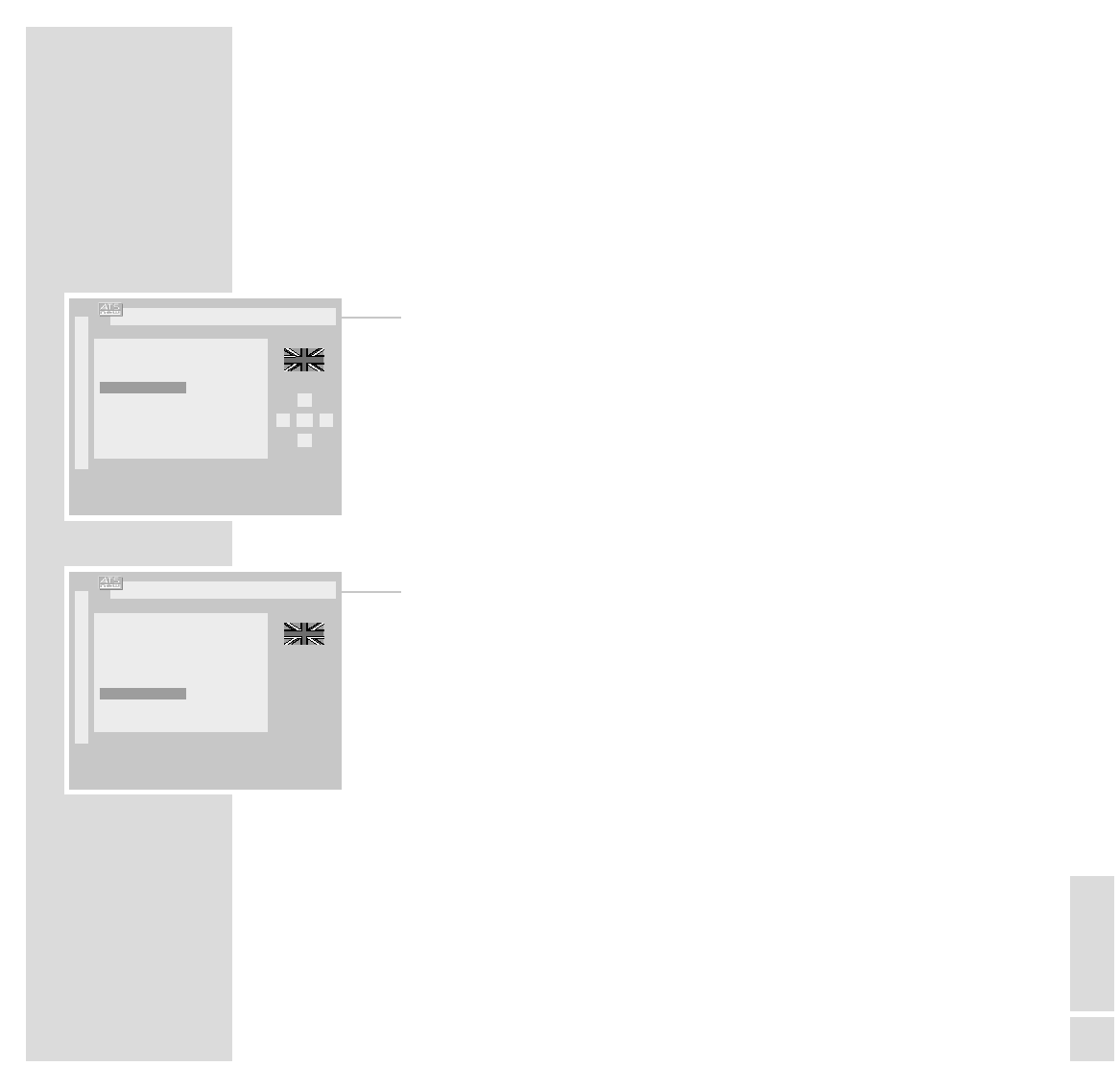ENGLISH
29
SETTINGS
______________________________________________________________________________
Programming TV channels
The TV set is equipped with the automatic tuning system “ATS euro plus”
which carries out the channel position assignment for you.
1 After switching on the TV set, select he »English« dialogue language then
confirm with »OK«.
Note:
If the »Select dialogue language« page does not appear, press »i« and then
»OK« to display the Dialogue Centre menu.
Use »P+« or »P-« to select the »Automatic Programming« row then
confirm with »OK«.
Use »P+« or »P-« to select the »Complete Reprogramming« row then
confirm with »OK«.
2 Confirm your country with »OK«.
– The automatic tuning system is started. Depending on the number of
channels which can be received, the search can take one minute and
more.
– When the automatic allocation of the channel positions is completed, a
table with information about the installation menu is displayed.
3 Press »TXT« to exit this information table.
– The »Installation « menu is displayed.
Adjust language on screen
Deutsch âe‰tina
Dansk Magyar
Espanol Polski
Francais Türkçe
English
Italiano
Norge
Nederlands
Portugues
Svenska
Suomi
Łĵ
OK
ļ
Ļ
P+
P+
P-
P-
ļ
Ļ
–
Select with this button and confirm
with OK.
■
OK
Confirm
●
TXT
TV
Adjust country
Austria Portugal
Belgium Sweden
Switzerland Finland
Germany Czech Rep.
Denmark Slovakia
Spain Slovenia
France Hungary
Great Britain Poland
Italy Turkey
Norway Others
Netherlands
P+
P-
ļ
Ļ
–
Country
If your country is not listed, select
“Others“.
■
OK
Confirm
●
Ǻ
Return
●
TXT
TV