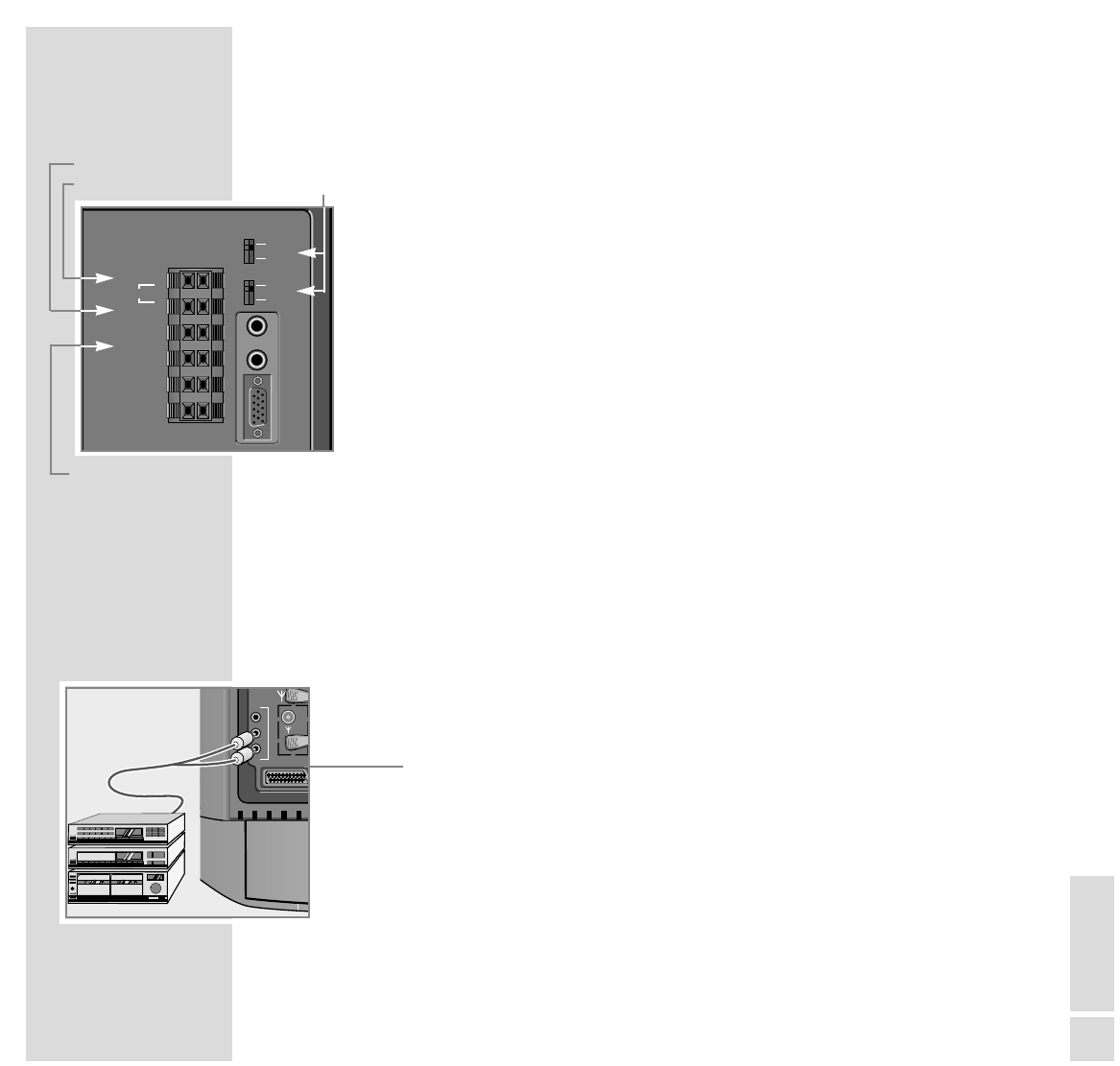ENGLISH
27
CONNECTIONS
__________________________________________________________________________
Connecting external loudspeaker boxes
1 Connect external front loudspeakers to the »L AUDIO R« clamping
terminals.
2 Connect an external centre loudspeaker to the »EXTERN CENTRE«
clamping terminal.
3 Connect an external subwoofer to the »EXTERN SUBW« clamping
terminal.
Note:
If an external centre speaker is connected, the »INT CENTRE EXT«
jumper must be positioned so that its notch points to the »EXT« position.
If an external subwoofer is connected, the »INT SUBW EXT« jumper must
be positioned so that its notch points to the »EXT« position.
Connecting a hifi system or active loudspeakers
(left, right, surround)
Instead of using the television speakers as front speakers, you may use the exist-
ing loudspeakers of your hifi system or active external front speakers.
1 Connect the hifi system or the active left/right speakers to the »L AUDIO R«
phono (Cinch) sockets.
Note:
Display the »SOUND SETTINGS« menu with »
FF
« and then »OK« then select
»Audio output« »controllable« .
2 Connect the active external surround loudspeakers (e.g. Grundig WST 864)
to the »SURR AUDIO OUT« phono (Cinch) socket.