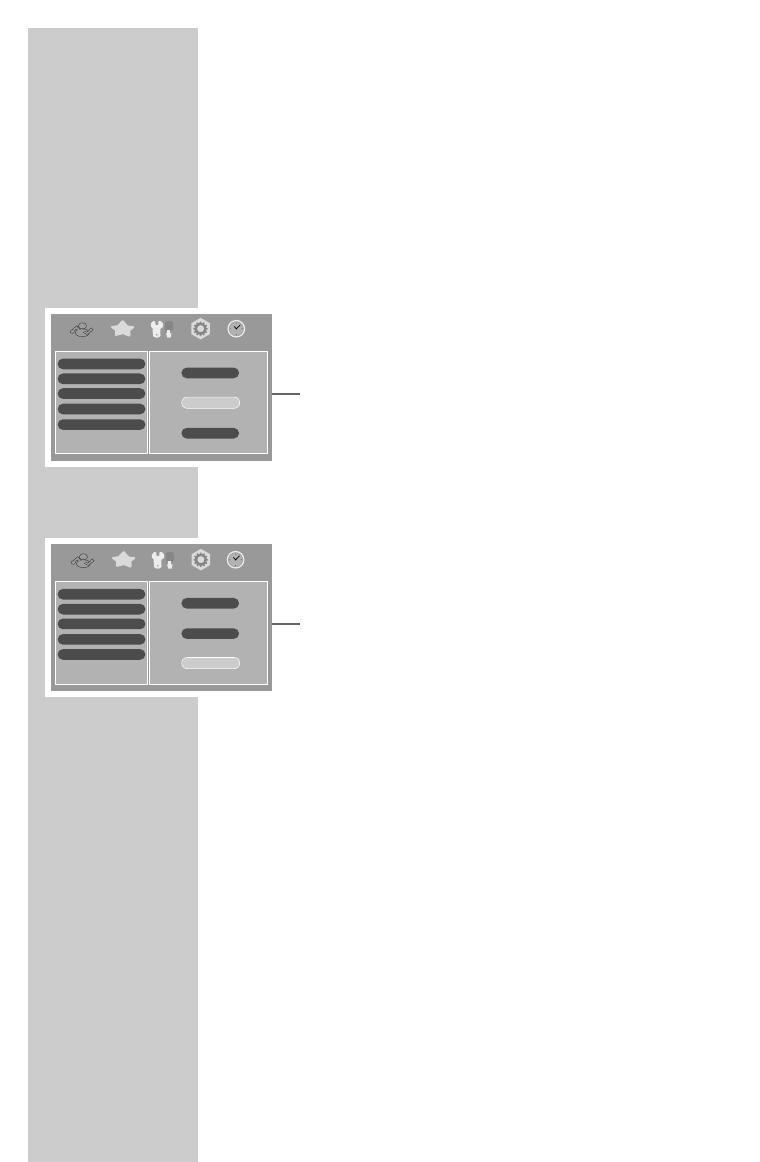1818
Language settings
Selecting the audio language
Here you can find information on the number of audio channels
(i.e. the language of the current TV programme). With programmes
broadcast in more than one language, you can select the language
you prefer.
1 Select the main menu item »Settings« with »VOL – a« or
»VOL + s« and press »OK« to confirm.
2 Select »Language Settings« with »CH + A« or »CH – S«
and press »OK« to confirm.
3 Select »Audio Language« with »CH + A« or »CH – S«.
4 Select the language with »VOL – a« or »VOL + s«.
5 Press »EXIT« three times to finish the setting.
Selecting the language for the subtitles
1 Select the main menu item »Settings« with »VOL – a« or
»VOL + s« and press »OK« to confirm.
2 Select »Language Settings« with »CH + A« or »CH – S«
and press »OK« to confirm.
3 Select »Subtitle Language« with »CH + A« or »CH – S«.
4 Select the language with »VOL – a« or »VOL + s«.
5 Press »EXIT« three times to finish the setting.
SETTINGS ______________________________________________
English as
Language Settings
Localtime/Timer
Video Output
English as
English as
Sort Channels
System Setting
Menu Language
Audio Language
Subtitle Language
English as
Language Settings
Localtime/Timer
Video Output
English as
English as
Sort Channels
System Setting
Menu Language
Audio Language
Subtitle Language
Channels Favorites Settings Scan Timer
Channels Favorites Settings Scan Timer