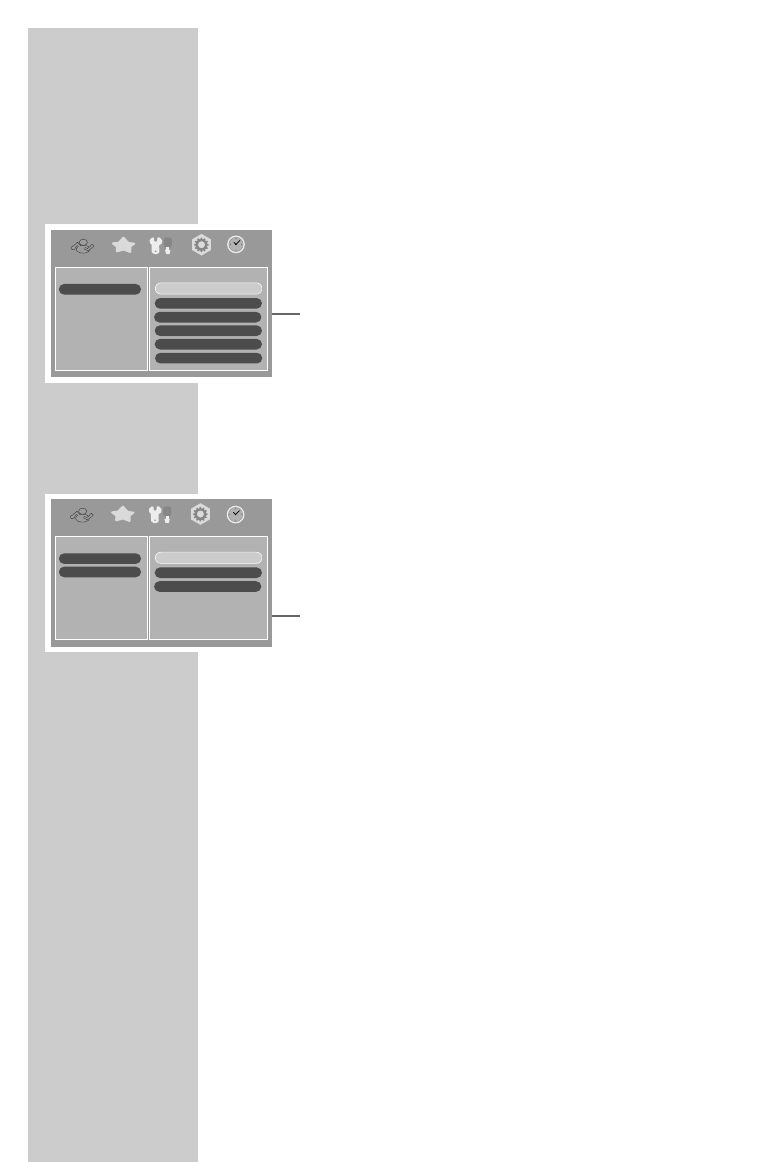1616
List of favourite stations
Creating groups of favourites
You can select your favourite stations and save them in a group.
1 Select the main menu item »Favorites« with »VOL – a« or
»VOL + s« and press »OK« to confirm.
2 Select the option »1-Add« using the numerical button »1«.
3 Select the group of favourites with »CH + A« or »CH – S«
and press »OK« to confirm.
4 To select more groups of favourites, repeat step 3 as often as
necessary.
5 Press »EXIT« several times to finish the setting.
Adding stations to groups of favourites
1 Select the main menu item »Favorites« with »VOL – a« or
»VOL + s« and press »OK« to confirm.
2 Select the group of favourites with »CH + A« or »CH – S«
and press »OK« to confirm.
3 Select the option »1-Add« using the numerical button »1«.
4 Select the station with »CH + A« or »CH – S« and press
»OK« to confirm.
5 To select more stations, repeat step 4 as often as necessary.
6 Press »EXIT« several times to finish the setting.
SETTINGS ______________________________________________
– – –
Sports
Movie
Music
Economy
Other
News
New List
1-Add 2-Delete
1. Movie
2. Music
1-Add 2-Delete
Channels Favorites Settings Scan Timer
Channels Favorites Settings Scan Timer
8. Arte
9. CNN
7. ProSieben
Favorite Channel
1-Add 2-Delete 3-Sort
4-Move Up 5-Move Down