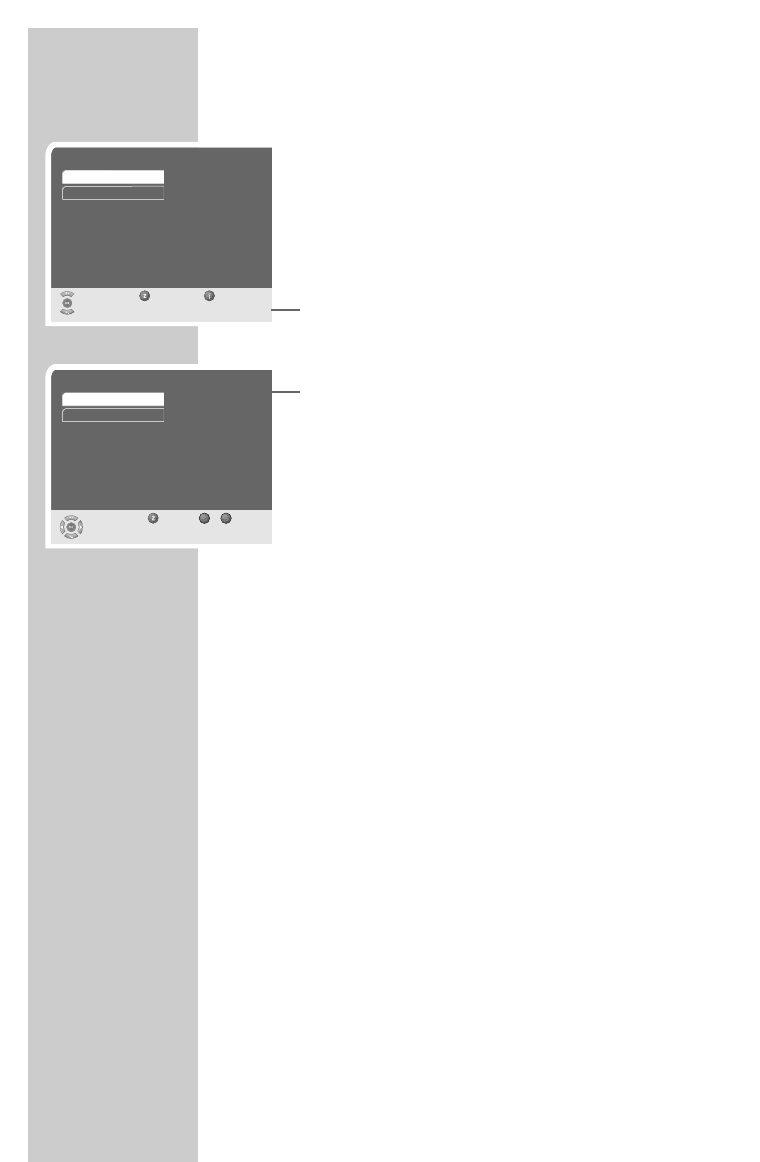2828
Timer functions
You can set your digital receiver to switch off at a selected time or to
program a recording on a connected video recorder. A total of
10 recording timers are available.
Entering the switch-off time
1 In the main menu, select »Timer« with »P-« or »P+« and press
»OK« to confirm.
2 Select »Sleep timer« with »P-« or »P+« and press »OK« to
confirm.
3 Select »Switch-off time« with »OK«.
4 Use »0« – »9« to enter the switch-off time.
5 Press »OK« to confirm the switch-off time.
6 Select »Status« with »P-« or »P+« and press »OK« to confirm.
7 Press »P-« or »P+« to select »On« (switch-off timer activated)
or »Off« (switch-off timer deactivated) and press »OK« to
confirm.
8 Press »i« and then »OK« to save the settings.
– The digital receiver automatically switches to standby mode at
the set time.
ADDITIONAL FUNCTIONS
_____________________________
Timer
Select Back Exit
and open
Sleep timer
Record timer
Sleep Timer
Modify Back _ Input
and confirm
Switch–off time
Status
00:00 h
Off
09