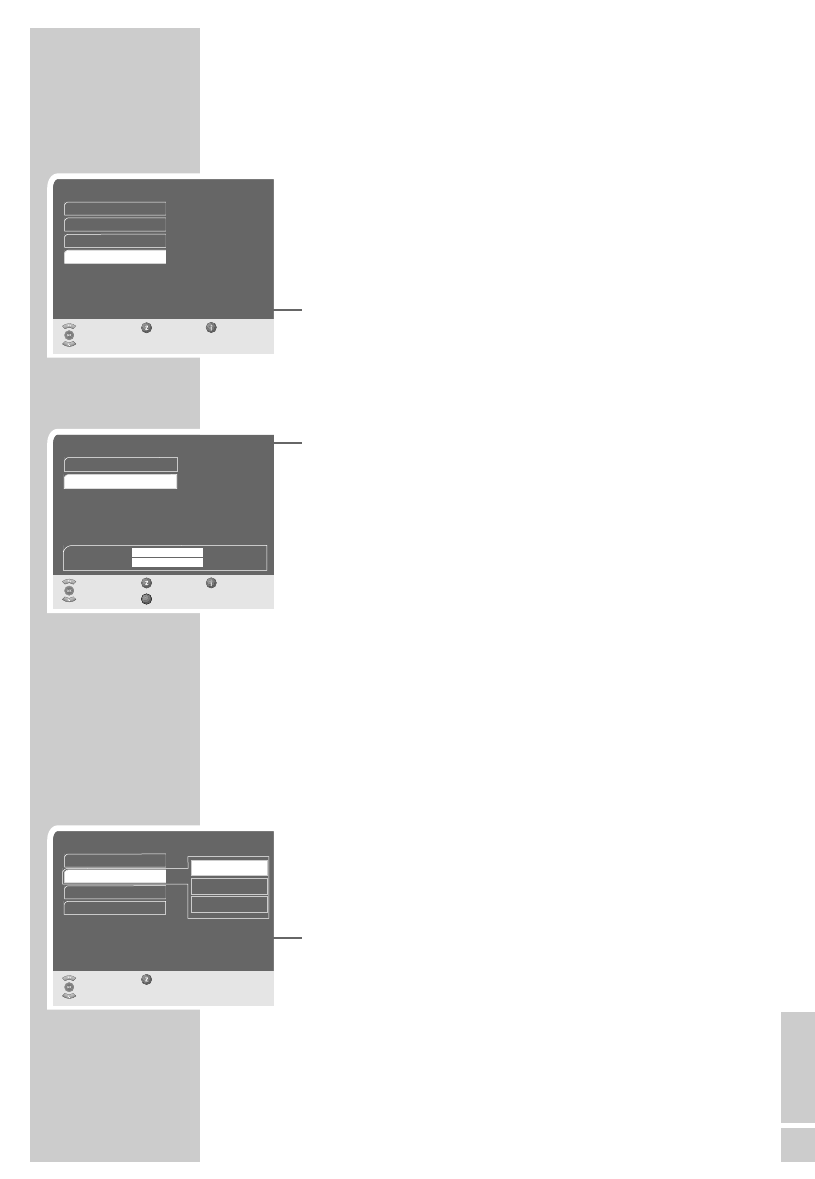ENGLISH
27
Manual station search
You enter the channel to be searched directly during the manual
search.
1 In the main menu, select »Installation« with »P-« or »P+« and
press »OK« to confirm.
2 Select »Channel search« with »P-« or »P+« and press »OK«
to confirm.
3 Select »Manual search« with »P-« or »P+« and confirm with
»OK«.
4 Select »Encrypted« with »OK«.
5 Use »P-« or »P+« to select »Yes« (also search for encrypted
stations) or »No«.
6 Select »Channel« with »P-« or »P+« and press »OK« to
confirm.
7 Press »P-« or »P+« to select the channel and press »OK« to
confirm.
8 Press »
Ȅ« to start the search.
– The progress of the search is shown in the transponder info
line (TP).
– The search is complete when the »Status« line contains the
message »Finished«.
– At the end of the search, new TV or radio stations are auto-
matically added to the end of the station list.
9 Press »i« and then »OK« to save the settings.
Deleting stations automatically
You can delete stations from the station list and favourites list auto-
matically.
1 In the main menu, select »Installation« with »P-« or »P+« and
press »OK« to confirm.
2 Select »Special functions« with »P-« or »P+« and press »OK«
to confirm.
3 Select »Delete lists« with »P-«« or »P+« and press »OK« to
confirm.
4 Press »P-« or »P+« to select the list to delete and press »OK«
to confirm.
– The message »Execute?« appears.
5 Press »
Ǹ
« or »
Ƿ
« to select »Yes« or »No«.
– If you select »Yes« for the station list, the station list and the
favourites are deleted, and the »Station search« menu appears
(see page 26).
6 Press »i« to finish the setting.
ADDITIONAL FUNCTIONS
_____________________________
Manuell search
Select Back
Exit
and open Start
Level 70 Reception ■
S/N 40 dB BER >9000
No
5
Encrypted
Ȅ
■■■■■■
■■■■
Channel
Channel search
Select Back Exit
and open
Raster/Country
Automatic search
Manual search
Antenna supply
Australia
Off
Special functions
Select Back
and confirm
Factory reset
Nein
Receiver 1
Favorites
Channel lists
Stop
Software update
Delete lists
Remote control