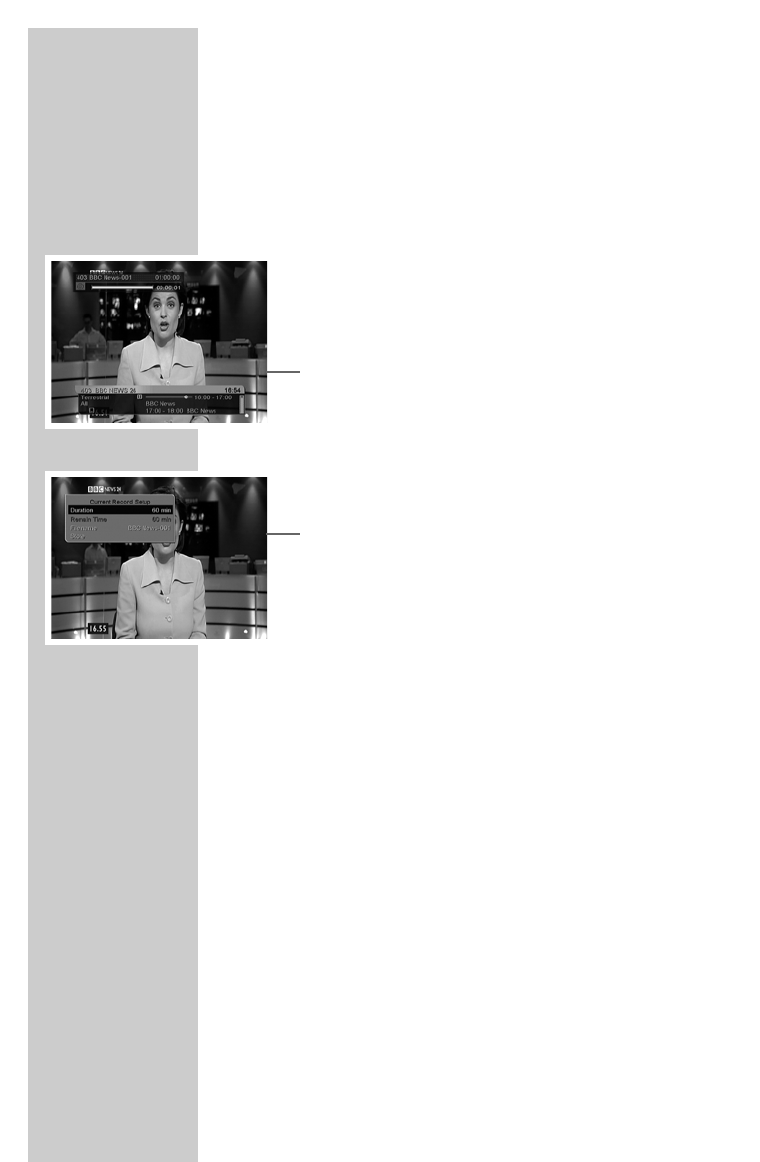30
Recording
You can, for example, watch a satellite programme live or with a
delay, while recording a programme on the terrestrial tuner.
The programme you record is automatically stored in the archive
(hard disk) of the PVR (Personal Video Recorder). During a record-
ing you can select and view a different programme from the
archive.
The photo album and MP3 function are available during the
recording.
Recording a programme immediately
1 Select the station using »CH Ľ« or »CH Ń« or using the
number buttons and press »REC«.
– The recording display appears at the top of the screen. It
shows the file name, playing time and recording time. (The
default recording time is 60 minutes.)
2 Press »REC« to open the »Recording control settings« menu.
– Information on the duration and the file name is shown.
3 You can change the recording time by pressing »
ľ VOL« or
»ı VOL«.
4 To change the file name, first press »CH
Ľ« or »CH Ń« to
select the file name and »OK« to confirm.
5 Enter the file name using the number buttons »
ľ VOL« or
»ı VOL« and the coloured buttons, and press »OK« to
confirm.
6 To finish the setting, press »CH
Ľ« or »CH Ń« to select »Store«
and press »OK« to confirm.
7 To pause the recording, press »P-«.
8 To resume the recording, press »P-« again.
9 To set an index, press »P+«.
10 To finish the recording, press »
■
« and then press »ľ VOL« or
»ı VOL« to select »Yes«.
PERSONAL VIDEO RECORDER
______________________