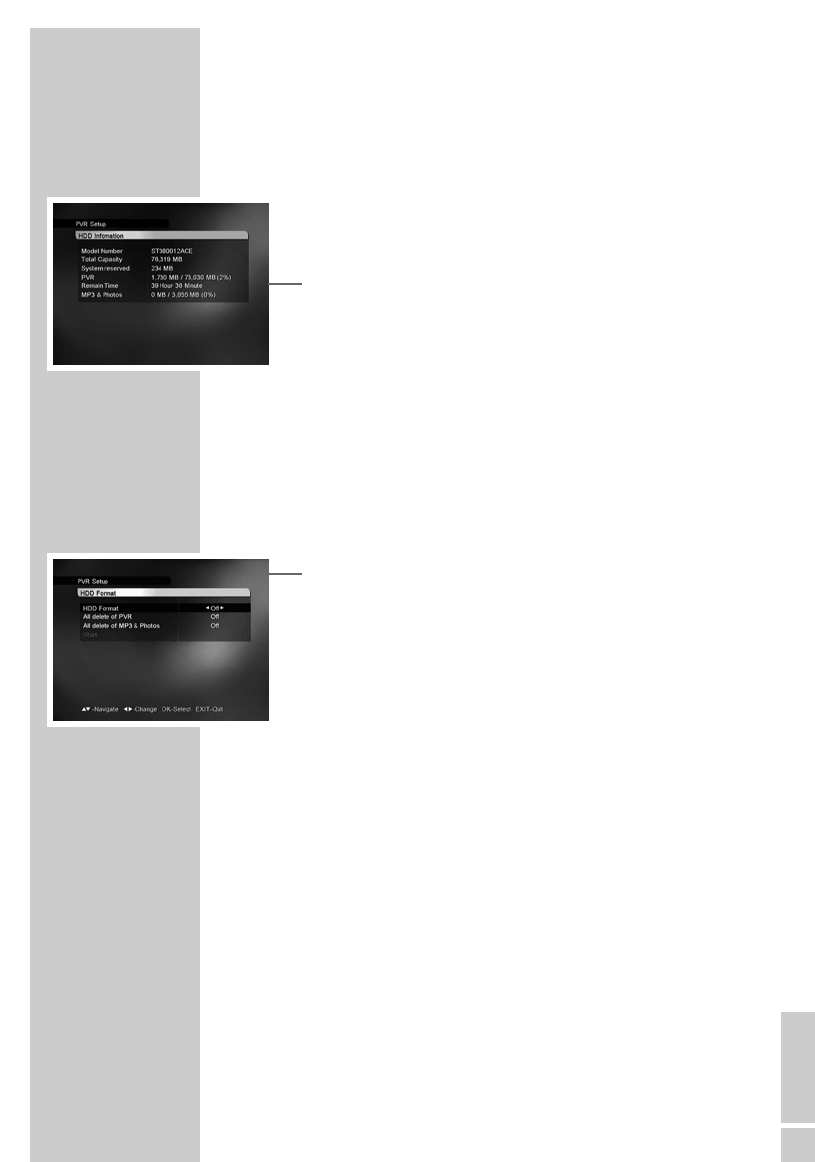ENGLISH
29
The hard disk
You can call up information on the hard disk or format it.
Information on the hard disk
1 In the main menu, select the »PVR Setup« submenu by pressing
»ľ VOL« or »ı VOL«.
2 Select »HDD Information« with »CH
Ľ« or »CH Ń« and press
»OK«.
– The hard disk information is displayed. It contains the model
number, total capacity, remaining capacity, remaining recording
time and remaining capacity for MP3s and photos.
3 Press »EXIT« to quit.
Formatting the hard disk
1 In the main menu, select the »PVR Setup« submenu by pressing
»ľ VOL« or »ı VOL«.
2 Select »HDD Format« with »CH
Ľ« or »CH Ń« and press
»OK«.
3 Select the menu items with »CH
Ľ« or »CH Ń« and press
»ľ VOL« or »ı VOL« to select the setting:
– If you want to format the hard disk, set »HDD Format«
to »On«.
– If you want to delete all recorded programmes, set »All delete
of PVR« to »On«.
– If you want to delete all MP3s and photos, set »All delete of
MP3s & Photos« to »On«.
4 Select »Start« with »CH
Ľ« or »CH Ń« and press »OK«.
– The »HDD Information« page is displayed.
5 Press »EXIT« to finish the setting.
PERSONAL VIDEO RECORDER __________