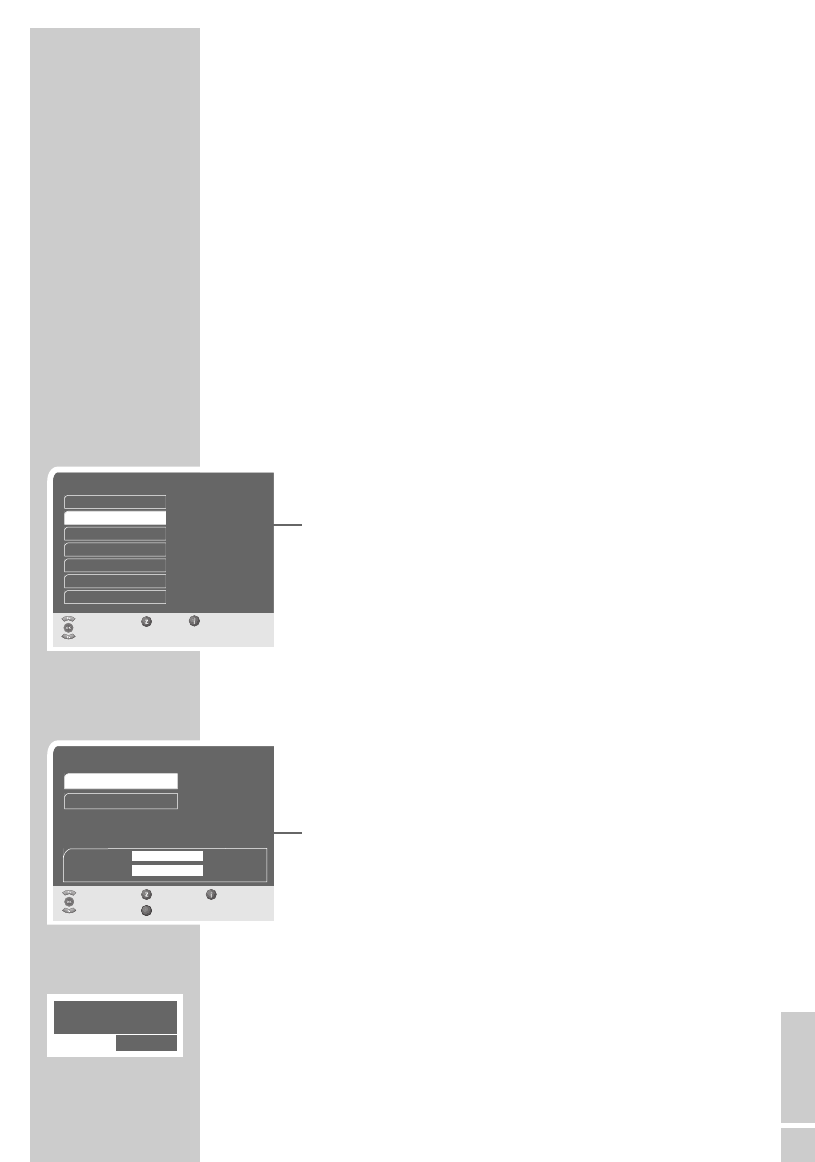ENGLISH
39
Preprogrammed satellite channels
This digital recorder is already preprogrammed with most
digital TV and radio stations from satellites Astra 19.2° East,
Eutelsat/Hot Bird 13° East, Turksat 1C, Sirius 2/3, Amos and
Hellas Sat 2.
You can find out which satellite channels are preprogrammed when
you open the TV lists for TV or RADIO by pressing »OK«.
New satellite channels are frequently added or satellite data is
changed. Therefore we recommend that you start an automatic
search from time to time on the digital recorder.
Automatic station search
The automatic search looks for new stations on the transponders
stored in the channel list.
1 In the »Main Menu«, select »Installation« with »P-« or »P+«
and confirm with »OK«.
2 Select »Channel search« with »P-« or »P+« and press »OK«
to confirm.
3 Select »Automatic search« with »P-« or »P+« and press »OK«
to confirm.
4 Select »Satellite« with »P-« or »P+« and press »OK« to
confirm.
5 Press »P-« or »P+« to select the satellite, and then press »OK«
to confirm.
6 Select »Encrypted« with »P-« or »P+« and press »OK« to
confirm.
7 Press »P-« or »P+« to select »Yes« (the device also searches for
encrypted stations) or »No«.
8 Press »
Ȅ« to start the search.
– The progress of the station search is shown in the transponder
info line (for example, »TP 10/41« means: 10 transponders
of 41 completed).
– The search is complete when the »Status« »Finished« is dis-
played.
– New TV or radio stations are inserted automatically at the
end of the channel list once the search has been completed.
9 Press »i« and then »OK« to save the settings.
ADDITIONAL FUNCTIONS _________________
Automatic search
Select Back Exit
and open Start
Encrypted
Level:88 Reception: ■
S/N:13 BER:0
Astra 19.2
No
Satellite
■■■■■■■■■■■■■■■■■■■■■■■■
■■■■■■■
Ȅ
Save
Ye s
No
Installation
Select Back Exit
and open
Menu language
Channel search
Video output
Time
Antenna connection
Special functions
Info