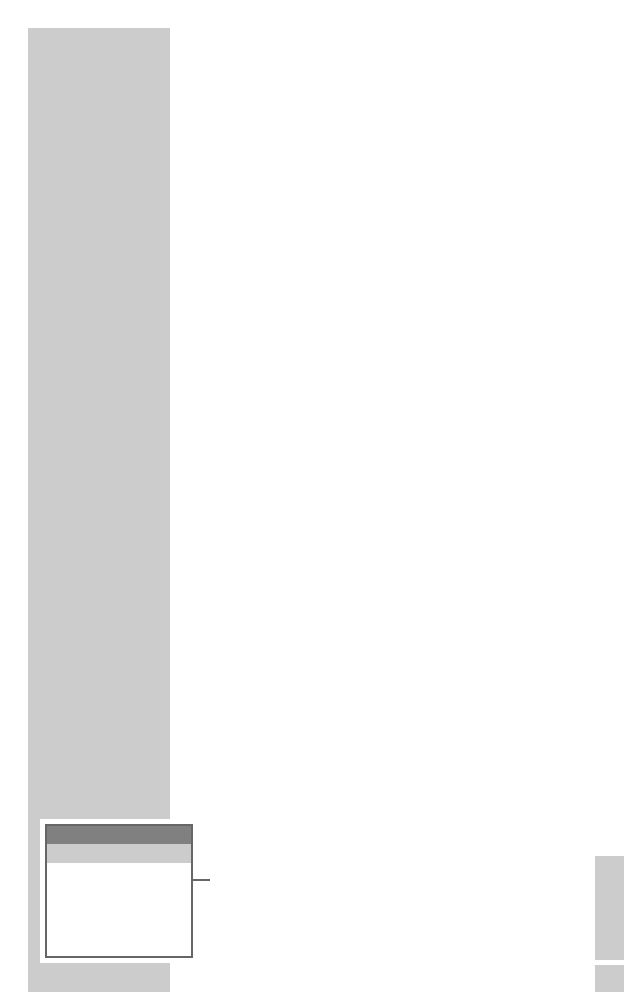ENGLISH
37
You can send and receive text messages on the base
station (SMS – Short Message Service) from all the
registered handsets.
If you have several handsets in use, only one handset
can use the SMS function at any one time.
The blue ring round the cursor buttons flashes when
there is an incoming SMS.
One SMS can contain up to 640 letters/characters.
Text messages are passed on by service providers via
SMS centres. Your handset has phone numbers for two
SMS centres.
The numbers for the SMS centres are preset.
The following settings must be made for you to receive
SMSs:
– The phone number transfer for your telehone connec-
tion must be enabled and activated.
– You are registered with the service provider for
receiving SMSs.
There are no further settings required for sending
SMSs.
Enquire at your service provider about
– how the cost of sending and receiving an SMS is
calculated
– which mobile communications network providers you
can send messges to and which ones you can receive
from
– which functions your SMS service provides
– how you are registered at the default SMS centres.
Selecting the SMS menu
1 Open the menu by pressing the »Menu« function
button on the right.
2 Select the »SMS« menu item with »
ĿĿ
«, »
ĭĭ
«, »
ŀ
« or
»R« and activate with the »OK« function button on the
right.
– The SMS menu appears and you will see if you
have any messages stored.
SMS FUNCTIONS
____________________
SMS
Write
Inbox 00/00
Draft 00
Outbox 00
Service Center 00/00