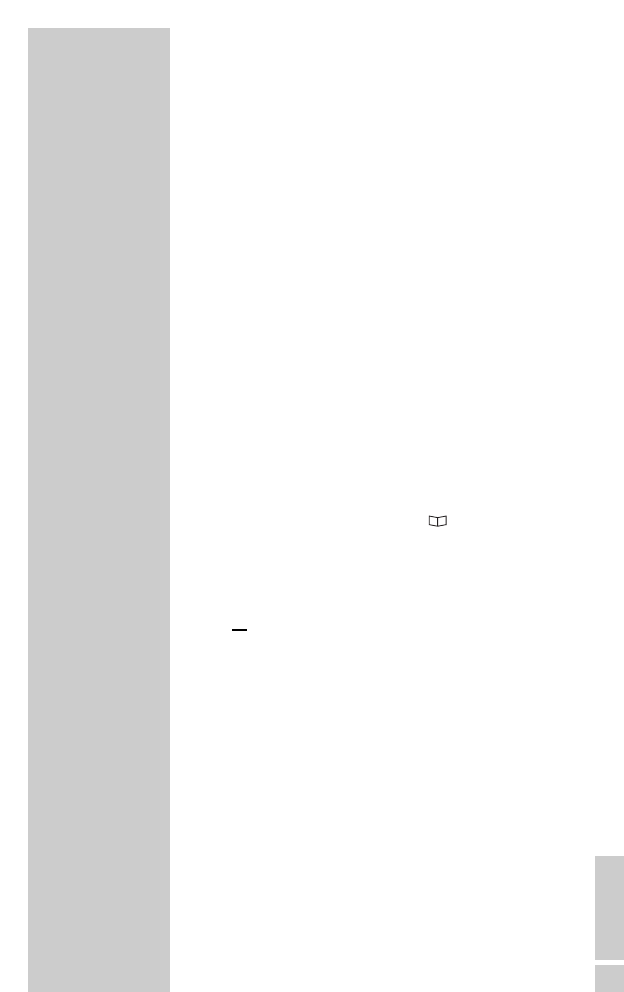ENGLISH
21
Speed dialling
The number buttons 2, 3 to 9 and 0 can be occupied
with phone numbers.
You can find out how to enter names and numbers
for speed dialling in the section on “Convenience
functions” on page 35.
1 To open the speed dialling number, press and hold
down »2« to »0«.
2 Press » « or »
ŀ
« to establish a connection.
– The number is called.
3 Press » « to end the call.
Dialling from the telephone book
In its original state the telephone book is empty.
You can find out how to enter names and numbers in
the phone book in the section on “Convenience
functions” on page 25 to 27.
1 Open the phone book with » «.
– The first entry in the phone book appears.
2 Press »
ĭĭ
« or »
ĿĿ
« until the name you want appears
in the display,
or
to search for a specfic number in the phone book,
press the number buttons located next to the appro-
priate letter until the first name appears with the
letter you want (for example, press »8« twice to
select the people whose names begin with “U”).
3 Press » « or »
ŀ
« to establish a connection.
– The number is called.
4 Press » « to end the call.
K
K
K
K
TELEPHONING
_______________________