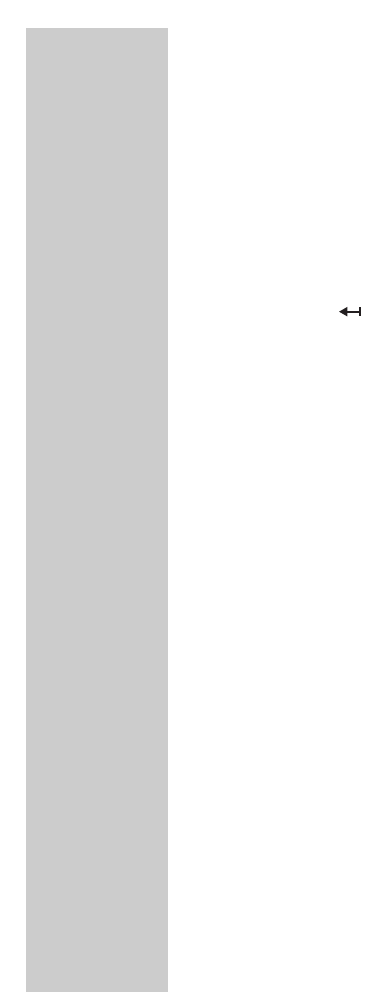20
TELEPHONING
_______________________
Dialling with the number buttons
1 Enter the telephone number using »1...0«.
– The telephone number is ready to be connected for
approx. 60 seconds.
Notes:
The display lighting switches on automatically after
pressing the first button and switches off again 20
seconds after pressing the last button.
If you press a wrong number button, you can delete
it by pressing » « step-by-step.
2 Press » « or »
ŀ
« to establish a connection.
– The number is called.
3 Press » « to end the call.
Using the redial
The redial function stores the last ten numbers you
called. If the phone number is already in the telephone
book, the name is displayed.
1 Press the »
d
« function button on the left.
– The last phone number used appears.
Note:
Press »
ĭĭ
« or »
ĿĿ
« to scroll through the list of phone
numbers last used.
2 Press » « or »
ŀ
« to establish a connection.
– The number is called.
3 Press » « to end the call.
Notes:
You can delete phone numbers from the redial list.
Press »
ĭĭ
« or »
ĿĿ
« to select the phone number and
activate by pressing the »Option« function button
on the right.
Select »Delete« by pressing »
ĭĭ
« or »
ĿĿ
« and confirm
with the »OK« function button on the right.
If you want to delete all the numbers in the list, select
»Delete all?« with »
ĭĭ
« or »
ĿĿ
« and confirm by press-
ing the »OK« function button on the right.
K
K
K
K