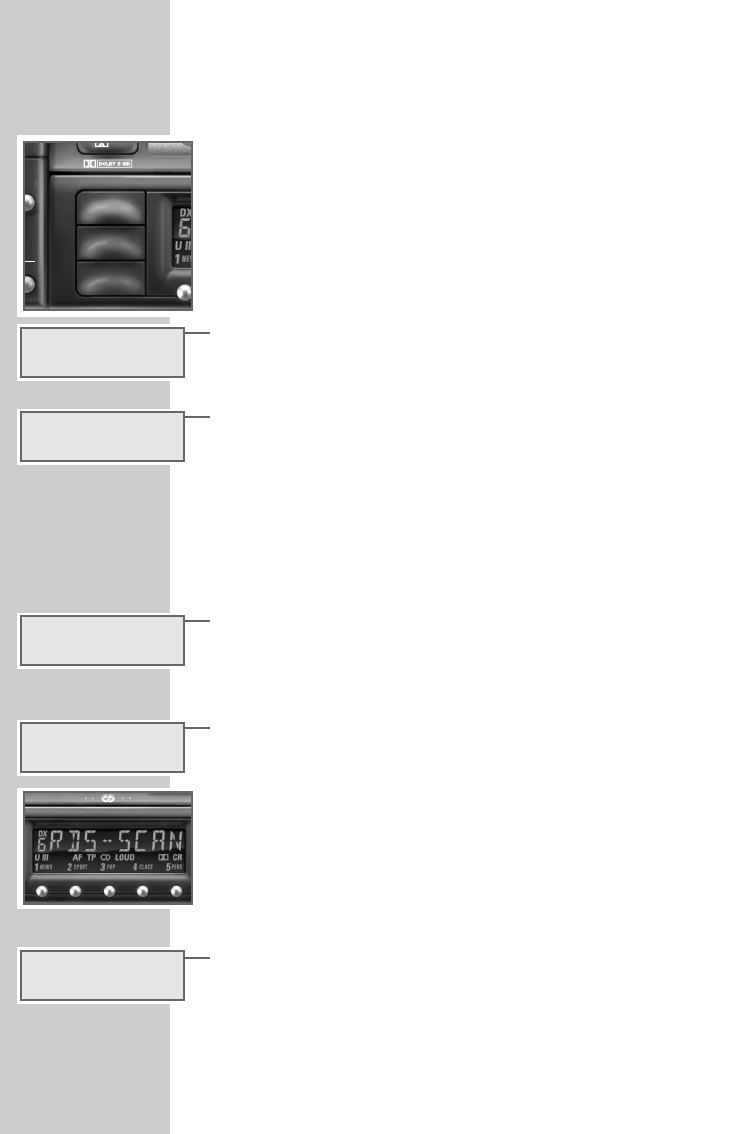20
Storing and calling up programmes
Storing DAB ensembles in the LEARN memory
With the push of a button you may sort and store in the LEARN
memory all DAB ensembles which can be received in the L-Band
and in Band III.
1 Press the »LRN« button until the signal sounds.
– The LEARN search is started.
– Indication in the display: »LRN« with, e.g.»K 8A« (scrolling).
2 When the learn search is completed, the radio carries out the
automatic DAB programme selection.
– Indication in the display: the assigned programme name, e.g.
»ROCK ANT«.
Searching for a new DAB ensemble (SEARCH)
SEARCH is a brief LEARN function which is recommended when
entering a new or changed DAB reception area.
1 Press the »LRN« button briefly.
– The SEARCH function is started.
– Indication in the display: »SRC« with, e.g. »K 8A«
(scrolling).
2 When the search is completed, the radio carries out the auto-
matic DAB programme selection.
– Indication in the display: the assigned programme name, e.g.
»ENERGY«.
Storing DAB programmes on the station buttons
With three DAB memory levels and five station buttons, a total
number of 15 memory positions is available. Storing is only
possible during DAB reception.
1 Use the »U III« button to select the desired memory level
(I DAB, II DAB, III DAB).
– Indication in the display: e.g. »II DAB«.
DAB MODE
____________________________________________
LRNK8A
ROCK ANT
SRC K 8A
EN ER GY