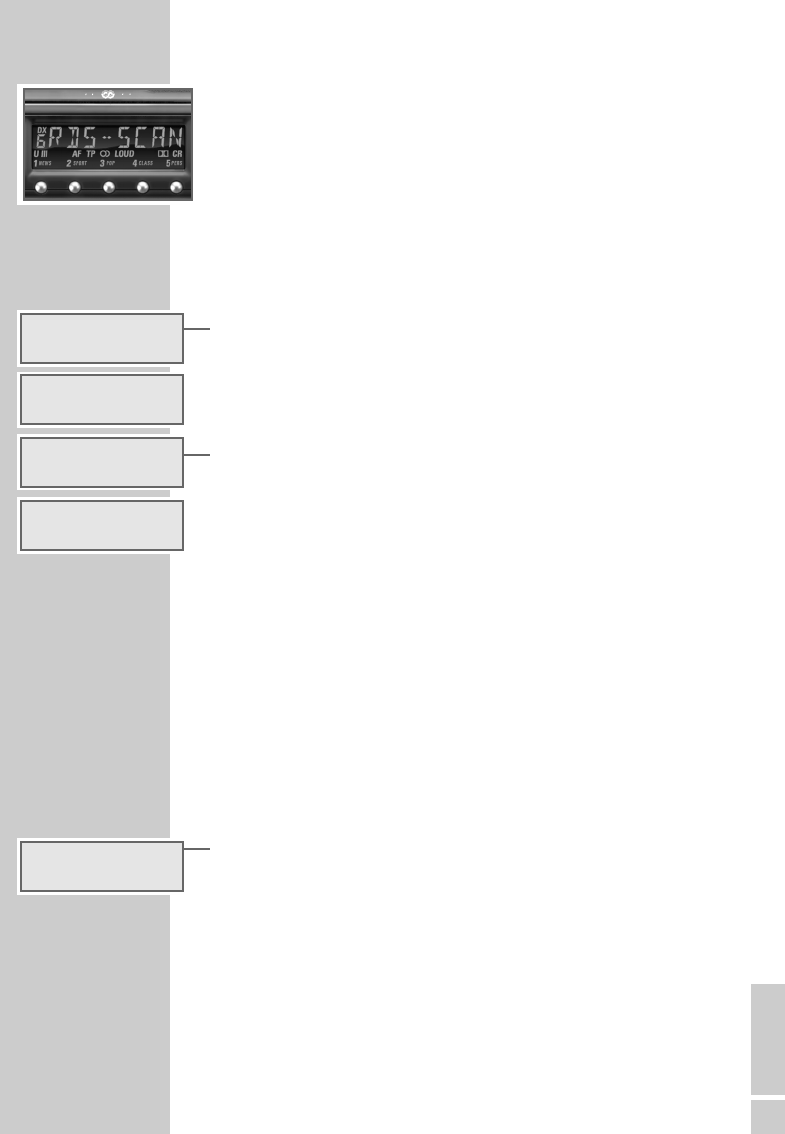ENGLISH
15
At the factory, the station buttons »1«, »2«, »3«, and »4« have
been assigned to four programme types: »1« NEWS, »2« SPORT,
»3« POP, and »4« CLASSICS. The station button »5« PERSONAL is
free and can be assigned to a programme type of your choice.
The PTY function
Calling up PTY
1 Press the »PTY« button briefly (selection mode).
– The display shows: briefly »PTY SEL«, then the last selected
programme type, e.g. »VARIED«.
– or –
1 Press the »PTY« button until the signal sounds (search mode).
– The display shows: briefly »PTY SRCH«, then the last selected
programme type, e.g. »NEWS«.
Note:
When activating the PTY function, the current broadcast remains
audible.
Selecting programme types
You may select the desired programme type in three different ways:
with the station buttons preset to »1« NEWS, »2« SPORT, »3« POP
and »4« CLASSICS, select from the currently receivable programme
types, or select from the list (see page 14).
1 Use the station button »1«, »2«, »3« or »4« to select the
desired programme type, e.g. »3« POP.
– PTY runs automatically to the next station offering the selected
programme type.
– The display shows: briefly »POP M«, then the found pro-
gramme type;
– or –
1 repeatedly press the »<« or »>« button until the desired pro-
gramme type is shown in the diplay. e.g. »ROCK M«.
BASIC SETTINGS
_____________________________________
PTY SRCH
NEWS
VA RI ED
PTY SEL
POP M