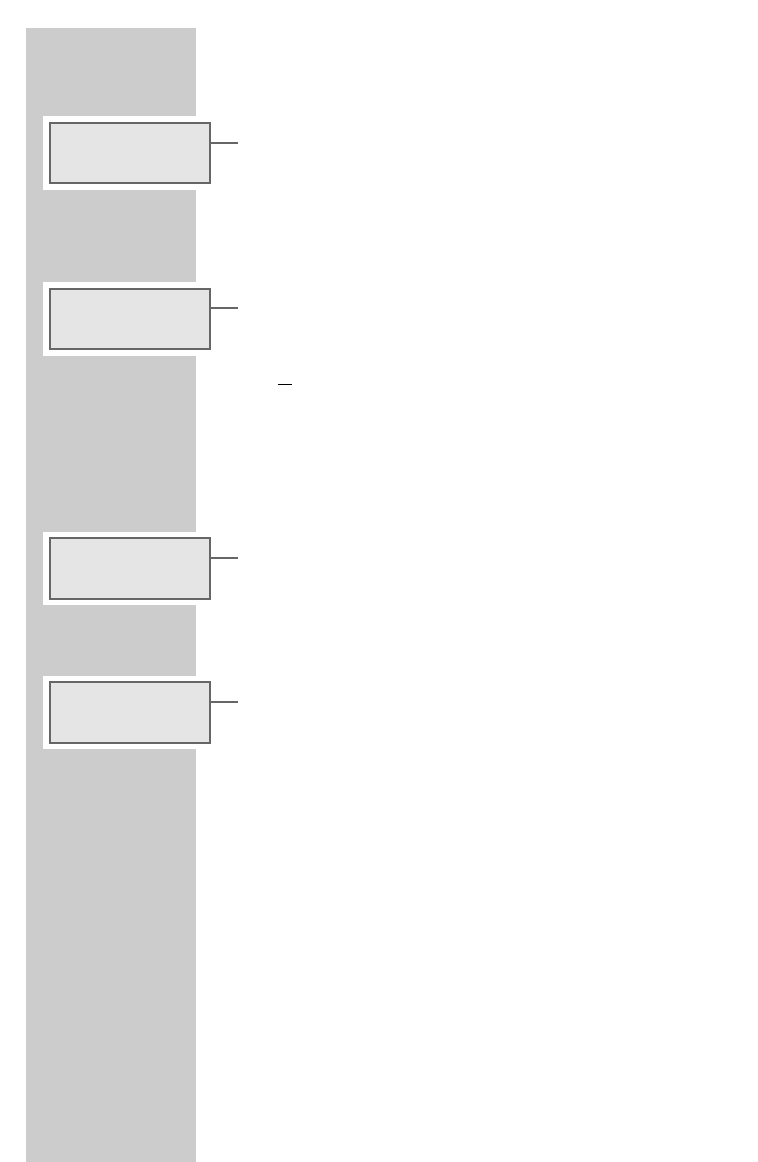2828
7 Briefly press »ON ALARM OFF« to check the alarm time.
– Display: the set alarm time and »
ɷ
«.
– After a short time, the display changes to the current time.
– The selected radio station switches on at the set alarm time.
Briefly displaying the alarm time
1 With the device switched on, briefly press »ON ALARM OFF«.
– The display changes from the frequency or station name to the set
alarm time.
– Display: »e« or »
ɷ
«.
– After a short time, the display changes back to the frequency or station
name;
or
With the device switched off, press »DISPLAY«.
– The display changes from the current time to the set alarm time.
– Display: »e« or »
ɷ
«.
– After a short time, the display switches back to the current time.
Interrupting the alarm
1 Press »SNOOZE« while the alarm is sounding.
– Display: »e« or »
ɷ
« flashes.
– The alarm (signal or radio) stops.
– The alarm goes on again at 5-minute intervals (the total alarm time is
90 minutes).
Cancelling the alarm for the day
1 Press »ON/OFF« while the alarm is sounding.
– Display: the current time and »e« or »
ɷ
«.
– The alarm (signal tone or radio) stops, but the alarm function remains
activated for the next day at the set time.
Deactivating/activating alarm stand-by
1 To deactivate alarm stand-by, press »ON ALARM OFF« until »e« or
»
ɷ
« no longer appear in the display.
– The set alarm time is saved.
2 To activate alarm stand-by, press »ON ALARM OFF« until »e« or
»
ɷ
« appear in the display.
OPERATION
_______________________________________________
ɷ
7
:
50 AL
w f
ɷ
ENERGY
ɷ
6
:
30 AL
ɷ
8
:
45 MO