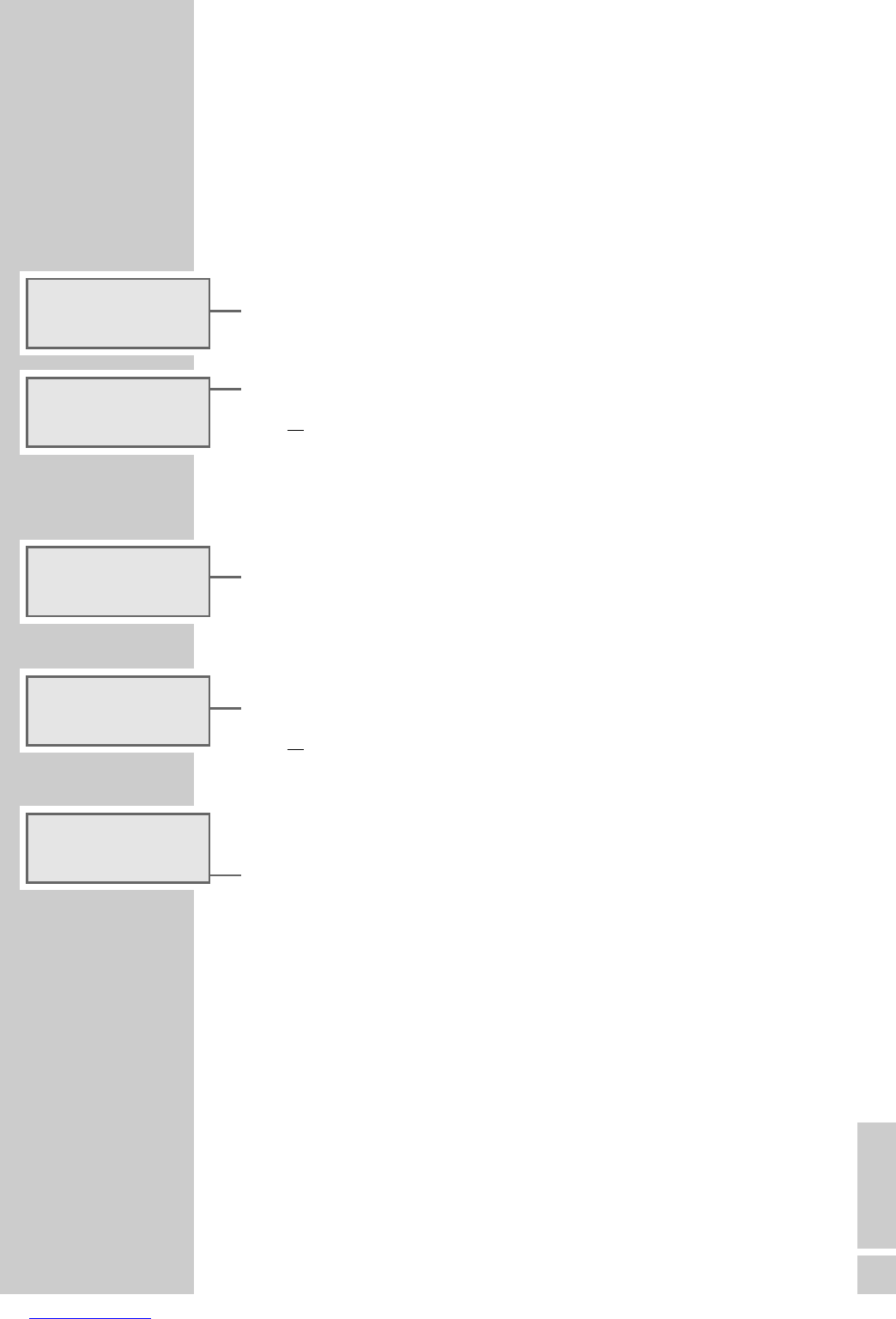ENGLISH
17
SETTINGS
__________________________
Tuning and storing radio stations
When the device is first connected to the mains or the batteries are first ins-
erted, the device begins an automatic search and stores the first ten stations
with strong signals on the preset buttons 1, 2, 3, 4, 5. You can stop this
search by pressing »MEM.«.
However, you can also tune stations manually and store them on the preset
buttons.
1 Press »ON/OFF« to switch on the device.
– You will hear the radio station last selected.
2 Keep briefly pressing »– TUNING« or »
+
TUNING« until you have
found the frequency you want.
– Display: the frequency changes in steps of 50 kHz
or
Hold down »– TUNING« or »
+
TUNING« for approximately 1
second.
– Display: the automatic search stops at the next station with a strong
signal.
3 Briefly press »MEM.« to activate the memory function.
– Display: »M« flashes.
Note:
If you do not press any button within 3 seconds, the device will quit
memory mode without making any changes.
4 Press the required preset button »1, 2, 3, 4, 5« (preset stations 1 to 5).
– Display: e.g. »3«, »M« flashes
or
Press »+ 5« and the required preset button »1, 2, 3, 4, 5« (preset
stations 6 to 10).
– Display: e.g. »8«, »M« flashes.
5 Press »MEM.« again to store the station.
– Display: the frequency, »M« and, for example »3« or »8«.
I.00 6
2
M
MHz FM
..96 9
MHz FM
.88 9
M
MHz FM
.88 9
3
M
MHz FM
.88 9
8
M
MHz FM