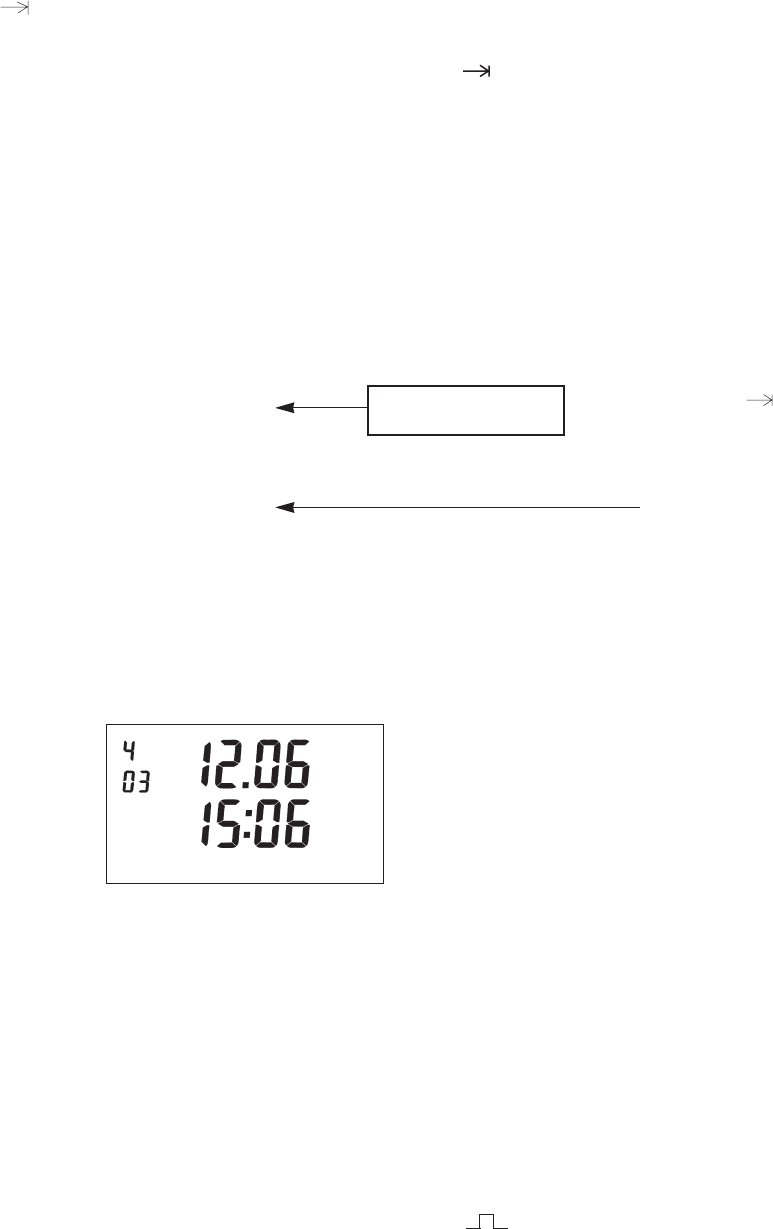For the start time, enter the hours with h+, h- and the minutes with m+, m- .
Press key .
Enter the end time as above.
Store with key S if the data is correct.
It is possible to switch over between the start and end times with the key whilst making inputs.
After the last switching time within this block, store with S. This closes this block.
Note:
The increase in the priority must be entered in conjunction with the date.
A mixture of individual dates and date ranges can be entered with the Priorities 3 … 9, see Point 4.5.
If no switching is to take place with a date range with a higher priority, e.g. at the weekend, it goes without saying that the days SA and SU
must be cleared.
Example: Data: Keys:
Block number
12.06. to 15.06.
Priority 4
Day, Month Day, Month
Prior.
Store with N
Continue switching with,
for example, h+
Enter the switching times,
see Point 9
Store with S
13. Increasing priority
If a higher priority is required for a particular switching command with date assignment – individual date or date range –, this can be selected
with the Prior key up to 9.
Example:
However, the corresponding switching commands should be carried out with a higher priority between 12.6. and 15.6. during the date range,
e. g. 9.6. to 20.6.
14. Pulse switching commands
Only an ON command can be executed as a pulse.
The pulse time itself from 1 to … 59 seconds is also entered with the key and must be assigned to the relevant channel.
Note:
Channel 2 – optionally Channel 1 – is reserved for the measuring period, see Point 12.
This date range is part of an input within a block.
Blank line
Blank line