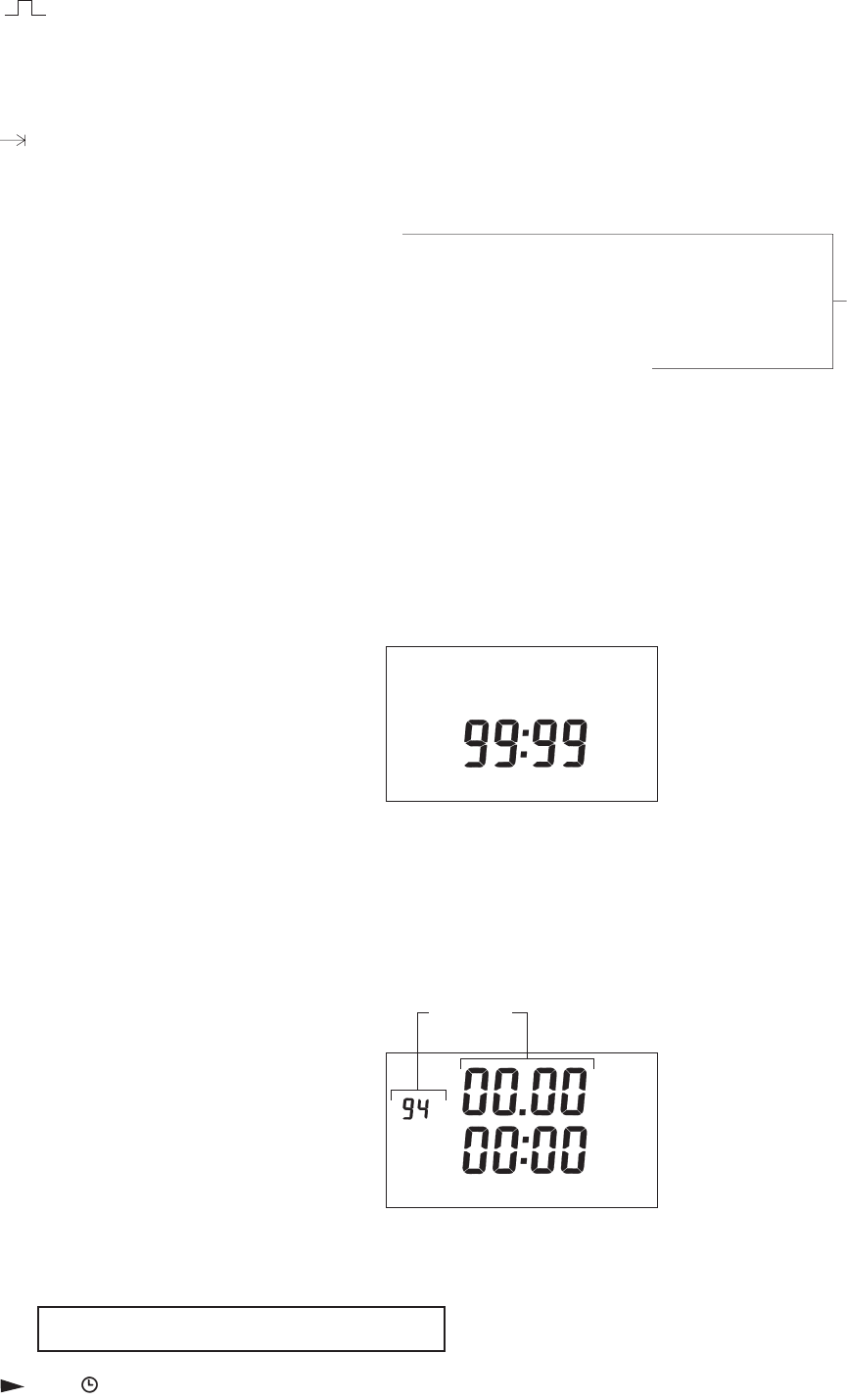– for determining the pulse time – only ON commands – between 1 and 59 seconds
– Start of MDI integration time programming (tm)
– Changing the detent time (to) (1 … 59 seconds)
(Factory setting 09 seconds)
S/W for selecting the summer time/winter time switchover
= up to connection of two associated defined dates: Start and end of a date range,
see Point 9 (also summer time period)
Prior for manually changing the priority for executing the switching commands
N = next
for transferring the data into the memory – within a block which has not yet been completed
S = store
for transferring the data to the memory
with simultaneous completion of a block
R = read
for reading the stored data
CL = clear
for clearing the respective displayed data
only of the current display contents
Reset for clearing all stored data and also the current time and date
IR recipient
– for receiving the entire data if this is transferred into the time switch’s memory by the manual programming unit
– for reading the transferred/stored data without opening the seal
6. Entering the current date and time
Before programming, we recommend that the time switch be brought into a defined state with a reset.
All segments in the display are visible for approximately 5 seconds. The following the appears:
flashing
Only with seal open
5.3 Programming via the IR interface
The time switch can be given a 4-digit code number.
This prevents unauthorised reprogramming/changing of the program via the IR interface.
Only authorised persons have access to the manual programming unit, thereby also guaranteeing that reprogramming can only take place
if the code numbers correspond.
The code number must be entered to transfer the data. This also applies in the case of the manual programming unit.
The code number can only be entered after a reset and must be stored with S.
The code number is entered with the keys We, Th, Fr, Sa and can be selected from 0000 to 9999.
The code cannot be read and is also cleared after a reset !
If the time switch is programmed with the manual programming unit, all data – code number, date, time, switching commands,
special functions – is transferred from the user section to the clock.
Transfer time approx. 4 seconds.
6.1
When the time signal DCF 77 is received, the date and time and automatically read in.
See Point 17.
Entering the date and time manually:
Example: 25.08.96 14:37
Key – Keep pressed
Year – Set year (only the last two numbers)
Month – Set month
Day – Set day
h+/h- – Set hour
m+/m- – Set minute
A fast run-through occurs if these keys are kept pressed for more than 2 seconds.