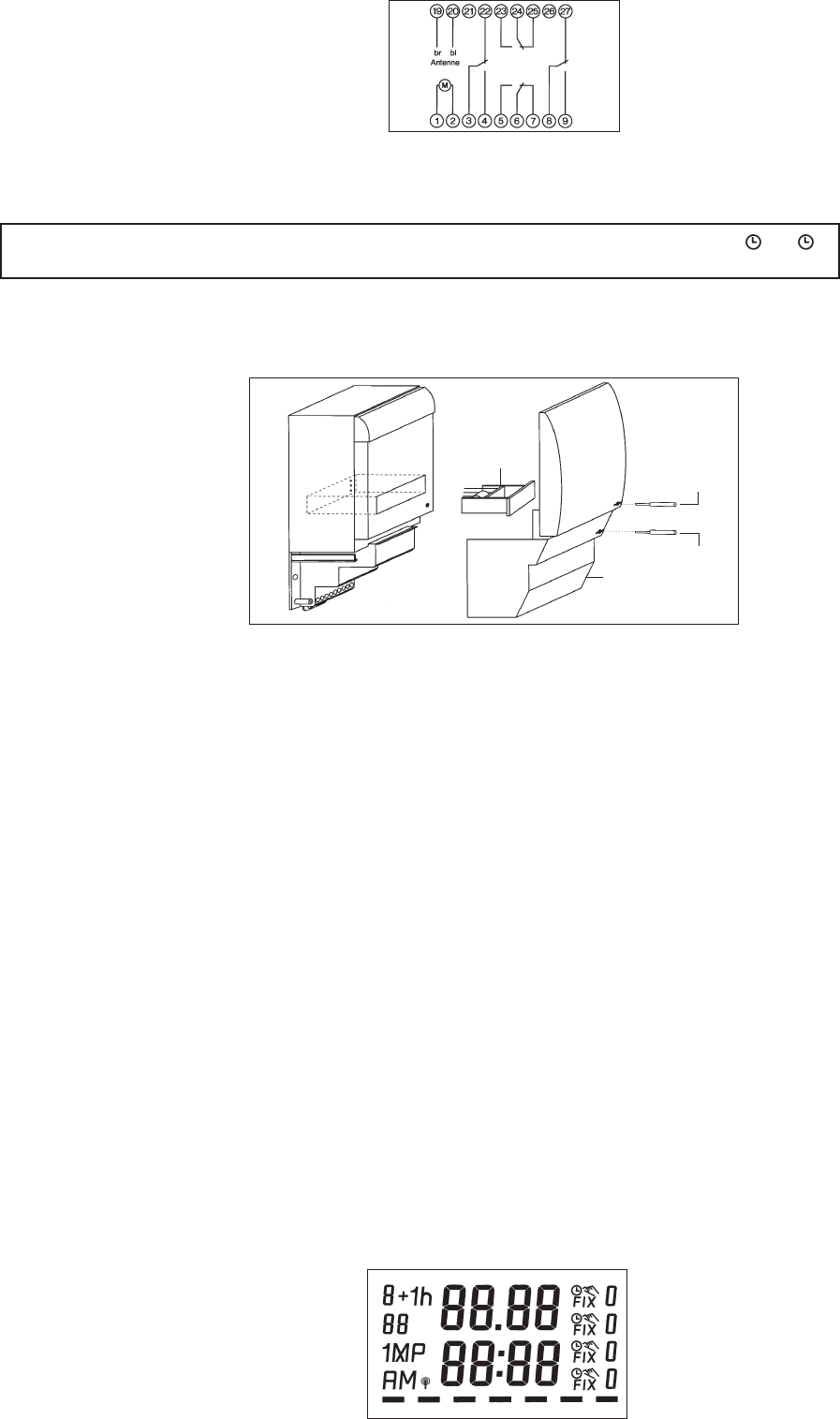Note
Electrical appliances may only be installed by a skilled electrician. The term "skilled electrician" is defined in VDE 0105. Grässlin time switches
are largely protected from external faults. If faults still occur, countermeasures can be taken against voltage peaks by using known components
(varistors, suppresser diodes). When doing so, pay particular attention if inductive loads are connected.
1. Functional characteristics
This digital electronic time switch contains or offers the following functions/possibilities
– Calendar function up to the year 2090
– Statutory summer time/winter time switchover of the European Union and Switzerland (manual adjustment possible if legislation is changed)
– DCF 77 radio interface (additional antenna required)
– Date-related input of switching commands (both individual days and date ranges)
– Weekday-related input of switching commands (optionally from Monday to Sunday)
– Pulse switching commands: Shortest switching time 1 second
EVU-specific functions
– Two maximum demand indicators (MDI) adjustable independently of each other
Standard definition on Channel 2
If required, the MDI can be programmed on Channel 1 or a second MDI (also with mask-out times)
– Channel 4 is fitted with a bistabile relay for the monthly resetting
– Programming can also be performed with the manual programming unit TASU/PROG.
The time switch remains sealed, and there is no possibility of unauthorised interference.
The data is entered via the keypad or is read in via the EEPROM and is then transferred via the IR interface.
2. Putting into operation
It must be assumed that the battery of the time switch is flat when it is installed.
If the mains voltage is present, the time switch is ready for operation immediately. Put on the power line, after waiting about 10 minutes
the accu is loaded and the time switch is ready.
3. LCD display unit
• Complete contents after reset
• The diagrams below clarify the assignment of the segments during programming and for the relevant current display.
2
. Connection
See unit sticker/circuit diagram
K1
K2
K3
K4
After correct connection, attach the terminal cover
and tighten the sealing screw
. After setting or programming the switching times, attach
the transparent cover to the upper edge of the housing, tilt it down and secure it in place with the sealing screw
. Both housing sections can be
fitted, sealed and opened independently of each other.
Before sealing the control panel, ensure that all switching outputs/channels are set to clock program, e.g. I or 0.
If necessary, correct with the keys I/0.
The battery
(plug-in unit) can be replaced if required.
Only batteries of an appropriate type may be replaced. See unit sticker.
! Replace battery with care !
Securely hold both side ends and pull out.
= brown
= blue