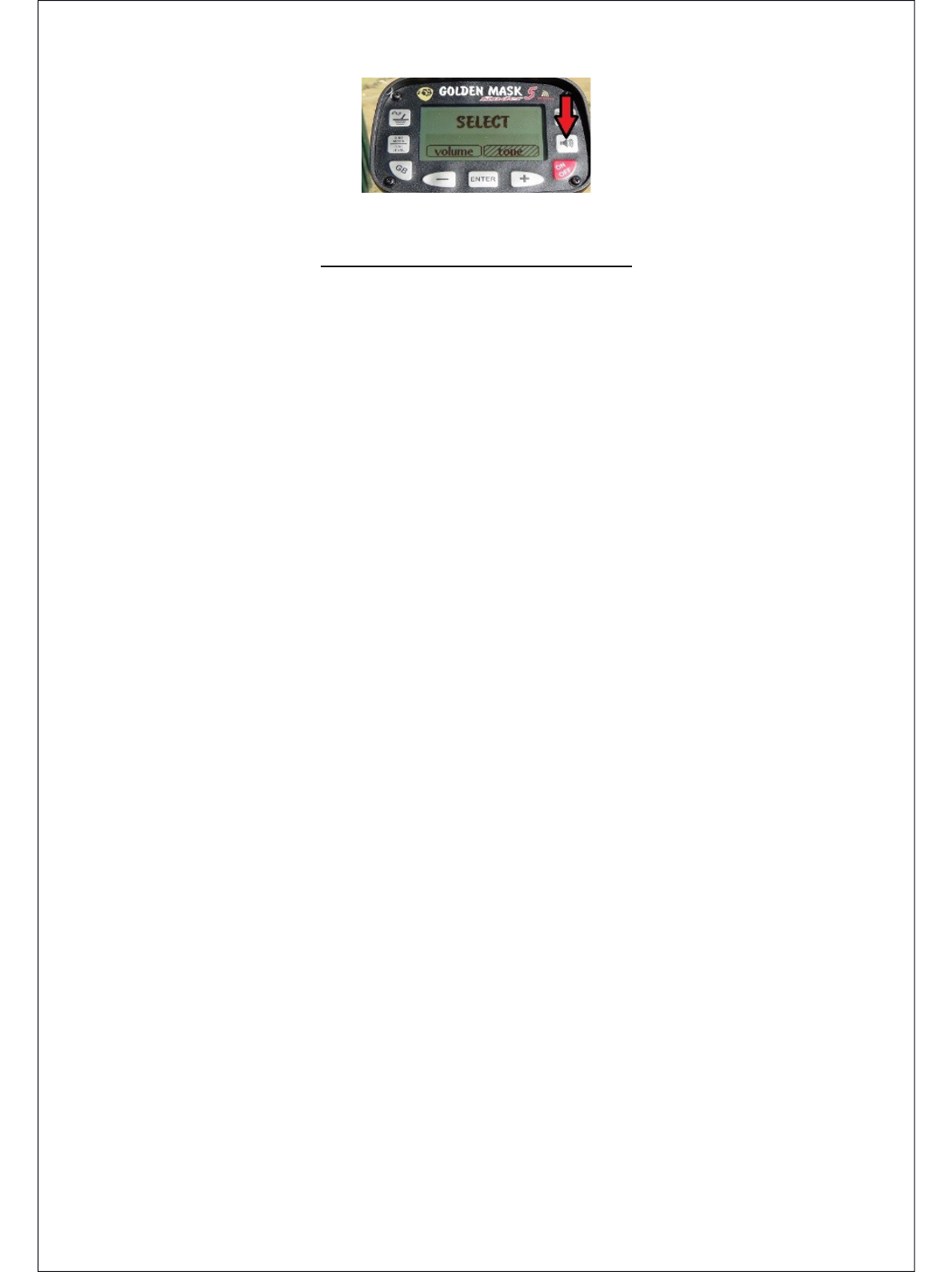SETTING UP AUDIO OPTIONS
Here you can change the tone of the audio so you can adjust the sound
that targets produce be it ferrous or non-ferrous
The tradition audio is a high tone for non-ferrous metals and a low
tone for ferrous metals.
You can you can alter the audio here to suit your hearing needs.
First press the AUDIO button then you have two options what are
VOLUME that’s alters sound level and TONE
Highlight the TONE option and press ENTER that takes you to the next
screen (SELECT TONE) where you can change the audio tone for either
NON-FERROUS also FERROUS or ALL METAL if you wish.
Highlight the audio option you wish to change and then press ENTER
this will take you to the adjustment menu.
Now you can alter the tone of the audio by pressing either the - or +
button.
Providing you are wearing headphones or have the speaker enabled
by switching the rocker switch on the battery box to SP then you will
hear the tone change with very press of the – or + buttons