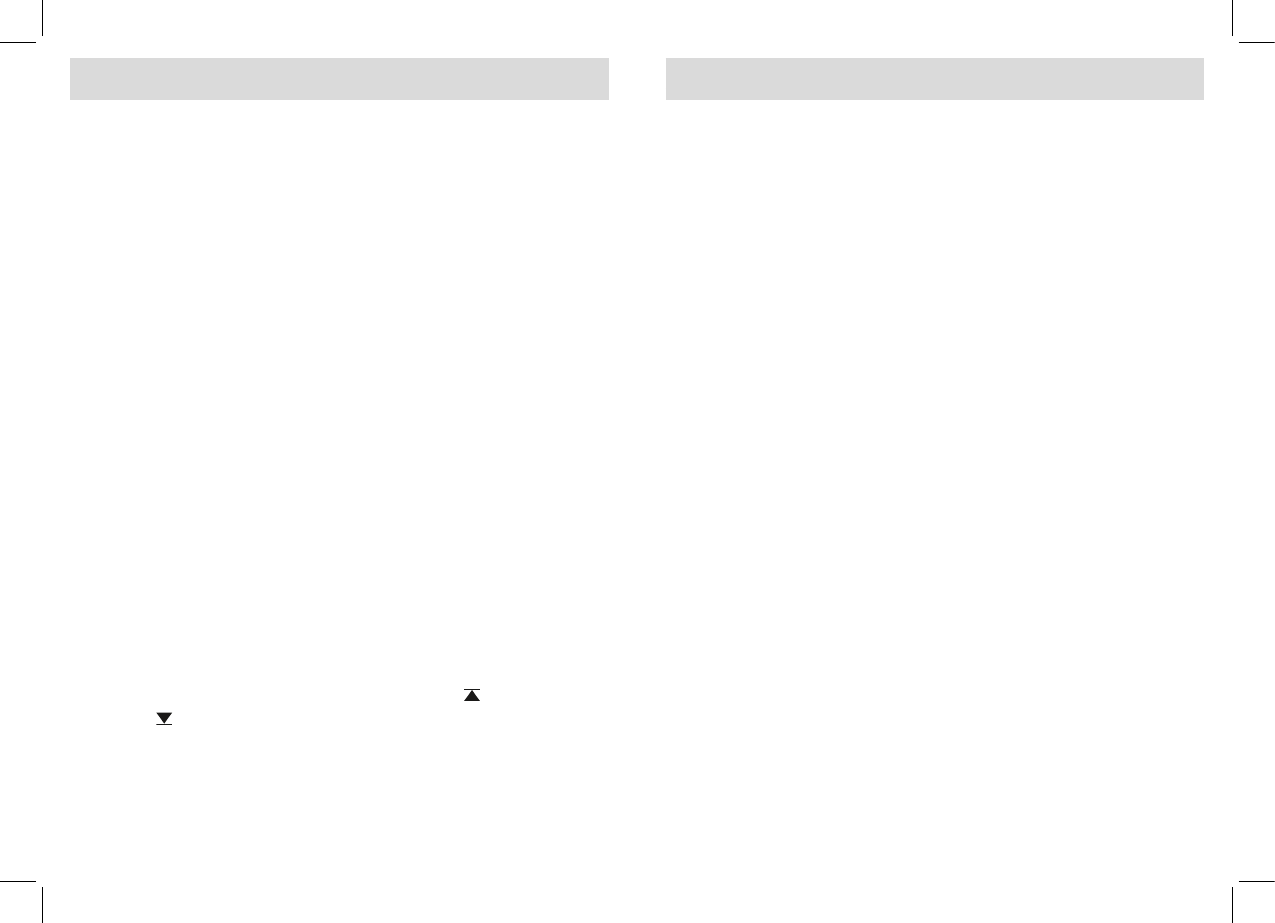105 106
Correcting the height level and choice of display (hPa)
NOTE: If the height position of the weather station is changed (e.g.
moved from the first floor to the second floor), a manual correction can
be carried out. The air pressure determined in the automatic setup will
otherwise no longer be displayed correctly.
– Keep Mode (4) pressed for 3 seconds, in order to reach the manual
time-setting mode.
– Press Mode (4) again.
– Press + (2), in order to compensate a height difference upward.
•Witheachpushofthebutton,theheightisincreasedby10m.
– Press - (1), in order to compensate a height difference downward.
•Witheachpushofthebutton,theheightisdecreasedby10m.
The setting is ended by pressing Mode (4) repeatedly until none of
the number displays are flashing anymore or no button is used for one
minute.
Setting the alarm for the inside temperature (INDOOR)
– Keep Mode (4) pressed for 3 seconds, in order to reach the manual
time-setting mode.
– Press Mode (4) again twice.
•Thedisplayfield fortheinside temperatureflashes withtheprevi-
ously set temperature alarm value.
– Use the + (2) / - (1) buttons, in order to set the alarm temperature.
– Use the Snooze/Light (3) button, in order to choose whether the
alarm will be activated when exceeding (symbol
) or falling below
(symbol
), or whether it should be deactivated (no symbol).
– The setting is ended by pressing Mode (4) repeatedly until none of
the number displays are flashing anymore or no button is used for
one minute.
Settings
Setting the alarm for the outside temperature (1 OUTDOOR)
– Keep Mode (4) pressed for 3 seconds, in order to reach the manual
time-setting mode.
– Press Mode (4) again 4 times.
•Thedisplayfieldfortheoutsidetemperatureflasheswiththeprevi-
ously set temperature alarm value.
– The setting takes place as described under ”Setting the alarm for
the inside temperature (INSIDE)“.
Setting the alarm for the outside temperature (2-4 OUTDOOR)
– Keep Mode (4) pressed for 3 seconds, in order to reach the manual
time-setting mode.
– Press Mode (4) again 4 times.
– Select the required transmitter (2-4) using the Alarm/Channel (8)
button.
– The setting takes place as described under ”Setting the alarm for
the inside temperature (INDOOR)“.
End temperature alarm
– Press one of the buttons on the weather station to end the alarm.
•Ifno buttonis pressed,thealarmwillswitchoffbyitselfafterone
minute and sound again after 5 minutes.
NOTE: The time alarm and the temperature alarm differ significantly in
terms of their sound.
Settings